Using the smart components with a cd, Using the smart components with a cd -3 – HP Integrity rx4640 Server User Manual
Page 36
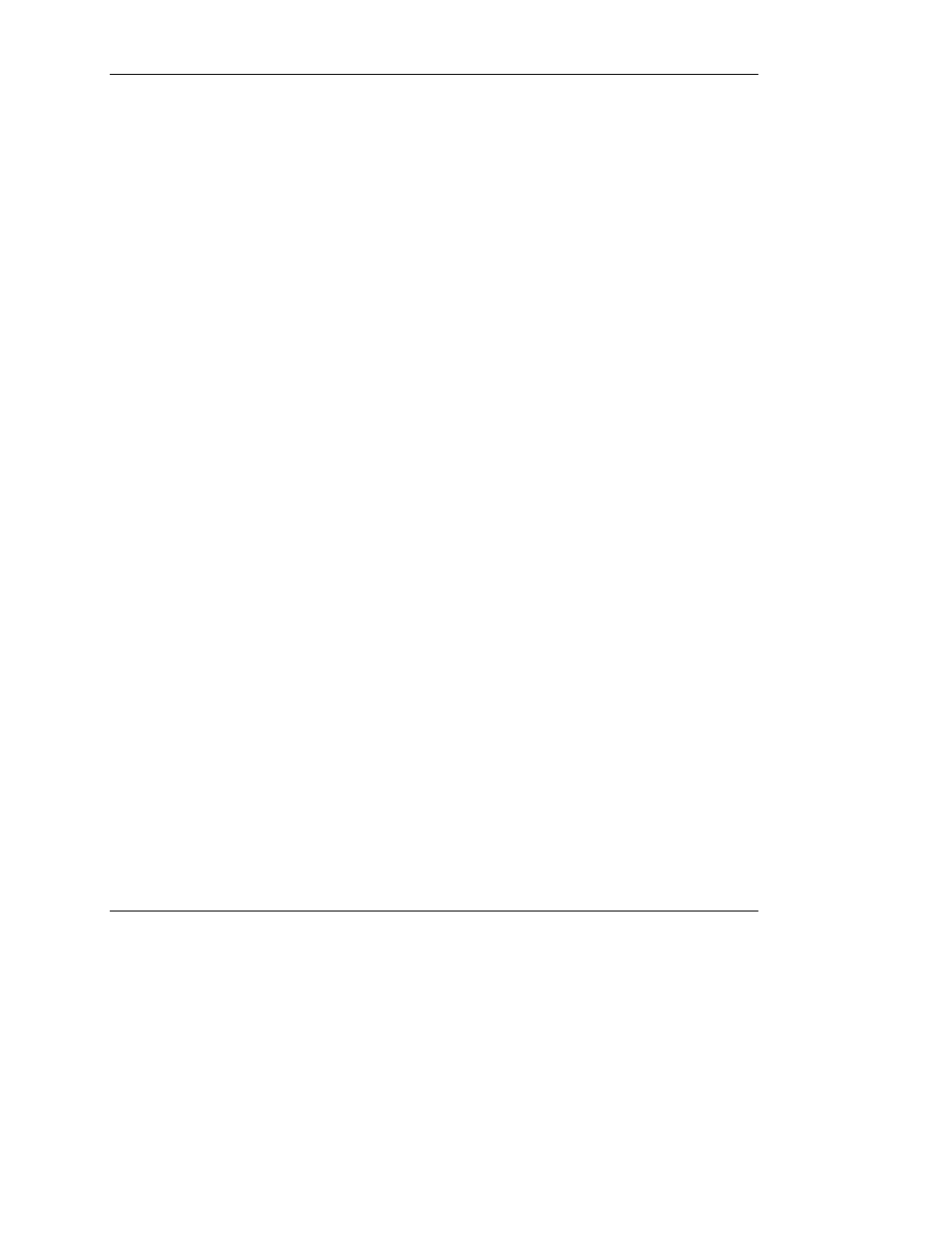
Updating the Firmware
5. If you want to use Smart Components to apply the most current updates, refer to
the “Using the Smart Components with a CD” section in this chapter.
6. Restart the server for the updates to take effect.
Using the Smart Components with a CD
1. Return to the ROM Update Utility screen and click the Supplemental Disk tab.
The URL from which you can download the Smart Components is provided at
the top of the screen.
2. Visit the Smart Components Web page.
a. Locate the most recent Smart Component for the controller that the server is
using.
b. Download the component to diskette as described on the Web page.
c. If the component was downloaded using a different computer, insert the
diskette into the diskette drive of that server.
3. Click the Use Disk button.
The firmware update is copied (but not yet installed) to your drive, and the Smart
Component ID number is given on the Supplemental Disk screen.
4. Click the Updates tab. If an update is necessary, the new firmware needed is
listed here.
5. Click the Update Now button.
6. When the update is complete, click the Results tab to view a summary of the
flashed firmware.
7. To update firmware for more components:
a. Return to the Supplemental Disk screen.
b. Click the Rescan button to refresh the screen view.
c. Repeat steps 2 through 5.
8. Restart the server for the updates to take effect.
HP Smart Array 5300 Controller User Guide
4-3
HP CONFIDENTIAL
Writer: Kimberly Koch File Name: e-ch4 updating the firmware.doc
Codename: SilverHammer Part Number: 135606-006 Last Saved On: 3/13/03 1:56 PM
- Integrity rx7620 Server Integrity rx8620 Server Integrity rx2660 Servers Integrity Superdome sx1000 Server Integrity Superdome sx2000 Server Integrity rx3600 Server Integrity rx2600 Servers Integrity rx8640 Server Integrity rx5670 Server Integrity rx7640 Server Integrity rx2620 Servers Integrity BL860c Server-Blade Integrity rx6600 Server Integrity rx1620 Servers
