Appendix g: diagnosing array problems, Appendix g, Diagnosing array problems – HP Integrity rx4640 Server User Manual
Page 100
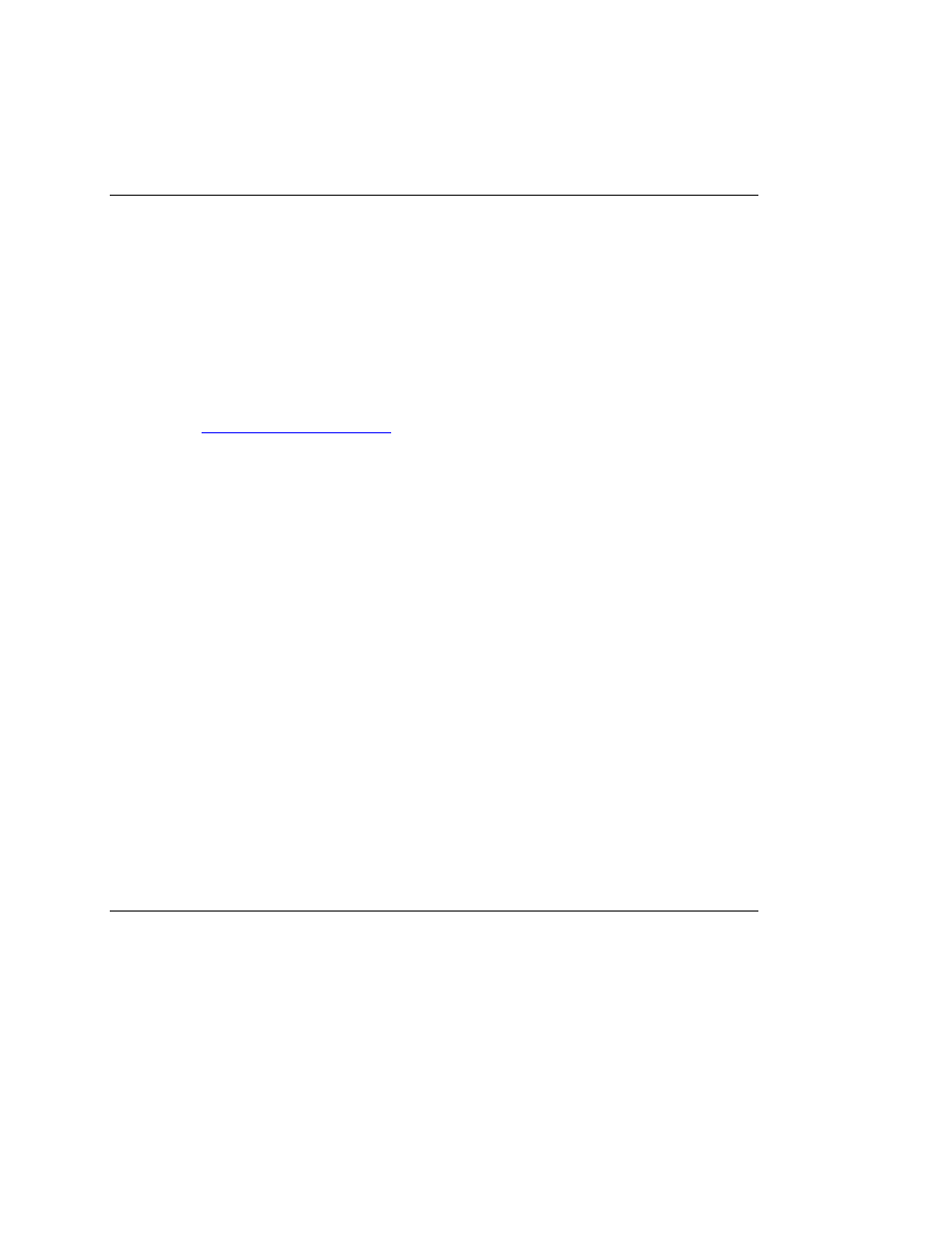
G
Diagnosing Array Problems
Several diagnostic tools provide feedback about problems with arrays. The most
important are:
• Array Diagnostics Utility (ADU)
This utility can be downloaded from the HP website
ages
are provided in the Servers Troubleshooting Guide.
•
•
•
Power-On Self-Test (POST) Messages
Smart Array controllers produce diagnostic error messages at reboot. Many of
these POST messages are self-explanatory and suggest corrective actions. For
more information about POST messages, refer to the Servers Troubleshooting
Guide.
IPF Offline Diagnostics and Utilities
This set of tools is available on the DVD that is supplied in the controller kit. To
use one of these tools, insert the DVD into the DVD-ROM drive and follow the
on-screen prompts and instructions.
Server Diagnostics
To use Server Diagnostics:
a. Insert the SmartStart CD into the server CD-ROM drive.
b. Click Agree when the license agreement is displayed, and then select the
Maintenance tab.
c. Click Server Diagnostics, and then follow the on-screen prompts and
instructions.
HP Smart Array 5300 Controller User Guide
G-1
HP CONFIDENTIAL
Writer: Kimberly Koch File Name: p-appg diagnosing array problems.doc
Codename: SilverHammer Part Number: 135606-006 Last Saved On: 3/13/03 2:03 PM
- Integrity rx7620 Server Integrity rx8620 Server Integrity rx2660 Servers Integrity Superdome sx1000 Server Integrity Superdome sx2000 Server Integrity rx3600 Server Integrity rx2600 Servers Integrity rx8640 Server Integrity rx5670 Server Integrity rx7640 Server Integrity rx2620 Servers Integrity BL860c Server-Blade Integrity rx6600 Server Integrity rx1620 Servers
