External cabling for hp servers, External cabling for hp servers -5 – HP Integrity rx4640 Server User Manual
Page 31
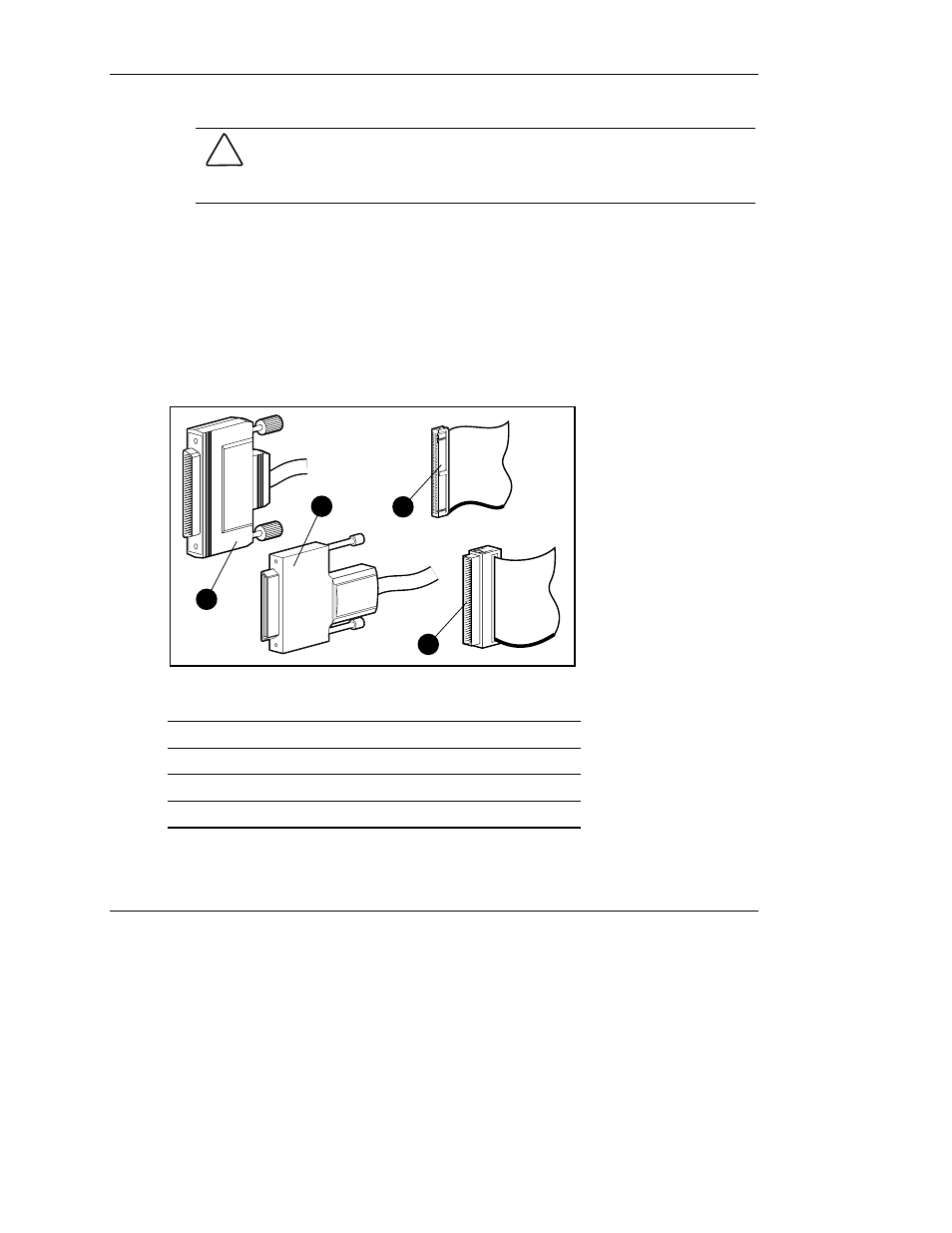
Installing the Hardware
CAUTION: Do not operate the server with the access panel removed for
extended periods of time. This precaution protects thermally sensitive
components by ensuring the proper airflow through the server and minimizes
personal contact with hazardous energy levels.
For additional information about drive installation, see Appendix E, “Hard Drive
Installation and Replacement.”
External Cabling for HP Servers
All HP and Compaq-branded Storage Enclosure models include external SCSI
cables. Check the connector type on your storage device to identify the cable type
needed. See Figure 3-2 and Table 3-1 for details.
4
1
2
3
Figure 3-2: Identifying SCSI cable connectors
Item Description
1
External 68-pin Wide
2
External offset VHDCI
3
Internal 50-pin narrow
4
Internal 68-pin Wide
HP Smart Array 5300 Controller User Guide
3-5
HP CONFIDENTIAL
Writer: Kimberly Koch File Name: d-ch3 installing the hardware.doc
Codename: SilverHammer Part Number: 135606-006 Last Saved On: 3/13/03 1:54 PM
- Integrity rx7620 Server Integrity rx8620 Server Integrity rx2660 Servers Integrity Superdome sx1000 Server Integrity Superdome sx2000 Server Integrity rx3600 Server Integrity rx2600 Servers Integrity rx8640 Server Integrity rx5670 Server Integrity rx7640 Server Integrity rx2620 Servers Integrity BL860c Server-Blade Integrity rx6600 Server Integrity rx1620 Servers
