Adding an unmanaged array – HP Matrix Operating Environment Software User Manual
Page 34
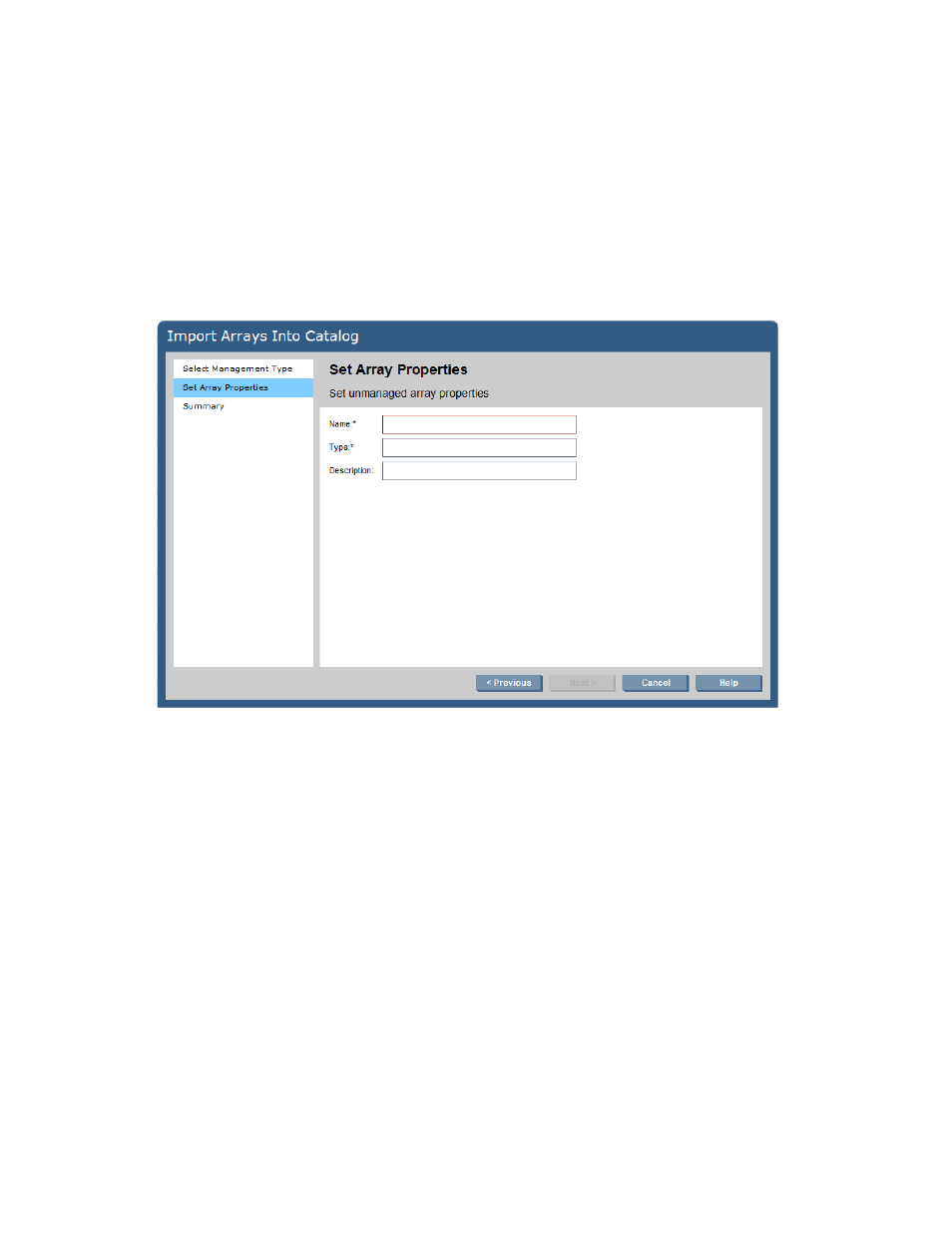
Adding an unmanaged array
No communication exists between SPM and an unmanaged array. Therefore, no automated operations
are performed on the array by SPM.
To add an unmanaged array:
1.
From the Global menu, select Catalog > Import > Arrays. (Alternatively, in the Navigation tree,
select Arrays, then click the Actions Import Arrays button.)
2.
Click the radio button for Do Not Manage the Array.
3.
Click the Next button.
The Set Array Properties segment of the New Array Wizard window appears.
4.
Enter the Name, Type, and Description of the array into the appropriate fields.
Examples of an array type value include “Boot Appliance” and “HP XP”.
5.
Click the Next button.
The Summary screen appears.
6.
Click the Finish button at the bottom of the dialog box to view the list of arrays, including the one
just added.
It may take a few minutes for the list to refresh and display.
Unmanaged arrays require additional configuration by the administrator to identify the features of
the array. After an unmanaged array has been added to the catalog, perform the procedures described
in “
Importing storage into the storage catalog
34
