HP Matrix Operating Environment Software User Manual
Page 12
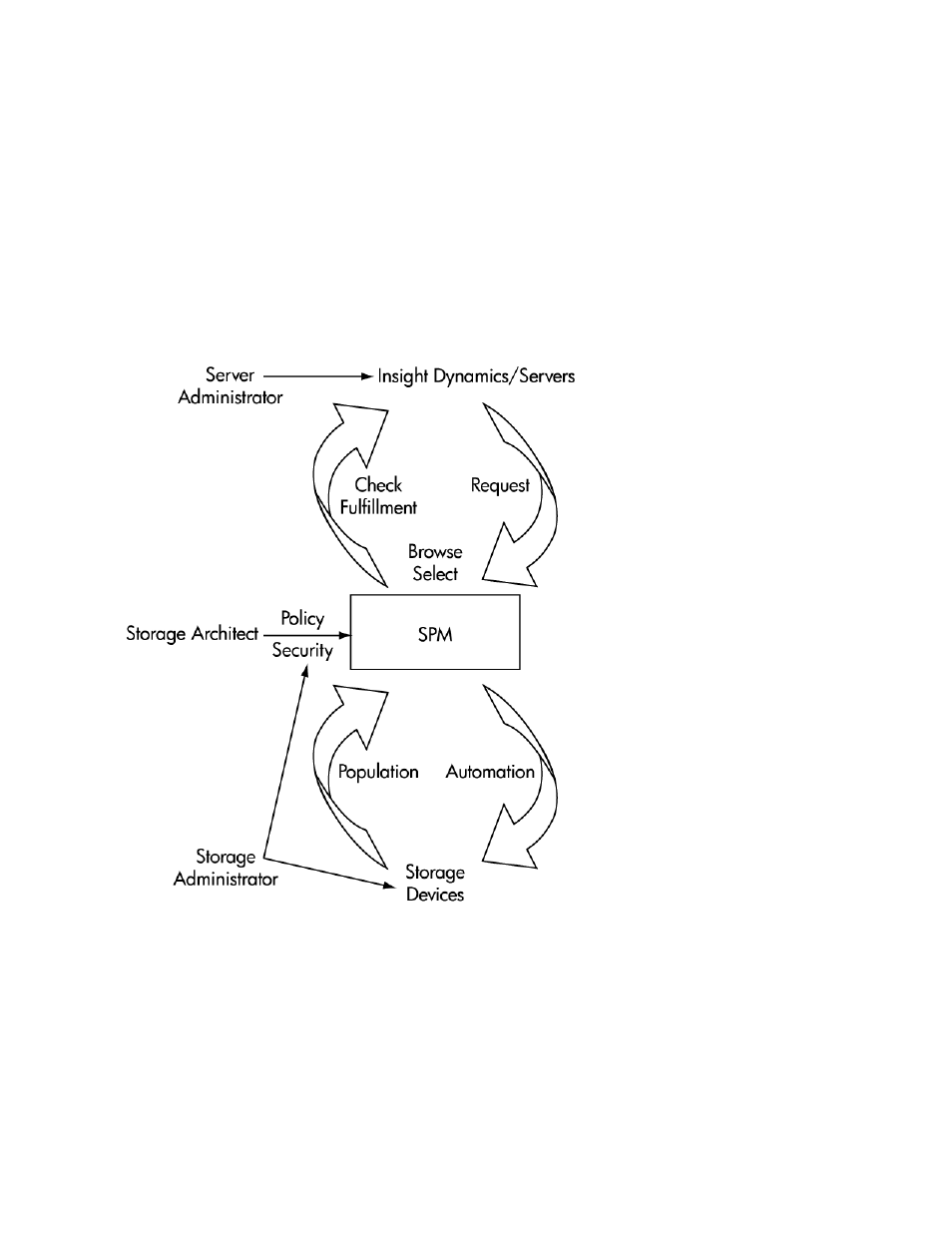
2.
The server administrator uses HP Insight Dynamics to create storage service requests by creating
logical server storage pool entries via the Manage Storage Pools menu item. HP Insight Dynamics
enables the server administrator to browse and select storage from the catalog that matches the
requirements specified in the storage request. Storage requests can also be created and modified
in SPM. See “
3.
The storage architect views the storage request and associated goals, then configures the catalog
and imports storage resources into the catalog to fulfill the request. See “
” on page 19 and “
Importing storage into the storage catalog
4.
The storage administrator performs basic catalog monitoring and maintenance tasks. See
“
Monitoring the storage catalog
” on page 61 and “
Managing storage catalog entit-
After SPM is configured and goals are fulfilled, each role becomes active as catalog conditions require.
For example, it may become necessary to consult the storage architect as storage needs change, or
demand exceeds the created volumes. Monitoring, maintenance, and creation of service requests are
ongoing. For the interactions between the three roles, see “
Figure 2 Interactions between the server administrator, storage architect, and storage administrator
.
Introduction
12
