Minimum requirements, Roles and workflow, 11 roles and workflow – HP Matrix Operating Environment Software User Manual
Page 11
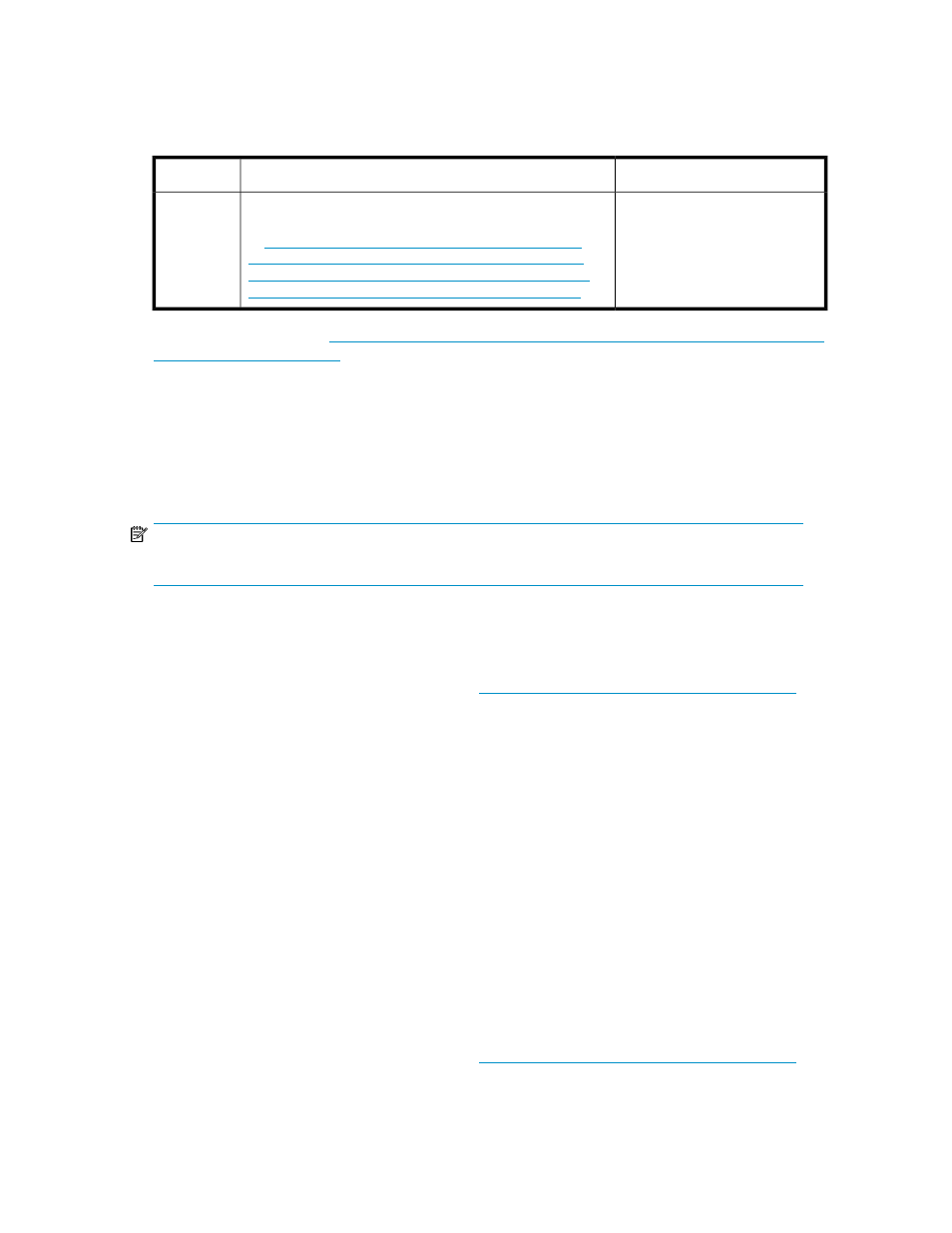
Minimum requirements
SPM supports the following EVAs:
CV EVA
Firmware
Models
In most instances, version 9.0x
and later (minimum), or 9.1 and
later (recommended). When us-
ing the Windows 2008 host
mode for clustering, version 9.1
or later (required).
See the “HP StorageWorks Enterprise Virtual Array Compat-
ibility Reference” on the Command View EVA Manuals page
at
EVA3000,
EVA5000,
EVA4x00,
EVA6x00,
and
EVA8x00
For more information, see
Roles and workflow
Three basic roles are associated with the use of SPM: the server administrator, the storage architect,
and the storage administrator. The four primary tasks, the associated roles, and the order in which
tasks are performed for the pre-populated use model are as follows:
NOTE:
For an explanation of the use models, see “
1.
In environments using SAN zoning, or requiring use of pre-presented volumes (SPM does not
automatically handle LUN masking), the storage administrator must have appropriate initiator
WWNs to configure SAN zoning and LUN masking on the volumes being created. Those initiator
WWNs are made available through the Insight Dynamics lsmulti CLI. See the document HP Lo-
gical Server Management Best Practices on
2.
The storage architect first configures the catalog and imports storage resources into the catalog.
See “
Configuring the storage catalog
” on page 19 and “
Importing storage into the storage
3.
The server administrator then uses HP Insight Dynamics to create storage service requests by
creating logical server storage pool entries via the Manage Storage Pools menu item. HP Insight
Dynamics enables the server administrator to browse and select storage from the catalog that
matches the requirements specified in the storage request. Storage requests can also be created
and modified in SPM. See “
4.
The storage administrator performs basic catalog monitoring and maintenance tasks. See
“
Monitoring the storage catalog
” on page 61 and “
Managing storage catalog entit-
The roles, their primary tasks, and the order in which tasks are performed for the request-based use
model are as follows:
1.
In environments using SAN zoning, or requiring use of pre-presented volumes (SPM does not
automatically handle LUN masking), the storage administrator must have appropriate initiator
WWNs to configure SAN zoning and LUN masking on the volumes being created. Those initiator
WWNs are made available through the Insight Dynamics lsmulti CLI. See the document HP Lo-
gical Server Management Best Practices on
HP Storage Provisioning Manager (SPM) Version 1.2 User Guide
11
