Tpm clear, Network server mode, Quicklock – HP ROM-Based Setup Utility User Manual
Page 175: Bios serial console and ems menu, Network server mode quicklock
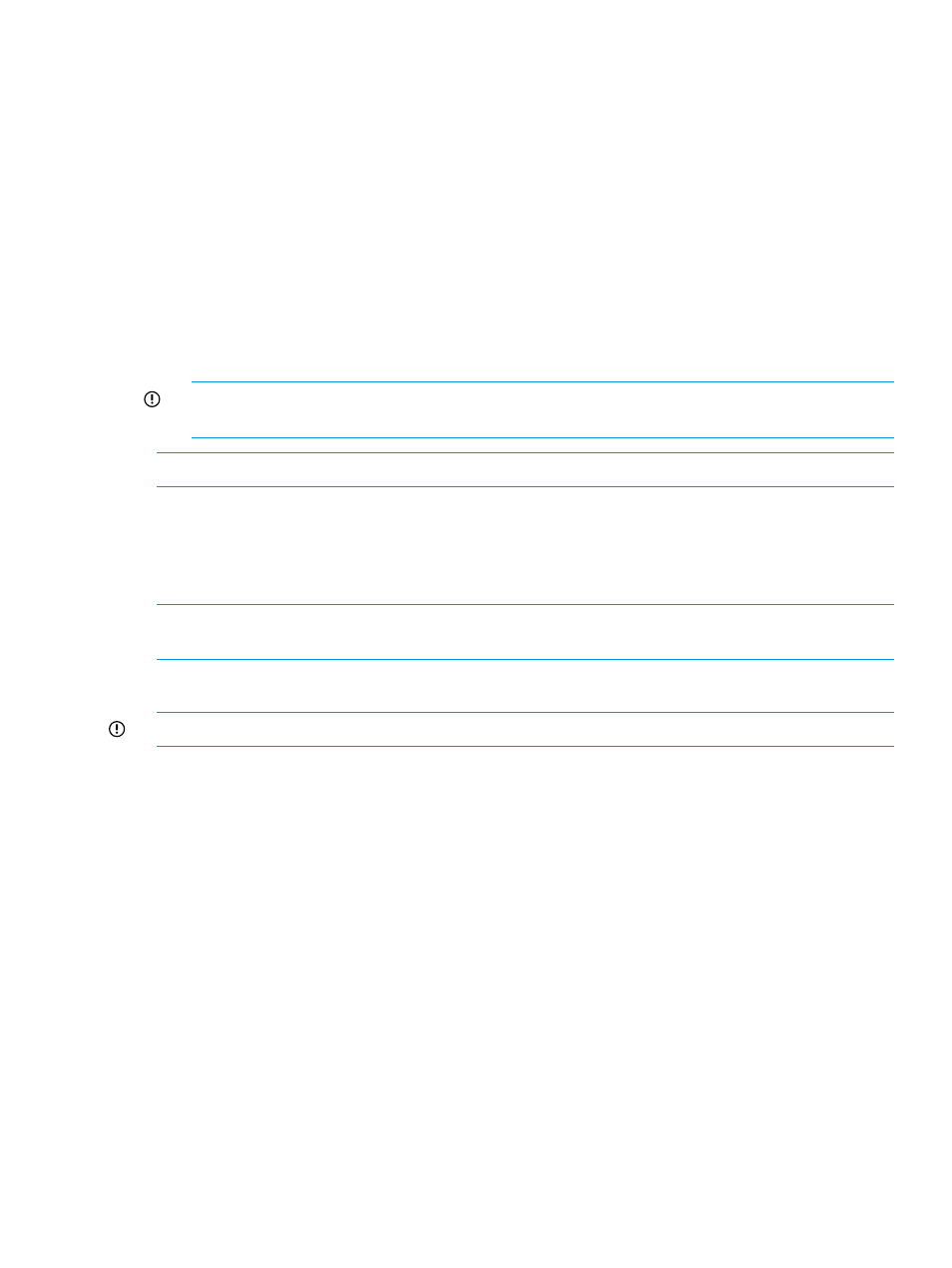
TPM Clear
The TPM Clear option allows the user to reset the TPM to factory settings, clearing any assigned
passwords, keys, or ownership.
Clearing the TPM may prevent the server from booting to a TPM-aware operating system.
Network Server Mode
The Network Server Mode option is a toggle setting that sets the server to operate in network server
mode. This feature works in conjunction with the power-on password. When set to Disabled, the
server operates normally. When it is set to Enabled, the following actions occur:
•
The local keyboard remains locked until the power-on password is entered.
•
The power-on password prompt is bypassed.
•
When a diskette is in the diskette drive, the server does not start unless the power-on password
is entered locally.
IMPORTANT:
Network server mode cannot be enabled until the power-on password has
been established.
NOTE:
Generation 8 Servers do not support Network Server Mode.
QuickLock
The QuickLock option is a toggle setting that either enables or disables the QuickLock feature.
When set to Enabled, the keyboard is locked by pressing the Ctrl+Alt+L keys. The keyboard remains
locked until the power-on password is typed.
NOTE:
If the power-on password is disabled at the power-on key prompt, the QuickLock feature
remains inactive until the password is changed in RBSU.
BIOS Serial Console and EMS menu
IMPORTANT:
Some languages or characters may require a specific emulation mode.
The BIOS Serial Console and EMS feature configures the serial port to view POST error messages
and run RBSU remotely through a serial connection to the server COM port. The remote server
does not require a keyboard or mouse. BIOS Serial Console is disabled in the ROM by default.
EMS is enabled in the OS by default, but must also be enabled in the ROM.
For more information about the BIOS Serial Console, see
“RBSU BIOS Serial Console (CLI)”
.
BIOS Serial Console design supports VT100+ protocol, and ANSI and V100 terminal emulation.
VT100 is supported by all terminal emulation programs. However, ANSI supports enhanced
graphics and is more aesthetically appealing to some users. ANSI is the recommended choice if
it meets the system requirements. CLI support is available on some new servers for faster, more
compatible display when configuring a server using VT100 emulation. For more information, see
“BIOS Serial Console/CLI overview” (page 189)
When viewed in BIOS Serial Console, the RBSU main menu looks slightly different from the local
server view.
The following menu options are available:
•
“BIOS Serial Console Port” (page 176)
•
“BIOS Serial Console Baud Rate” (page 176)
BIOS Serial Console and EMS menu
175
