Canon CR-2 User Manual
Page 33
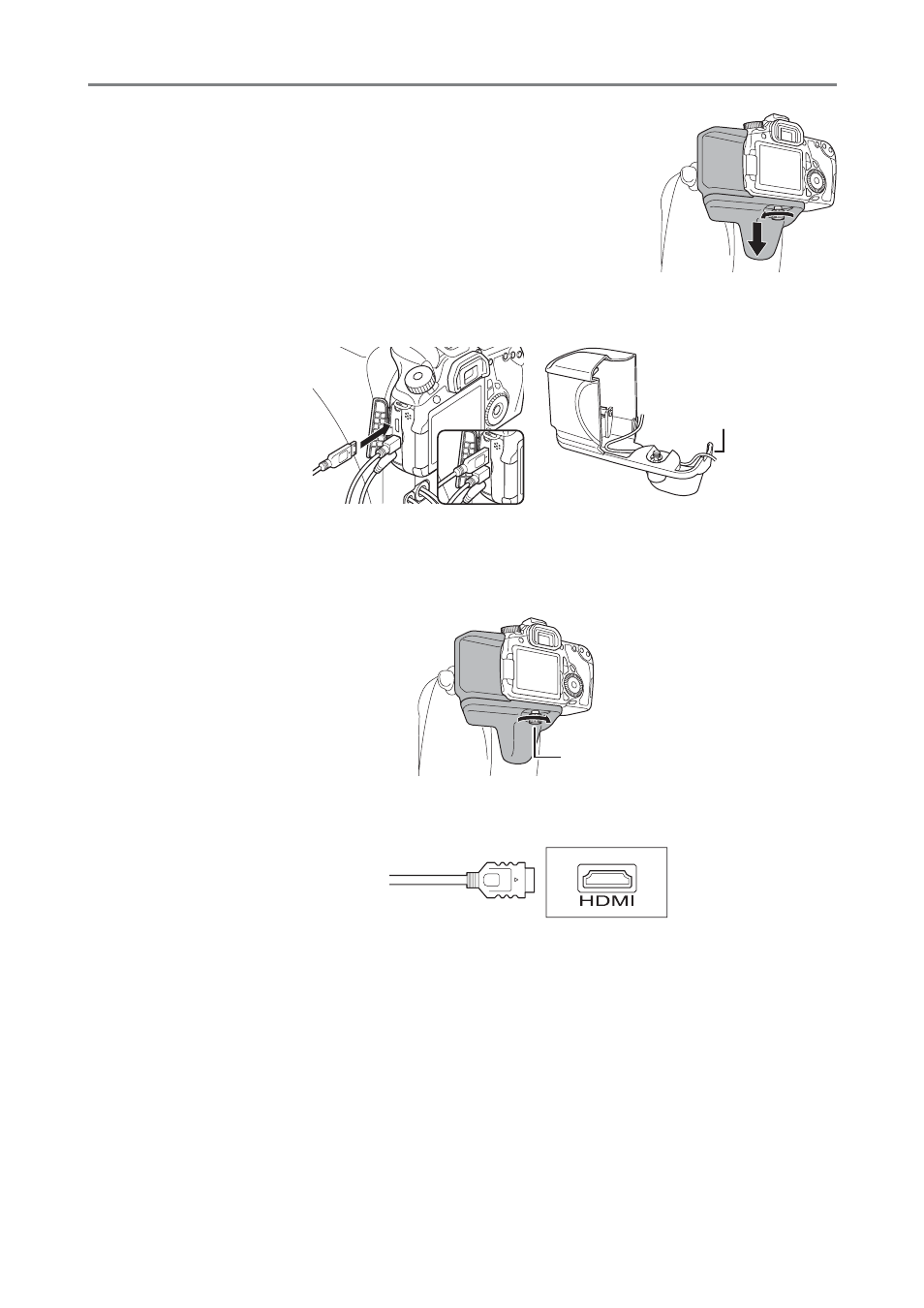
5 Photography Auxiliary Functions
33
1
Remove the digital camera cover.
2
Connect the HDMI cable to the digital camera.
1. Securely insert the HDMI cable into the HDMI mini output terminal on the digital camera.
2. Fit the HDMI cable into the space in the cover, and place the cable in the notch.
Notch
3
Attach the digital camera cover.
1. Hook the digital camera cover hook onto the strap mount of the digital camera.
2. While taking care to avoid pinching the HDMI cable, insert the cover screw to secure the digital
camera cover.
Cover screw
4
Connect the HDMI cable to the external monitor.
Connect the HDMI cable to the HDMI input terminal on the external monitor.
5
Turn on the power to the retinal camera and the digital camera.
The image is displayed on the external observation monitor. No image is displayed on the observation
monitor of the retinal camera.
- EOS rebel xs (196 pages)
- EOS Rebel XT (172 pages)
- ds6041 (140 pages)
- EOS Rebel XTI (180 pages)
- EOS Rebel xsi (196 pages)
- eos rebel t1i (228 pages)
- eos rebel T2i (260 pages)
- eos rebel T2i (2 pages)
- EOS Rebel 2000 (76 pages)
- PowerShot S95 (196 pages)
- EOS 20D (168 pages)
- PowerShot G12 (214 pages)
- PowerShot G11 (196 pages)
- EOS 30D (200 pages)
- EOS 40D (196 pages)
- EOS 5D (184 pages)
- PowerShot G9 (275 pages)
- EOS 50D (228 pages)
- EOS 60D (320 pages)
- AE-1 (80 pages)
- AE-1 (138 pages)
- EOS 7D (292 pages)
- PowerShot SX30 IS (196 pages)
- PowerShot G10 (306 pages)
- t70 (77 pages)
- eos rebel g (68 pages)
- EOS 600D (328 pages)
- A590 IS (207 pages)
- EOS D60 (151 pages)
- PowerShot S30 (163 pages)
- EOS 5000 (64 pages)
- 540EZ (58 pages)
- EOS 3 (37 pages)
- 380EX (48 pages)
- EOS 350D (16 pages)
- IXUS 107 (142 pages)
- EOS 100 (34 pages)
- PowerShot A490 (131 pages)
- EOS 3000 QD (72 pages)
- EOS 400D (16 pages)
- EOS 10D (183 pages)
- EOS 1D (276 pages)
- IXUS 130 (176 pages)
- IXUS 50 (196 pages)
- IXUS 60 (27 pages)
