Canon CR-2 User Manual
Page 12
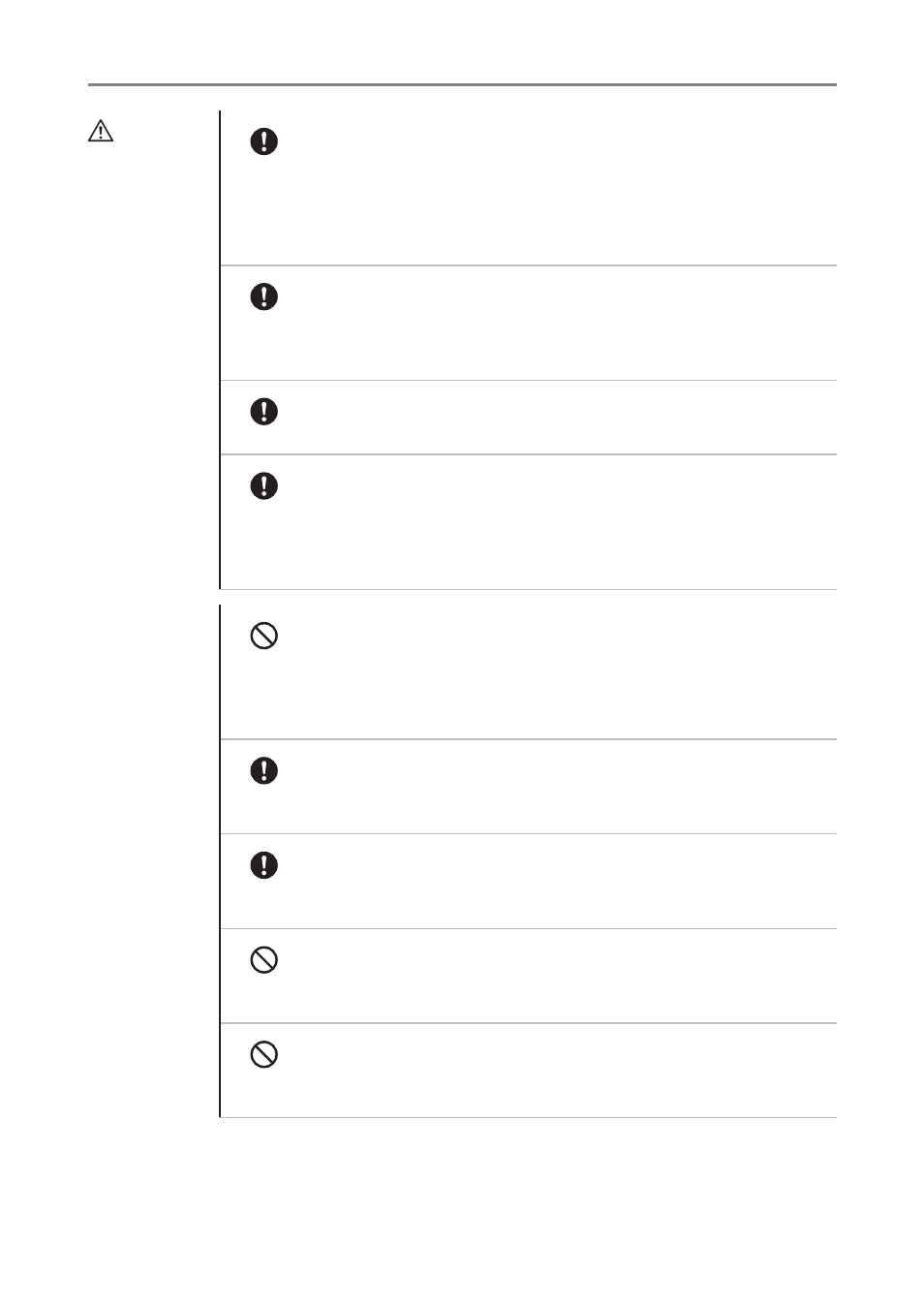
12
2 Safety
CAUTION
Keep the forehead rest and chin rest clean.
To prevent the risk of infection, wipe the forehead rest with disinfectant ethanol for
each patient. To ensure cleanliness, replace the chin rest paper for each patient.
If the chin rest paper is not being used, be sure to disinfect the chin rest for each
patient.
For details on how to disinfect, consult a specialist. The forehead rest may be
corroded if a disinfectant other than those above is used.
Slowly move the main unit towards the patient’s eye when
taking an image.
When adjusting the position of the main unit in the front-back direction, slowly bring
the main unit closer to the patient while looking at the patient’s eye from the side.
The patient’s eye may be injured if the objective lens makes contact with it.
Check the image before using the CR-2.
Before using the CR-2, be sure to take a test image to ensure that there is no foreign
matter present that can affect image readings or diagnosis.
Be sure to turn off the power when not in use.
For safety reasons, be sure to turn off the power of all the devices when the CR-2 is
not being used.
Also, remove the power plug from the AC outlet and put on the cover when the
CR-2 is not going to be used for a long time.
Otherwise, dust or any foreign matter may accumulate and result in fire.
CAUTION
Prohibited
Do not touch the main unit or the chin rest while they are
moving.
The main unit and the chin rest move to the center position when the CR-2 main
unit is turned on or a study is finished with the control software. Do not touch the
main unit or the chin rest while they are moving. Keep the patient’s chin away from
the chin rest.
Before packing the CR-2, return the main unit and chin rest to
their initial positions.
Lower the main unit and chin rest to the bottom. To automatically lower them, turn
on the power while holding down the set button.
Inspect daily and periodically.
For safety reasons, before using the CR-2, be sure to perform the daily inspection.
Have a periodically inspection performed for the CR-2 at least once a year by a
Canon designated representative to maintain its performance and reliability.
Prohibited
Do not turn off the CR-2 or the computer during image
capture, data transfer, or backup.
Doing so might damage the computer or corrupt the data.
Prohibited
Do not disconnect the cable between the CR-2 and the
computer during image capture or data transfer.
Doing so might damage the computer or corrupt the data.
