Photography auxiliary functions – Canon CR-2 PLUS AF User Manual
Page 31
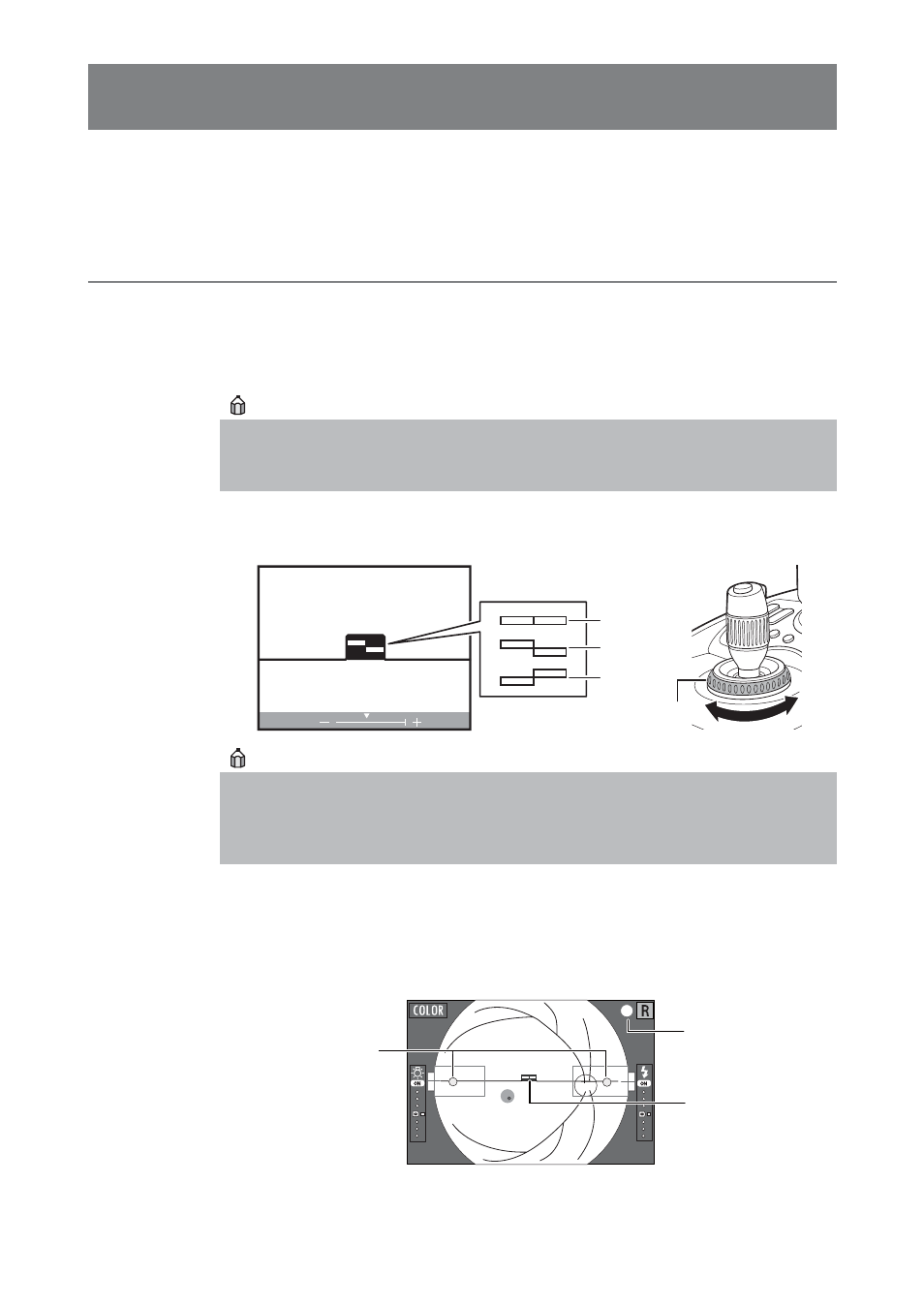
31
The section describes how to use manual focus photography, x2 photography, small pupil
photography, diopter compensation, FAF (Fundus Autofluorescence) photography, and anterior
segment photography. Instructions are also included for connecting an optional external monitor.
Manual Focus Photography
Turn the focus ring during fundus observation. Auto-focus (AF) and Auto-shot (AS) functions will be
suspended and the system will switch temporarily to manual focus photography.
Press the shutter release button halfway until a beep sounds: this indicates that AF and AS are
available.
Shutter Release Button
The shutter release button has two steps. The first step is to press the button halfway down; the
second step is to press the button all the way down.
1
Turn the focus ring to align the split lines into a single line.
The image enlarges while the focus ring is being turned.
Focus ring
Split line
Correct
Incorrect
Incorrect
When the split lines do not align
If the patient’s diopter range is outside the –10 to +15 D, it is not possible to focus with the focus
indicator. In this case, use the diopter compensation function (see page 34), and focus the image
until it is sharp.
2
Perform a preliminary check before taking photos.
a. The photography ready lamp lights green.
b. The working distance dots appear sharpest.
c. The working distance dots are inside the AS guide.
d. The split lines form a single line.
ON
ON
b,c
d
a
5
Photography Auxiliary Functions
