Canon CR-2 PLUS AF User Manual
Page 29
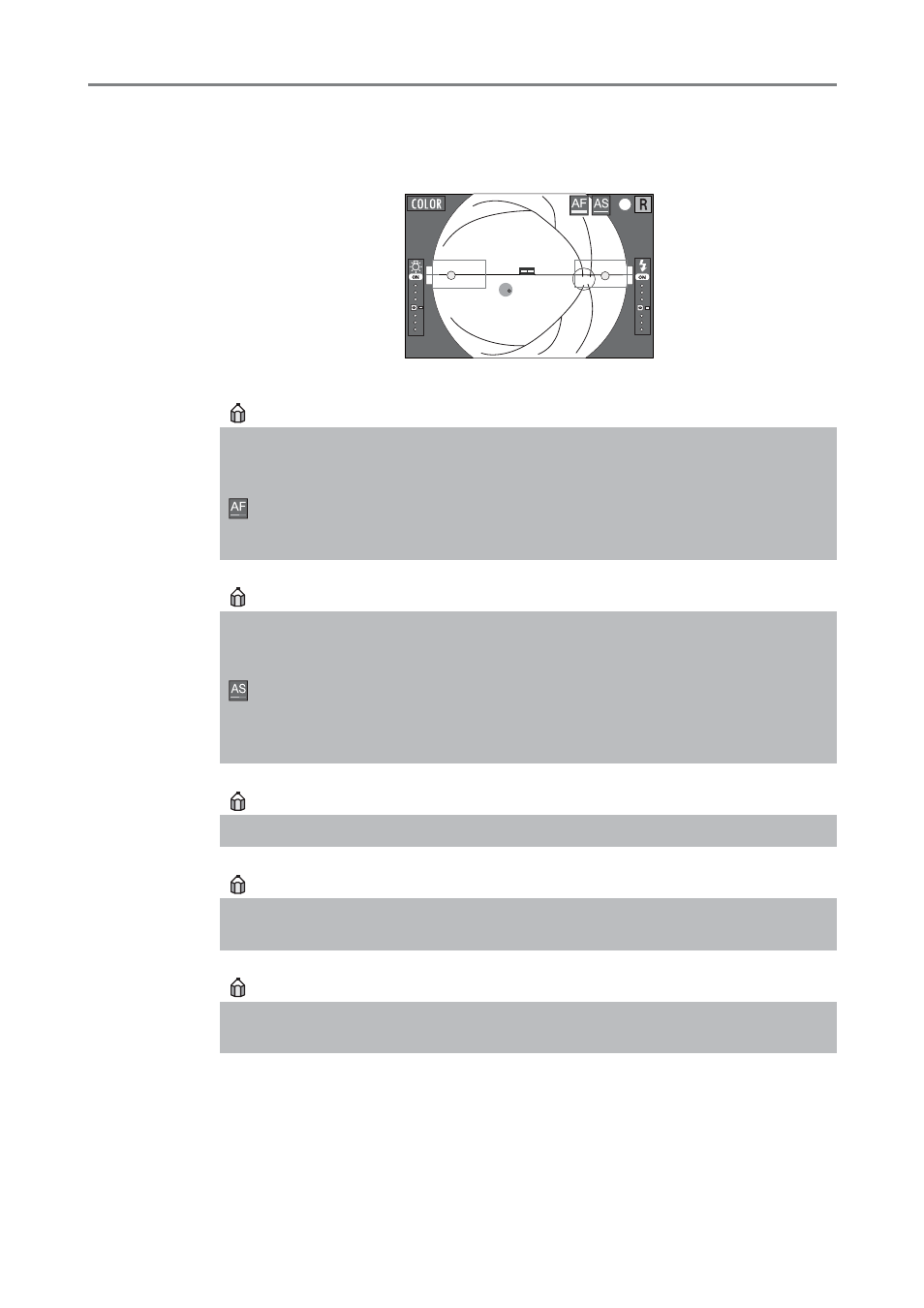
4 Basic Operations
29
5
Control the operation lever and take the image.
The Auto-focus function aligns split lines into a single line. Adjust the operation lever to make the
working-distance dots sharp and put both dots into the Auto-shot guide square.
ON
ON
㻭㻲
The flash fires and an image is taken.
AF (Auto-focus) Indicator
Displayed when AF (Auto-focus) function is available.
Icon colors indicate AF status.
The right side of indication bar is red : AF error
The left side of indication bar is green : AF in operation
Indication bar is totally green :
AF completed
AS (Auto-shot) Indicator
Displayed when AS (Auto-shot) function is available.
Icon colors indicate AS status.
Indication bar is totally dark gray :
Error in detecting WD.
The right side of indication bar is red / orange : The position or the shape of WD is not effective.
The left side of indication bar is green :
AS is in preparation.
Indication bar is totally green :
AS is ready.
Although the AS icon indicates the preparation status, it may be possible to take an image.
Turn the focus ring to release AF and manual focus shooting can be done.
AS function is not available for manual focus shooting.
If AF or AS does not work, please refer to “7 Troubleshooting” (see page 43) and follow the
instructions.
