Finishing an examination – Canon CR-2 PLUS AF User Manual
Page 30
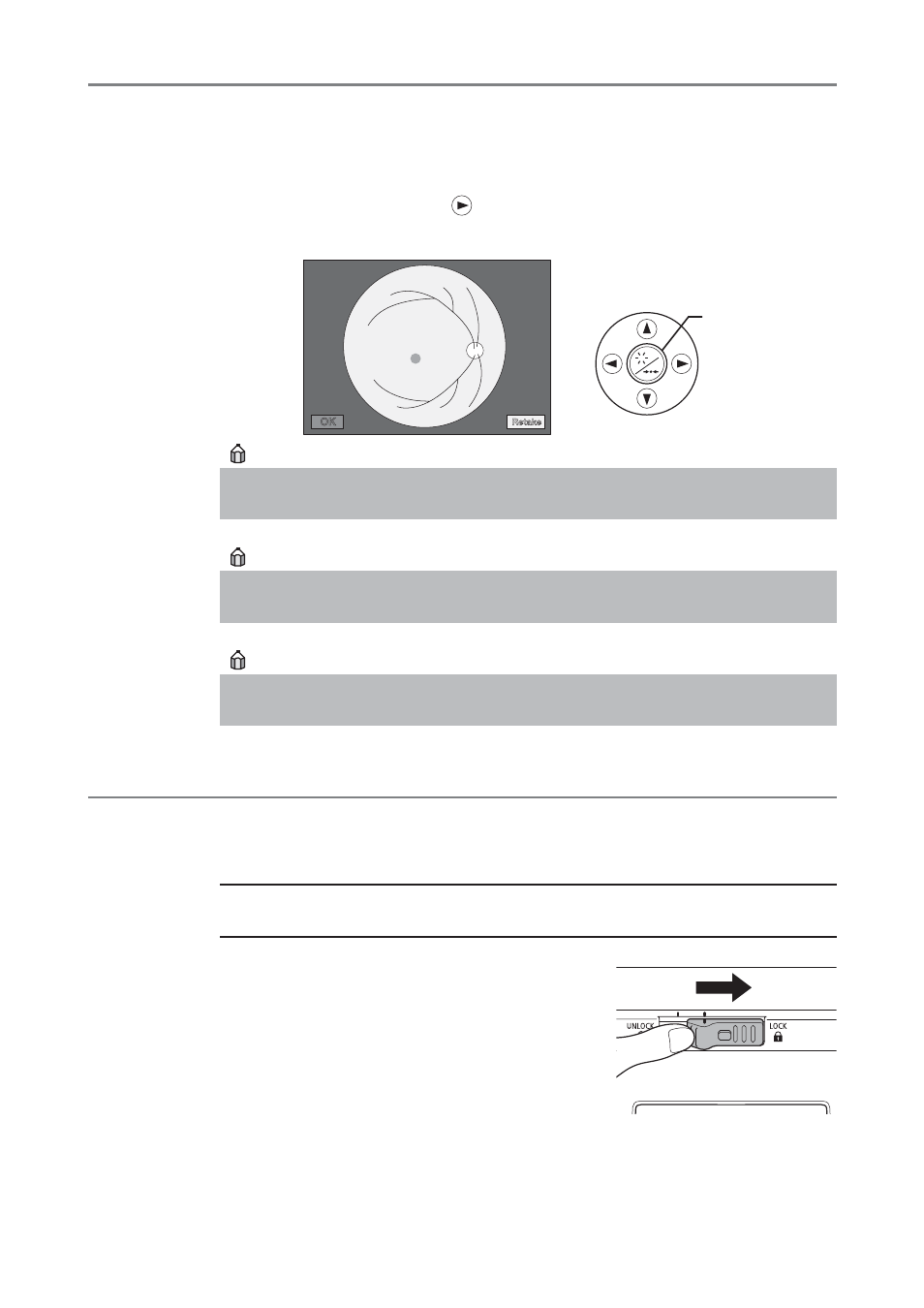
30
4 Basic Operations
6
Check the photographed image
The preview is displayed on the observation monitor.
Press the SET button to save the image. The image is saved and the preview is closed. If any
selection is made on this screen, the image taken is saved automatically and the preview is closed.
If the image will be retaken, press the
button to activate “Retake” and press the SET button. The
preview is closed and returns to the anterior segment observation.
To take images of the other eye, repeat procedures from step 1 of Alignment and Photography (see page 25).
OK
Retake
FIX TARGET
/MENU
SET
This preview screen is displayed in approximately 3 seconds.
Use the Rics NM2 to change display time.
Auto-fundus observation function will be temporarily unavailable after photography. To relaunch
the function, press the shutter release button halfway until a beep sounds.
If flare appears
See “7 Troubleshooting” (see page 43) and follow the instructions.
Finishing an Examination
1
End the examination on Rics NM 2.
The set lamp starts blinking and the observation monitor turns off.
CAUTION
The main unit and the chin rest move to the center position when a study is finished with the Rics
NM 2. Do not touch the main unit or chin rest while they are moving.
2
Align the stage with the base and slide the stage lock
to LOCK side to lock the stage.
Align the mark on the stage lock and the mark on the right side
of the base.
3
Turn off the power to the CR-2 Plus AF.
4
Exit the Rics NM 2 and turn off the computer.
