Configuring the communication mode manually – Canon imagePROGRAF iPF815 User Manual
Page 796
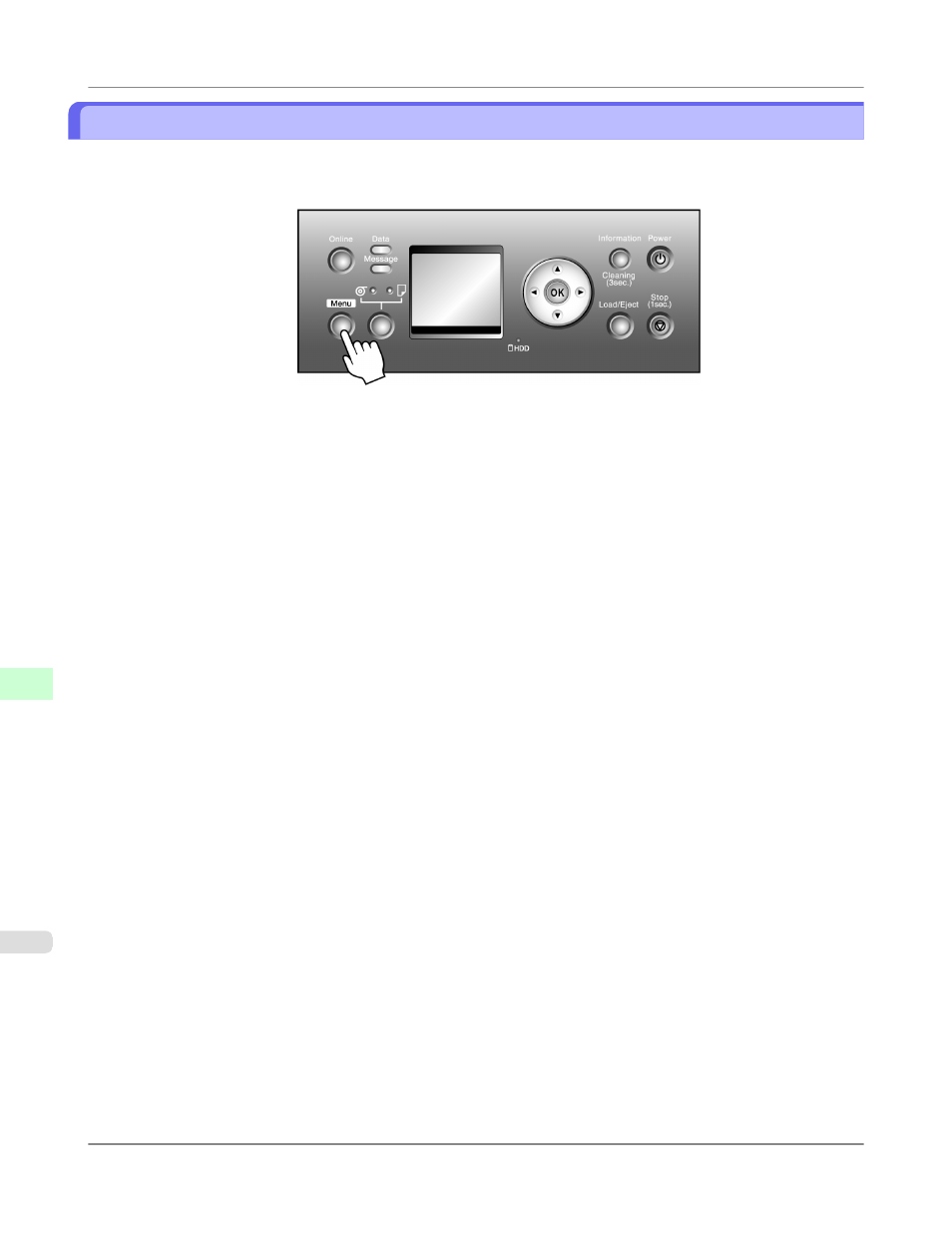
Configuring the Communication Mode Manually
This topic gives instructions for configuring the communication mode manually.
1.
Press the Menu button to display MAIN MENU.
2.
Press ▲ or ▼ to select Interface Setup, and then press the ▶ button.
3.
Press ▲ or ▼ to select Ethernet Driver, and then press the ▶ button.
4.
Press ▲ or ▼ to select Auto Detect, and then press the ▶ button.
5.
Press ▲ or ▼ to select Off, and then press the OK button.
Return to the Ethernet Driver menu.
6.
Press ▲ or ▼ to select Comm.Mode, and then press the ▶ button.
7.
Press ▲ or ▼ to select the communication mode, and then press the OK button.
Return to the Ethernet Driver menu.
8.
Press ▲ or ▼ to select Ethernet Type, and then press the ▶ button.
9.
Press ▲ or ▼ to select the Ethernet type, and then press the OK button.
Return to the Ethernet Driver menu.
10.
Press ▲ or ▼ to select Spanning Tree, and then press the ▶ button.
11.
Press ▲ or ▼ to enable or disable spanning tree support, and then press the OK button.
Return to the Ethernet Driver menu.
Network Setting
>
Network Setting
>
Configuring the Communication Mode Manually
iPF815
10
780
