Media configuration tool main window – Canon imagePROGRAF iPF815 User Manual
Page 426
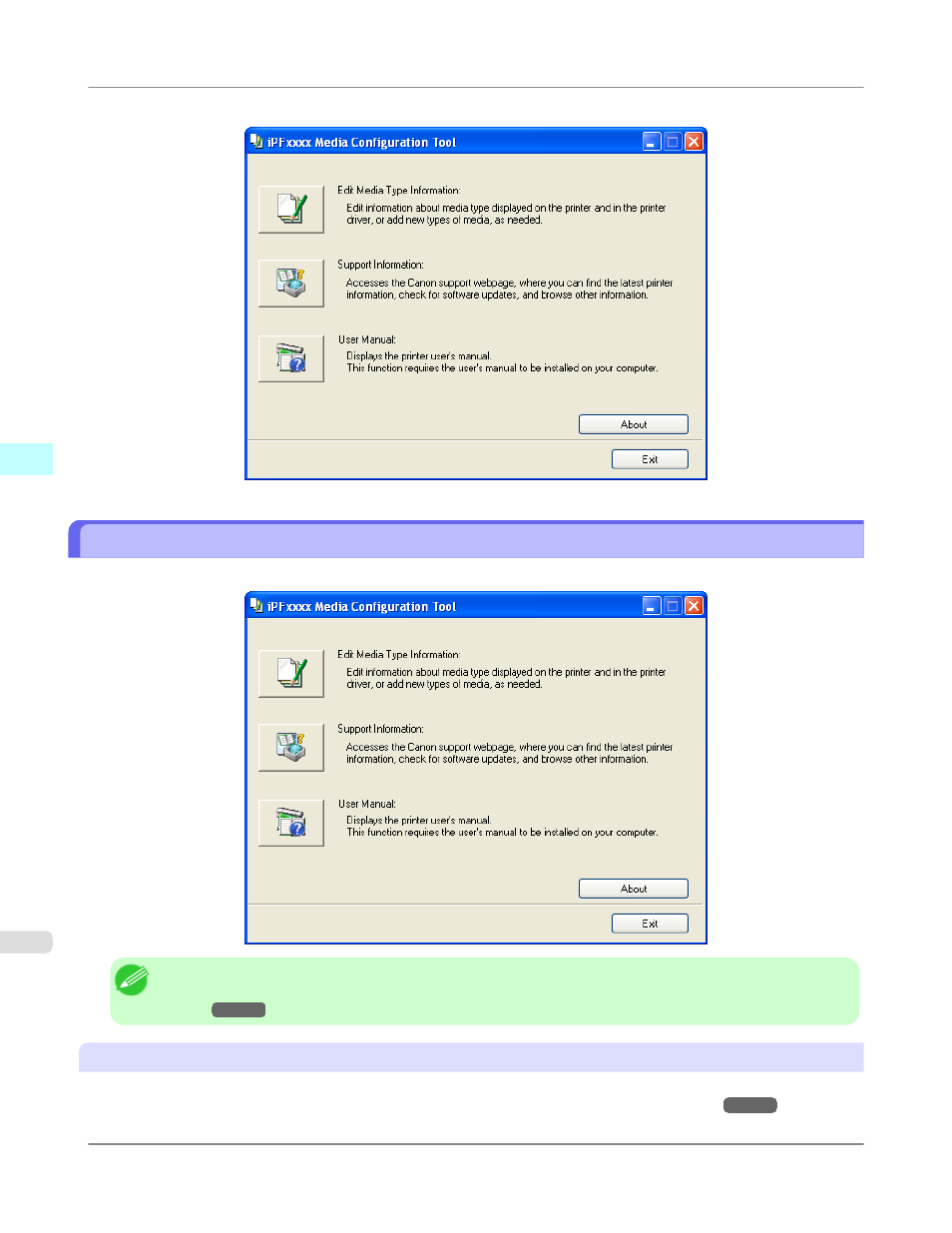
Media Configuration Tool main window is displayed.
Media Configuration Tool Main Window
The explanation below is on the Media Configuration Tool main window.
Note
• For the step to open the Media Configuration Tool main window, see "Starting the Media Configuration
Edit Media Type Information Button
Click the button to open the Edit Media Types dialog box and you can edit the media types.
For more information about Edit Media Type Information, see "Editing Media Type Information."
Windows Software
>
Media Configuration Tool
>
Media Configuration Tool Main Window
iPF815
4
410
This manual is related to the following products:
