Dialog area – Canon imagePROGRAF iPF815 User Manual
Page 264
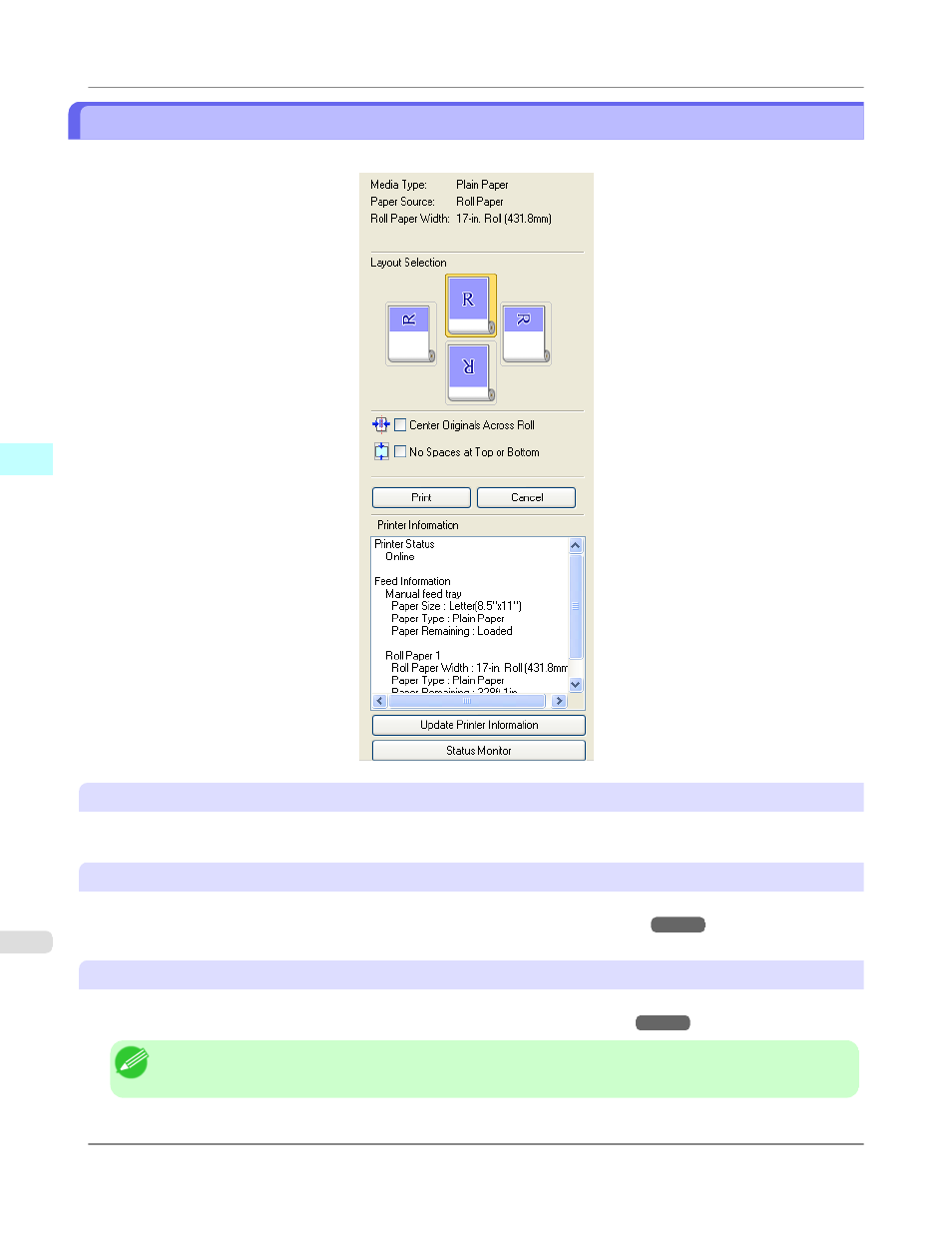
Dialog Area
You can select the layout and print on the center.
Media Type / Paper Source /Paper Size
You can confirm the information that is set.
Layout Selection
You can print which conserves paper by selecting the layout.
For more information about Layout Selection, see "Printing with Selecting the Layout."
Center Originals Across Roll
You can print on the center of the media loaded in the printer.
For more information about Center Originals Across Roll, see "Print on the Center."
Note
• Available only if rolls are selected in Paper Source.
Windows Software
>
Preview
>
Dialog Area
iPF815
4
248
This manual is related to the following products:
