Canon imagePROGRAF iPF815 User Manual
Page 778
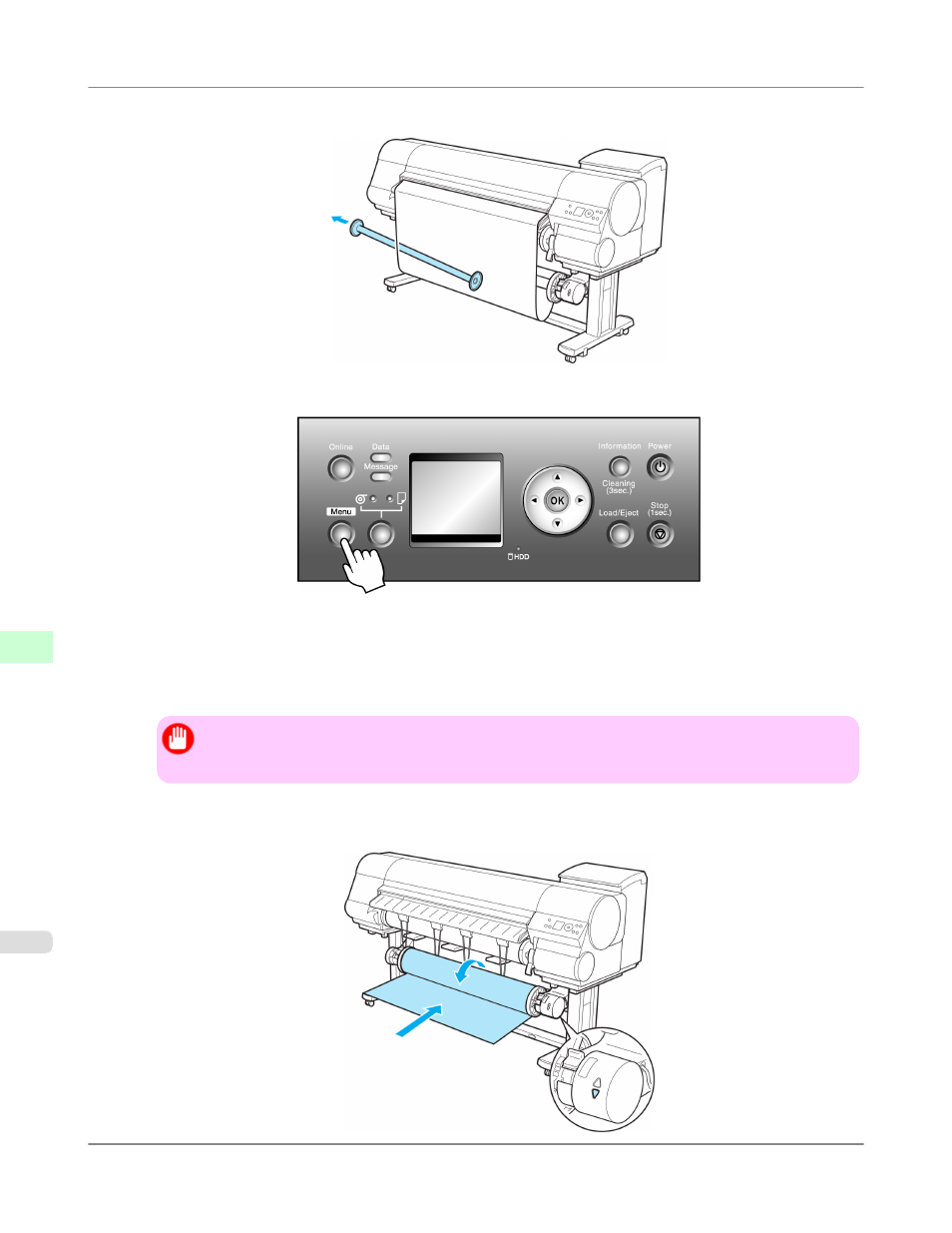
3.
Remove the Weight Roll from the roll paper.
4.
Press the Menu button to display MAIN MENU.
5.
Press ▲ or ▼ to select Paper Cutting, and then press the ▶ button.
6.
Press ▲ or ▼ to select Yes. As you hold the trailing edge of the printed document, press the OK button.
The roll is now cut.
Important
• Always hold the trailing edge of printed documents when cutting rolls. If you do not hold the docu-
ments, they may fall on the floor and the printed surface may become soiled.
7.
Hold the trailing edge of the printed document and press the ▼ button on the Media Take-up Unit to rewind the
printed documents.
Printer Parts
>
Optional accessories
>
Removing Printed Documents from the Media Take-up Unit
iPF815
9
762
This manual is related to the following products:
