Canon imagePROGRAF iPF815 User Manual
Page 729
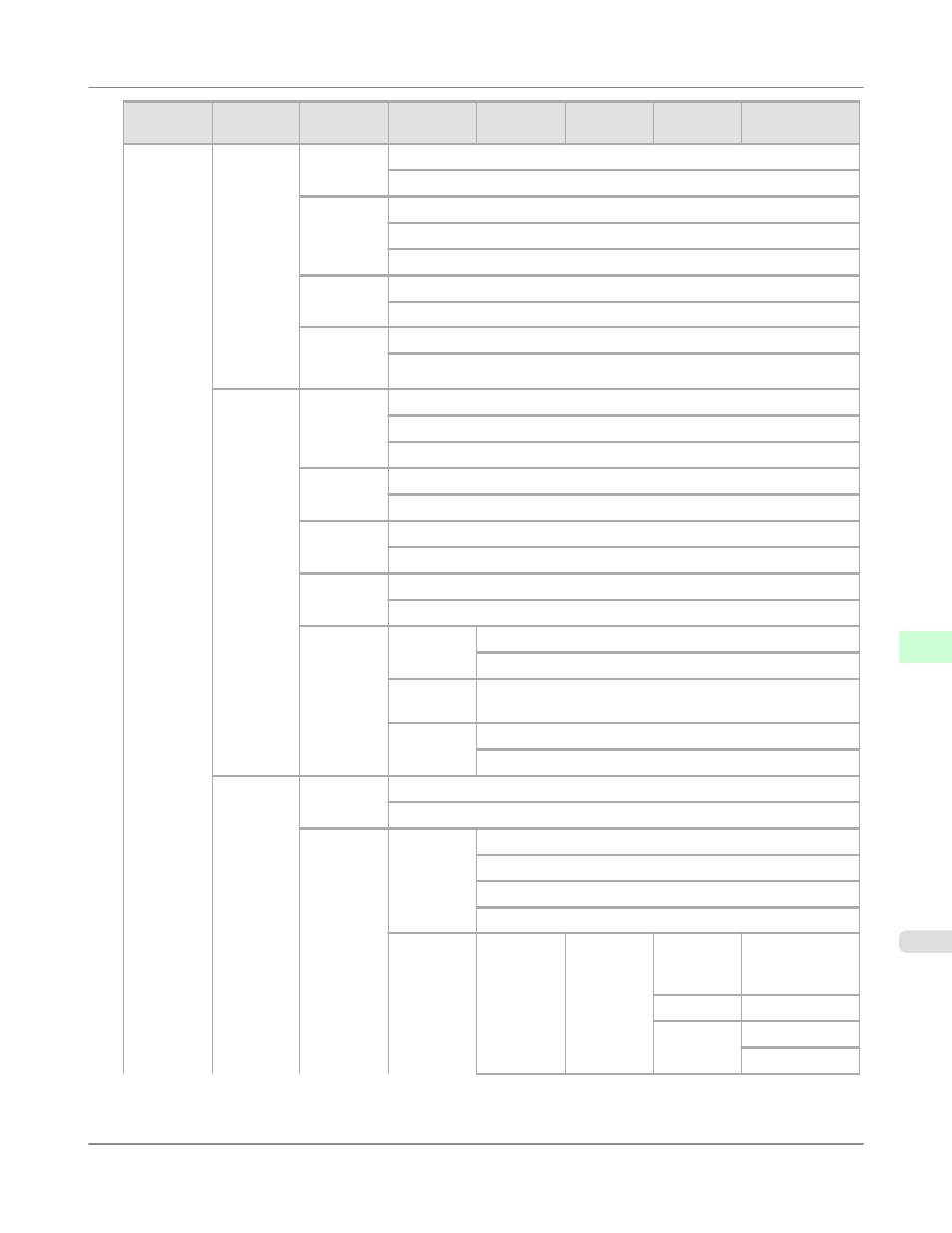
First Level
Second
Level
Third Lev-
el
Fourth
Level
Fifth Level
Sixth Level
Seventh
Level
Eighth Level
GL2 Set-
tings
Quality
Manager
Color
Mode
Color (CAD) 5
Color (CAD) 6
Print
Quality
Fast
Standard *
High
Input Res-
olution
600dpi *
300dpi
Print
(Econo-
my)
Off *
On
Paper
Manager
Paper
Source
Automatic *
Roll Paper
Cut Sheet
Margin
3mm(Standard) *
5mm
Conserve
Paper
Off *
On
Auto Ro-
tate
Off *
On
Nesting
Use Nest-
ing
Off *
On
Nesting
WaitTime
xx min.
Cut Lines
Off *
On
Line &
Pen Man-
ager
Enable
merge
Off *
On
Pen Setup
Select Pa-
lette
Software *
Palette A
Palette B
Factory
Define Pa-
lette
Palette A
(Select the
pen num-
ber)
Width
(Indicates the
value of Width
)
Color
0~255
Line At-
tributes
No Setting
Circle Setting
Printer Parts
>
Control Panel
>
iPF815
Menu Structure
9
713
This manual is related to the following products:
