Canon PIXMA IP2700 User Manual
Page 41
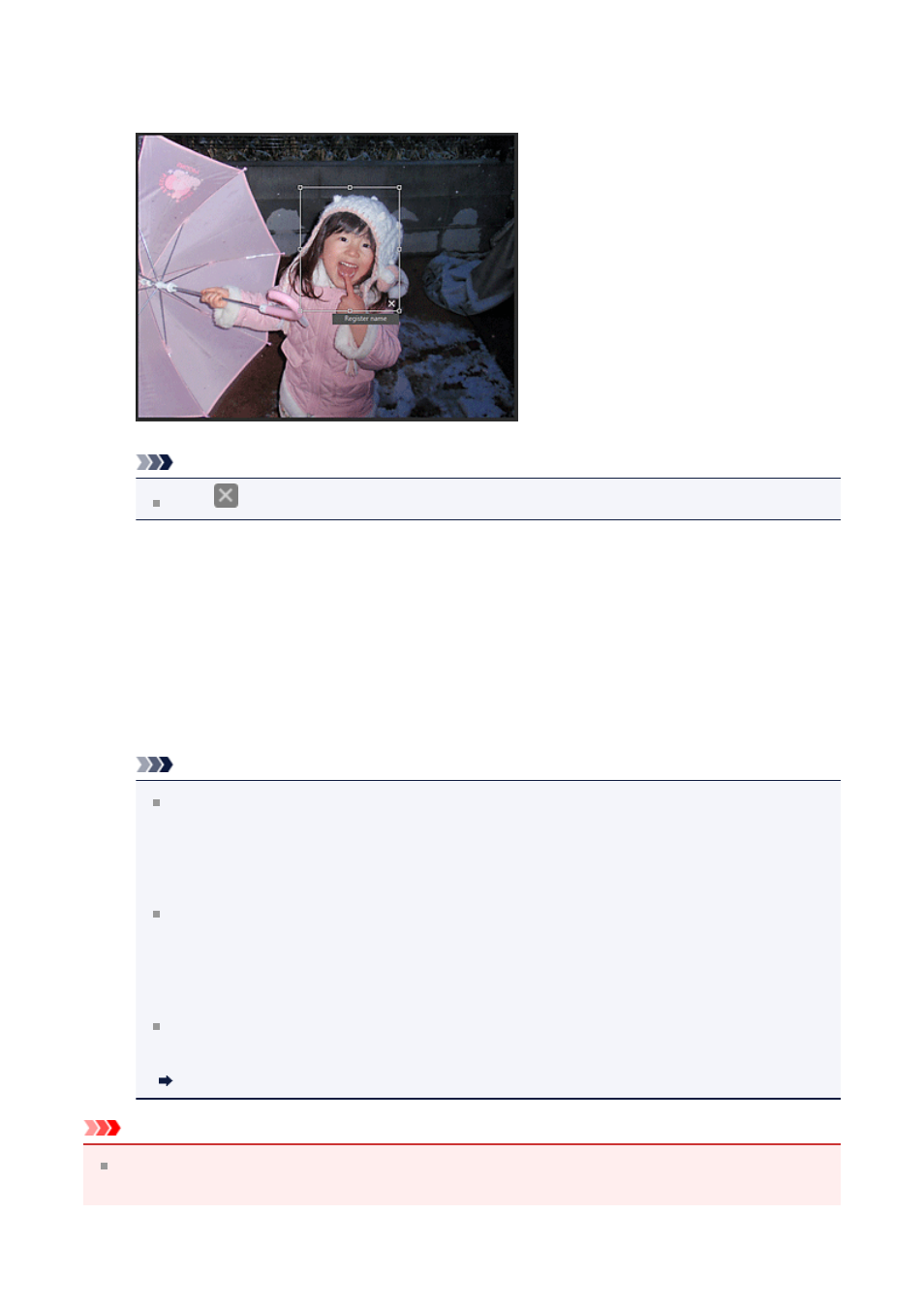
Drag the white frame on the image to specify the area to register. The area specified
here appears as the thumbnail in the People view.
Note
Click
(Close) to remove the white frame.
4.
Click Register name below the white frame, then enter the name of the
person to register.
5.
Click an area outside the white frame.
A registration completion message appears and the image(s) is (are) registered to
the People view.
Note
When a registered name is entered, its image(s) and the name(s) appear in the
pull-down menu. To register as the same person as the registered person, select
the name in the pull-down menu. To register as a different person, click an area
outside the white frame to complete the name entry.
To delete a registered person, right-click the person in the People view and
select Delete from the displayed menu. Images whose names of people have
been deleted appear as those of unregistered people in the Unregistered People
view.
You can also set the profiles of registered people, such as their relationships
with you and their birthdays.
Important
When the file name of an image is changed or an image is moved, the registered
information of people may be lost.
41
