Canon PIXMA IP2700 User Manual
Page 198
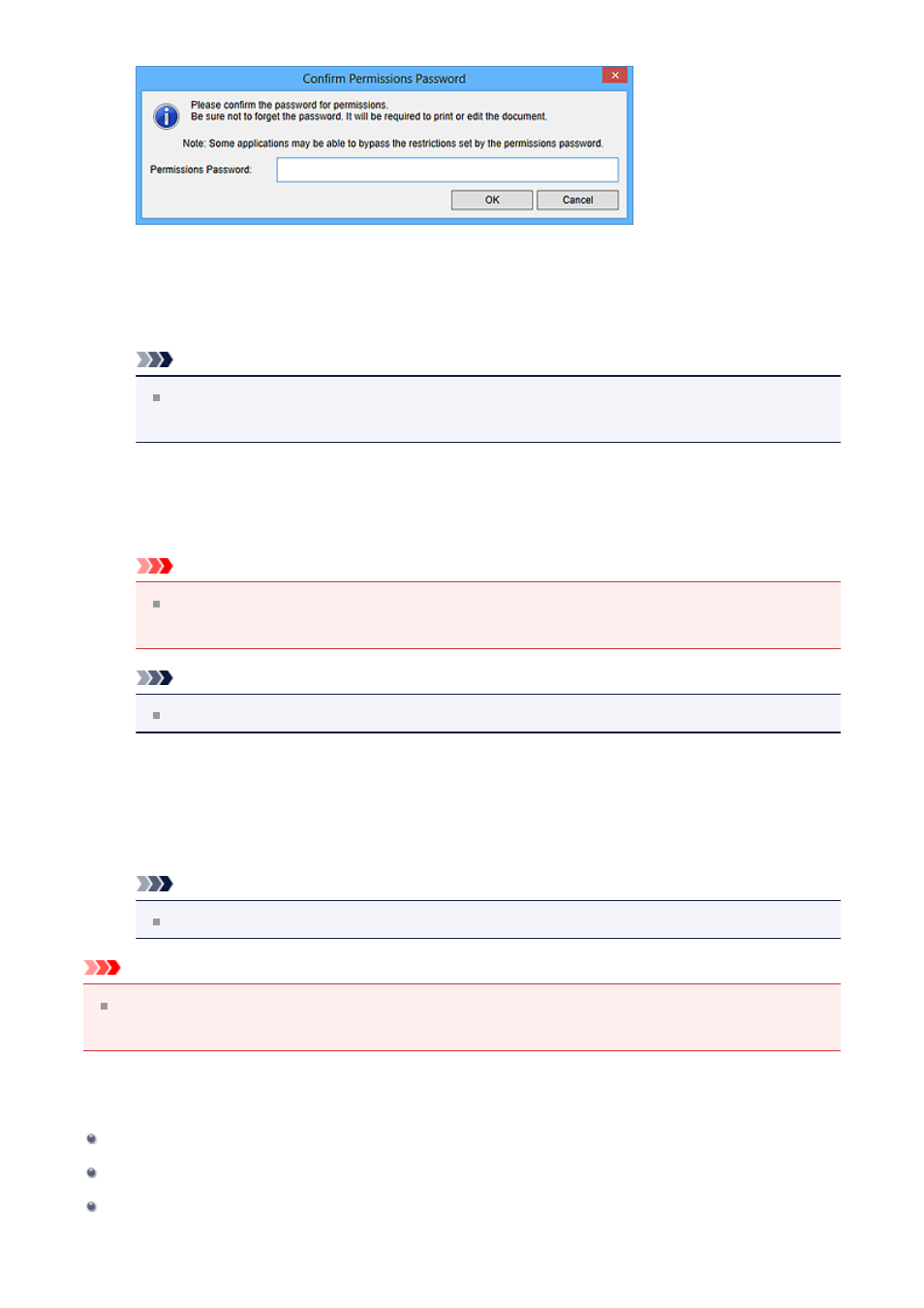
8.
Enter the set password, then click OK.
The Save dialog box reappears.
Note
If the password was set from the PDF Settings dialog box, the PDF Settings
dialog box reappears. When you click OK, the Save dialog box reappears.
9.
Click Save.
The PDF file(s) is (are) saved, and the Create/Edit PDF File view reappears.
Important
When you click Cancel, all settings made in the Password Security Settings
dialog box will be deleted.
Note
The Scan view reappears when operating in the Scan view.
10.
Click Close.
When Document Open Password is set, the thumbnail of the saved PDF file
appears as a lock mark.
Note
When only Permissions Password is set, it appears as a standard thumbnail.
Important
Passwords are deleted once the file is edited. Reset the passwords when saving edited
files.
Related Topic
Save Dialog Box (Create/Edit PDF File View)
Password Security Settings Dialog Box
198
