Canon PIXMA IP2700 User Manual
Page 106
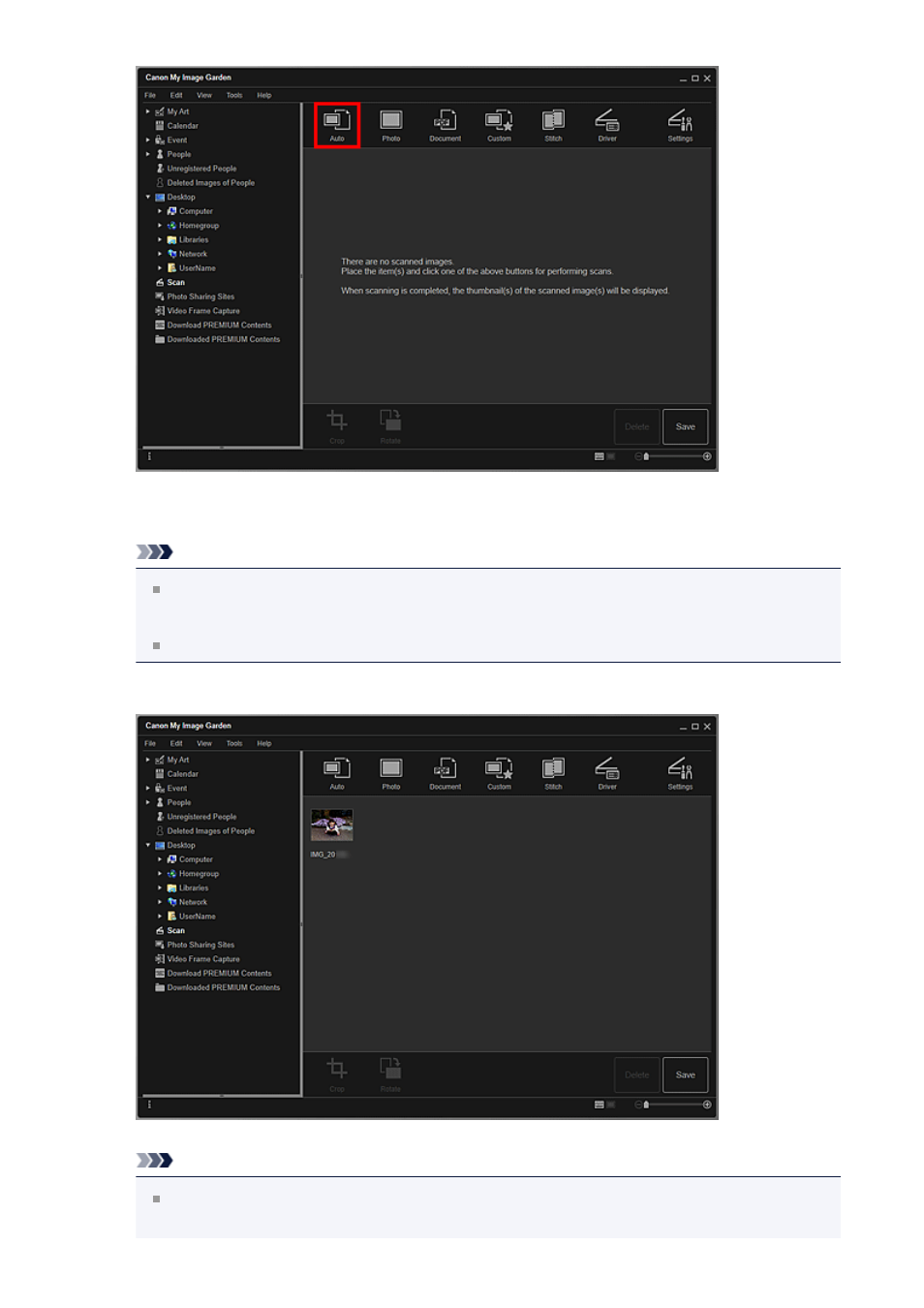
Scanning starts.
Note
Refer to "Settings (Auto Scan) Dialog Box" for your model from Home of the
Online Manual to specify the scan settings.
Click Cancel to cancel the scan.
When scanning is completed, the image appears as a thumbnail.
Note
You can rotate the selected image 90 degrees clockwise each time you click
Rotate.
106
This manual is related to the following products:
