People view – Canon PIXMA IP2700 User Manual
Page 250
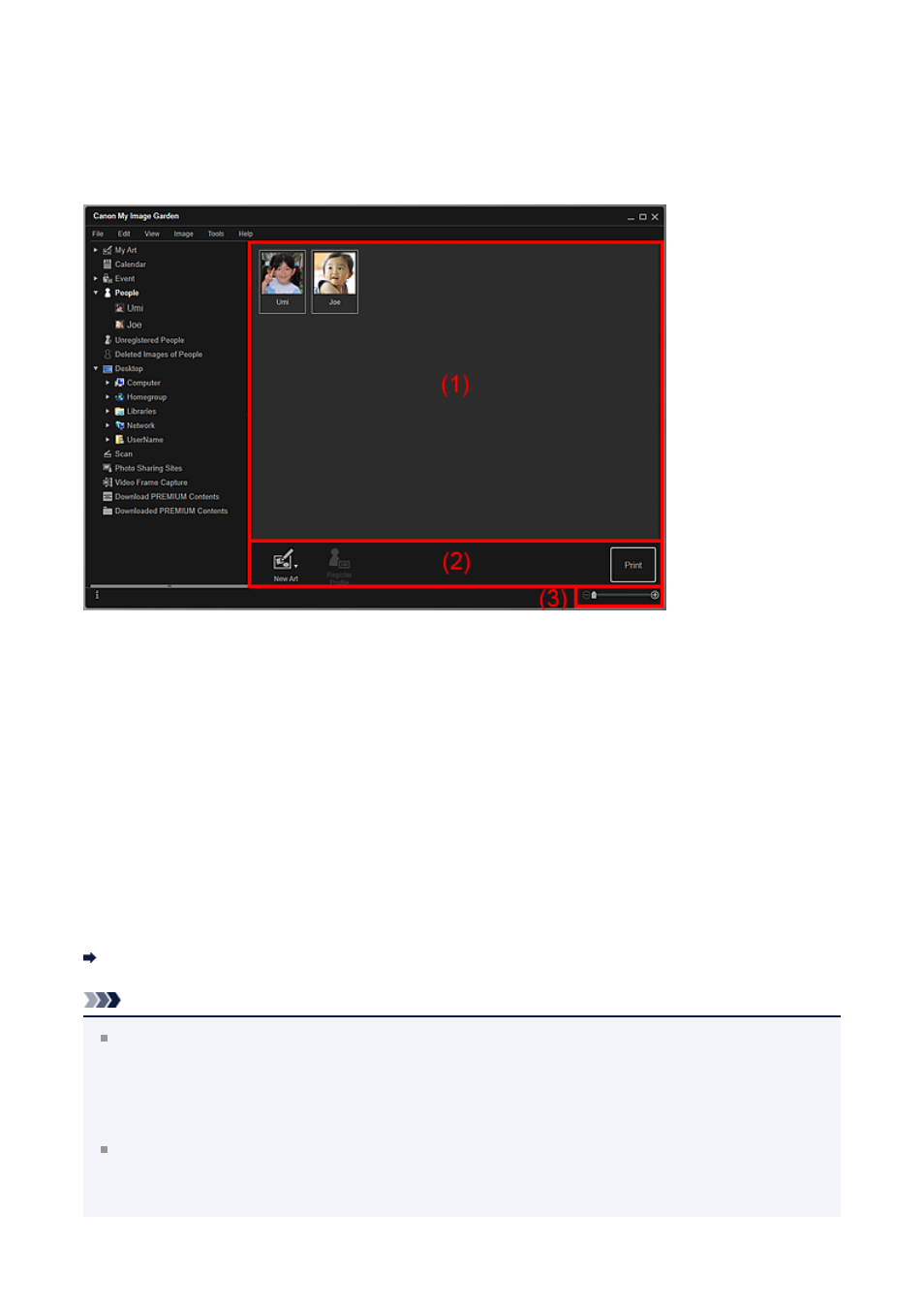
People View
Displays the thumbnails of images by person. You can set the profiles of registered people.
Click People in Global Menu to switch to the People view.
(1) Registered People Area
(2) Operation Buttons
(3) Display Size Setting Bar
(1) Registered People Area
Displays the thumbnails of people registered in the Unregistered People view or details
view of images.
When you place the cursor over a person, the total number of images contained in the
person appears at the bottom right of the thumbnail.
Double-click the person to switch to the thumbnail view of images containing the person.
Expanded Display of People View
Note
When you select Delete from the menu displayed by right-clicking a person, a deletion
confirmation window appears. Click Yes to delete the name from the People view.
Images whose names of people have been deleted appear as those of unregistered
people in the Unregistered People view.
Alternatively, drag and drop a person to Unregistered People or Deleted Images of
People in Global Menu to delete the name from the People view. The registered images
move to the corresponding view.
250
