Canon PIXMA IP2700 User Manual
Page 201
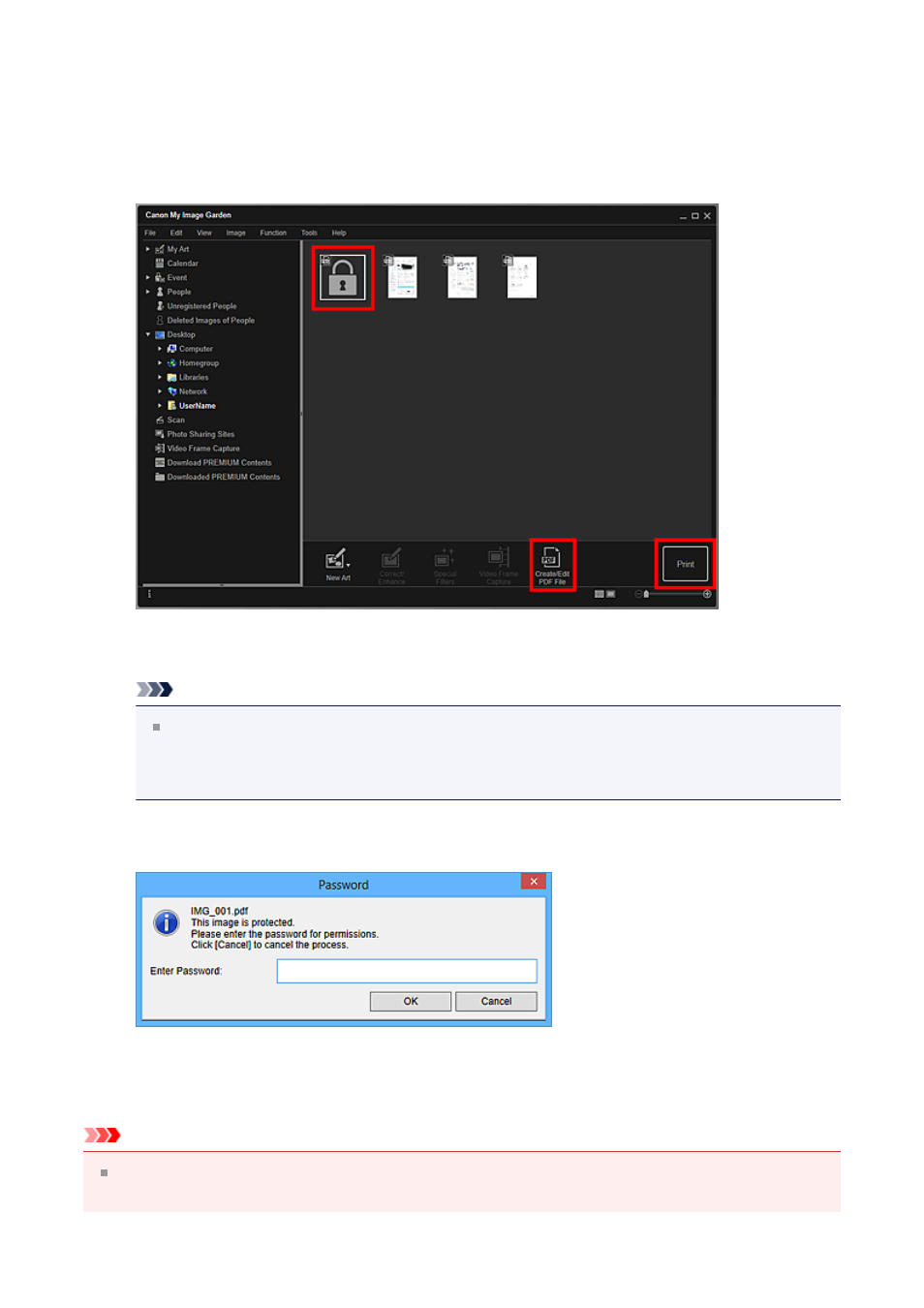
Editing/Printing Password-protected PDF Files
1.
Select a password-protected PDF file, then click Create/Edit PDF File or
Print at the bottom of the screen.
The Password dialog box appears.
Note
Thumbnails of PDF files with Document Open Password set appear as lock
marks. When only Permissions Password is set, it appears as a standard
thumbnail.
2.
Enter the password, then click OK.
The
handle PDF files.
Important
When a password-protected PDF file is edited, the passwords will be deleted. Reset
the password in the Password Security Settings dialog box.
201
This manual is related to the following products:
