Canon PIXMA IP2700 User Manual
Page 239
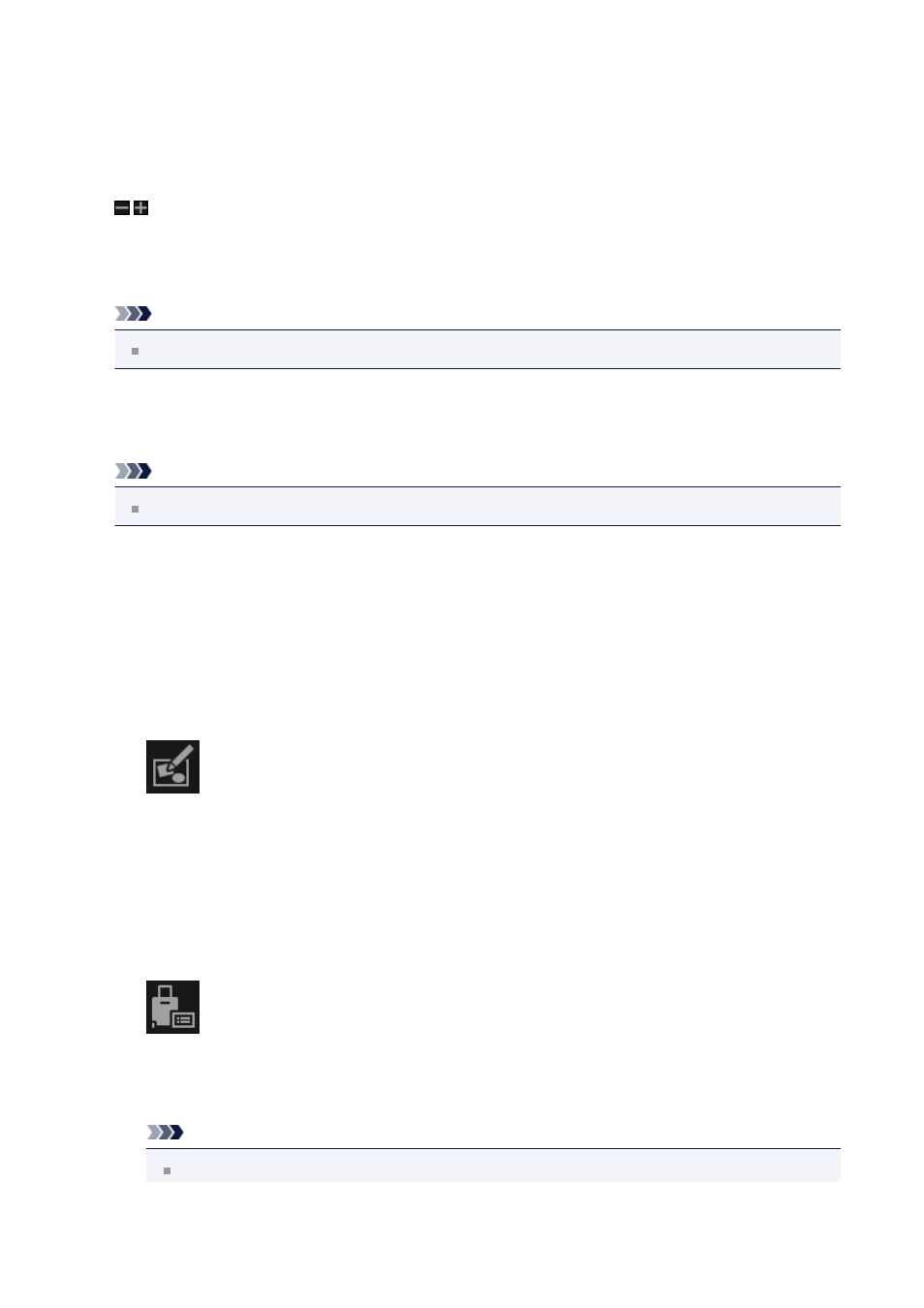
For each date of the calendar, thumbnails of the images, PDF files, and videos shot or
created on the date appear.
(2) Calendar View Switching Area
(Decrease)/(Increase)
Increases or decreases the numbers for year, month, and day. The calendar view
switches according to the specified year, month, and day with each click.
Note
You can also enter the year, month, and day directly.
Day View
Switches to the Day View calendar.
Note
This can be clicked only when a date is selected in the Month View calendar.
Month View
Switches to the Month View calendar.
(3) Operation Buttons
The buttons displayed vary between Month View and Day View.
In Month View
New Art
You can create items such as collages and cards using the images contained in a
date.
Select an item to create to display the
Select Theme and Main People dialog box
or
in which you can set the theme, etc. of the item to
create.
The view switches to the
when setting is completed.
Register Event
in which you can register event information
to the selected date.
Note
You can also select multiple dates for registration.
239
