Setting passwords for pdf files – Canon PIXMA IP2700 User Manual
Page 195
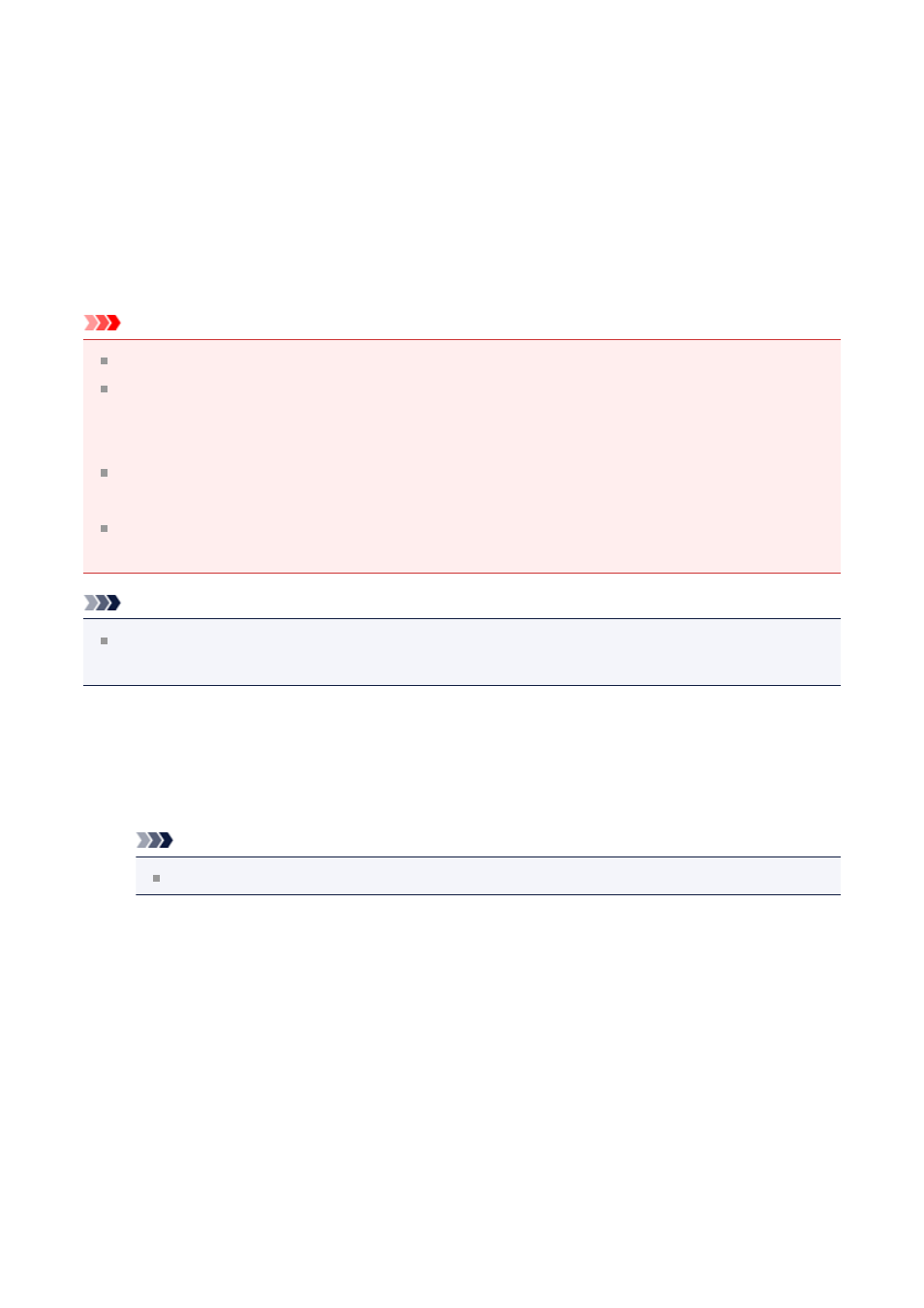
Setting Passwords for PDF Files
You can set passwords for PDF files you create in My Image Garden to restrict opening,
editing, and printing of the file.
The following two types of password can be set.
• Password for opening the PDF file
• Permissions password for editing or printing the PDF file
Important
You can create or edit up to 99 pages of a PDF file at one time.
You will not be able to open or edit the PDF file if you forget the password. It is
recommended that you write down the passwords and keep them in a safe place for
future reference.
Password-protected PDF files cannot be opened in applications that do not support
security settings for PDF files.
Even if a permissions password is set for a PDF file, the restricted commands (print,
edit, etc.) may differ from those in My Image Garden depending on your application.
Note
Setting passwords from the Create/Edit PDF File view is used as an example in the
following descriptions.
1.
Note
Skip ahead to Step 4 when operating in the Scan view.
2.
Click Create/Edit PDF File at the bottom of the screen.
The view switches to Create/Edit PDF File.
195
