Canon PIXMA IP2700 User Manual
Page 200
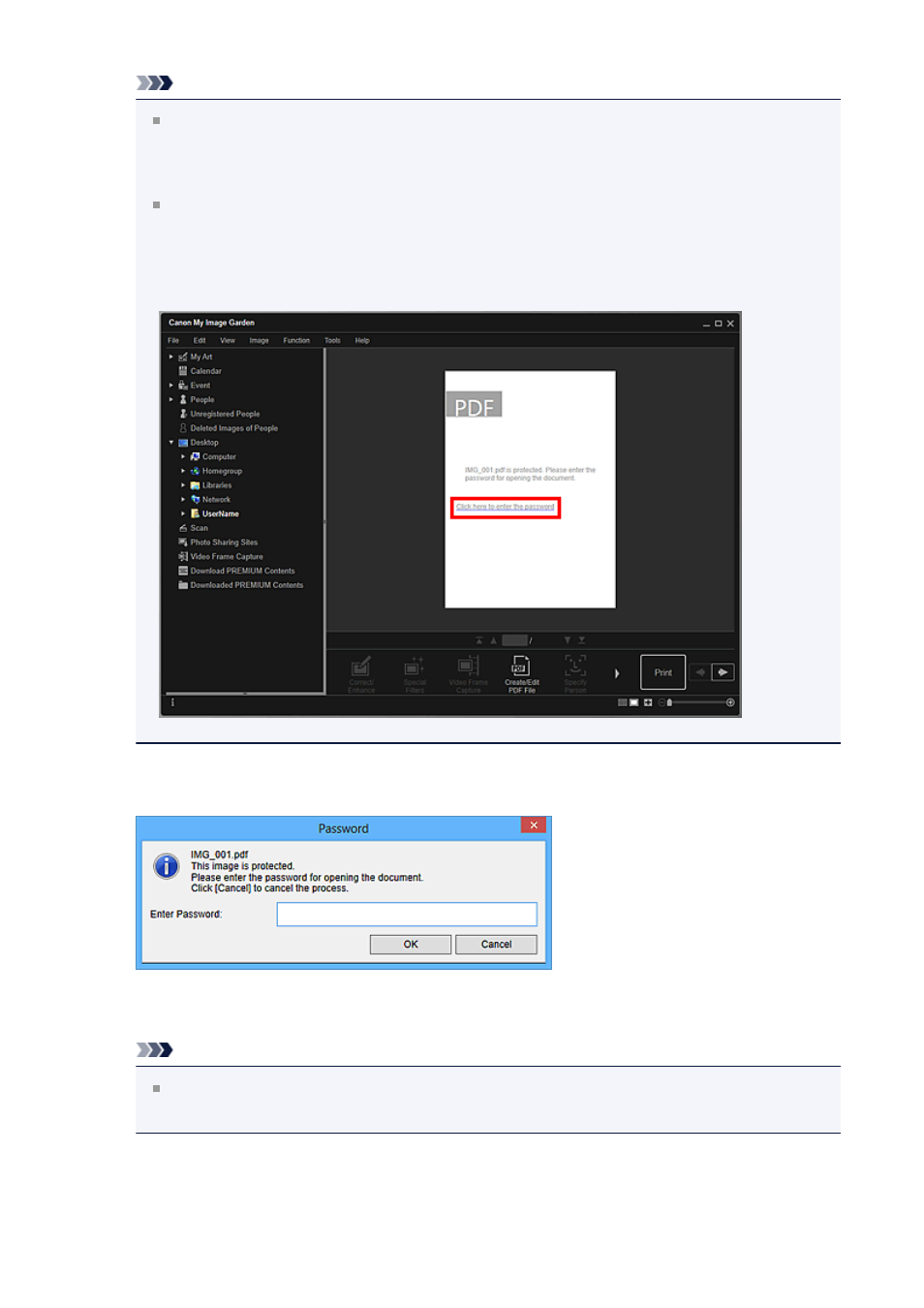
Note
Thumbnails of PDF files with Document Open Password set appear as lock
marks. When only Permissions Password is set, it appears as a standard
thumbnail.
If you display a password-protected PDF file by clicking the arrow at the bottom
right of the screen while a different image or PDF file is displayed in the details
view, the following screen appears. Click Click here to enter the password in
the center of the screen to display the contents of the PDF file.
2.
Enter the password, then click OK.
The view switches to the details view, and the contents of the PDF file appears.
Note
Even if Permissions Password is set, you can display the contents of the PDF
file only by entering Document Open Password.
200
This manual is related to the following products:
