Deleting all embedded custom picture files, Cop y, Editing clips and associated metadata – Canon EOS C500 PL User Manual
Page 28
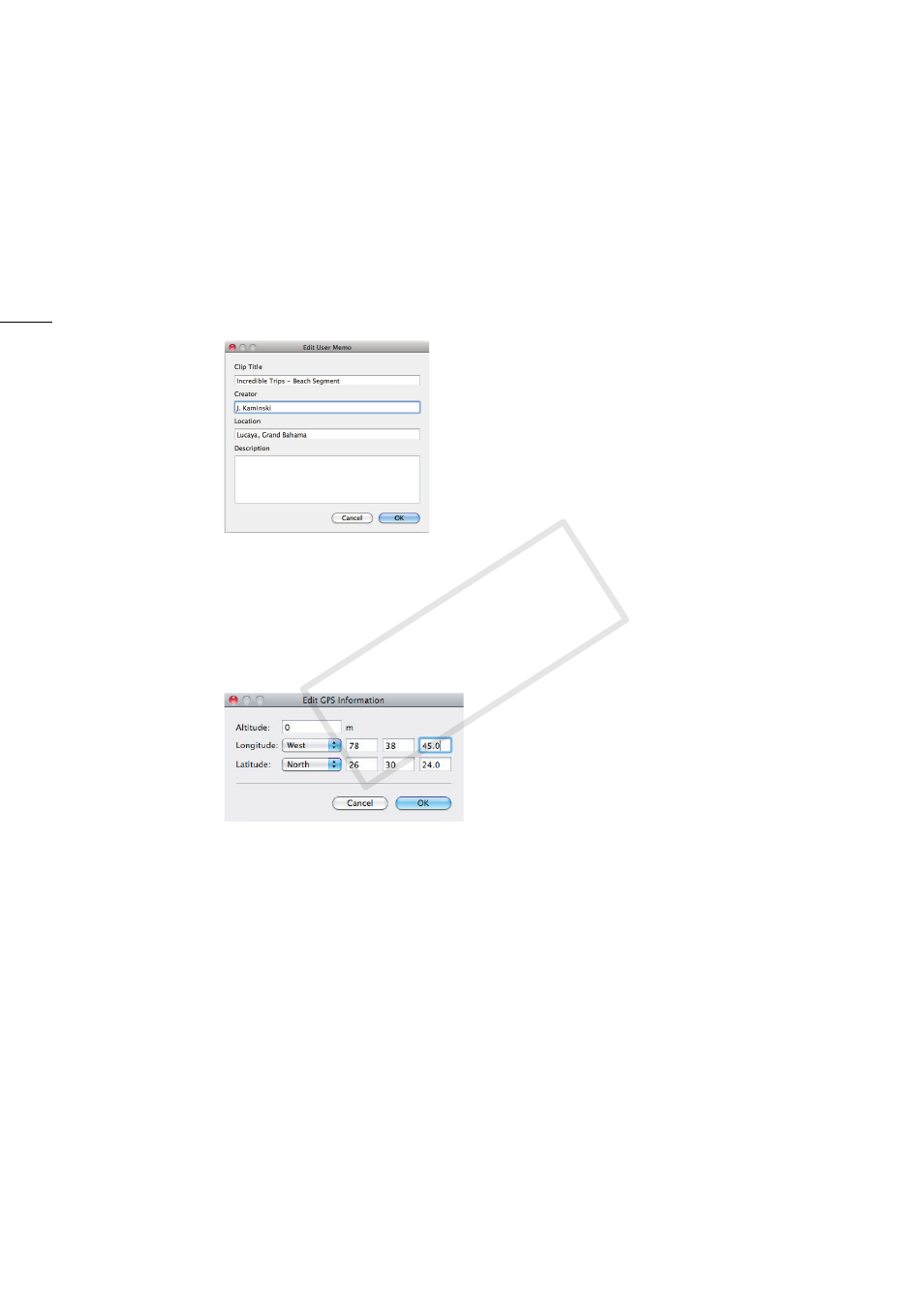
Editing Clips and Associated Metadata
28
̈
To edit User Memo fields
³
Select Clip Title, Creator, Location or Description and click its current value.
•
The Edit User Memo dialog box will open.
·
Edit each field as necessary and click OK.
•
You can enter up to 1000 characters into the description field and a maximum of 100
characters for the other 3 fields.
•
If you prefer, you can leave some of the fields blank.
̈
To add geotagging (GPS) information
³
Select Altitude, Latitude, or Longitude and click its current value.
•
The Edit GPS Information dialog box will open.
·
Enter the GPS values as necessary and click OK.
•
Enter only valid numeric values.
Deleting all embedded custom picture files
You can delete custom picture files that were embedded with clips at the time of its recording. You can
only delete custom picture files from all the clips in a media; individual clips cannot be selected.
1.
In the media panel, select the media from which you want to remove all embedded custom
picture files.
2.
Click File > Delete All Custom Picture Files.
3.
A confirmation message will appear. Click Yes to delete all embedded custom picture files from
all the clips in the media.
COP
Y
