Difficulty suggestions, Software difficulties – Brother MFC-3200C User Manual
Page 240
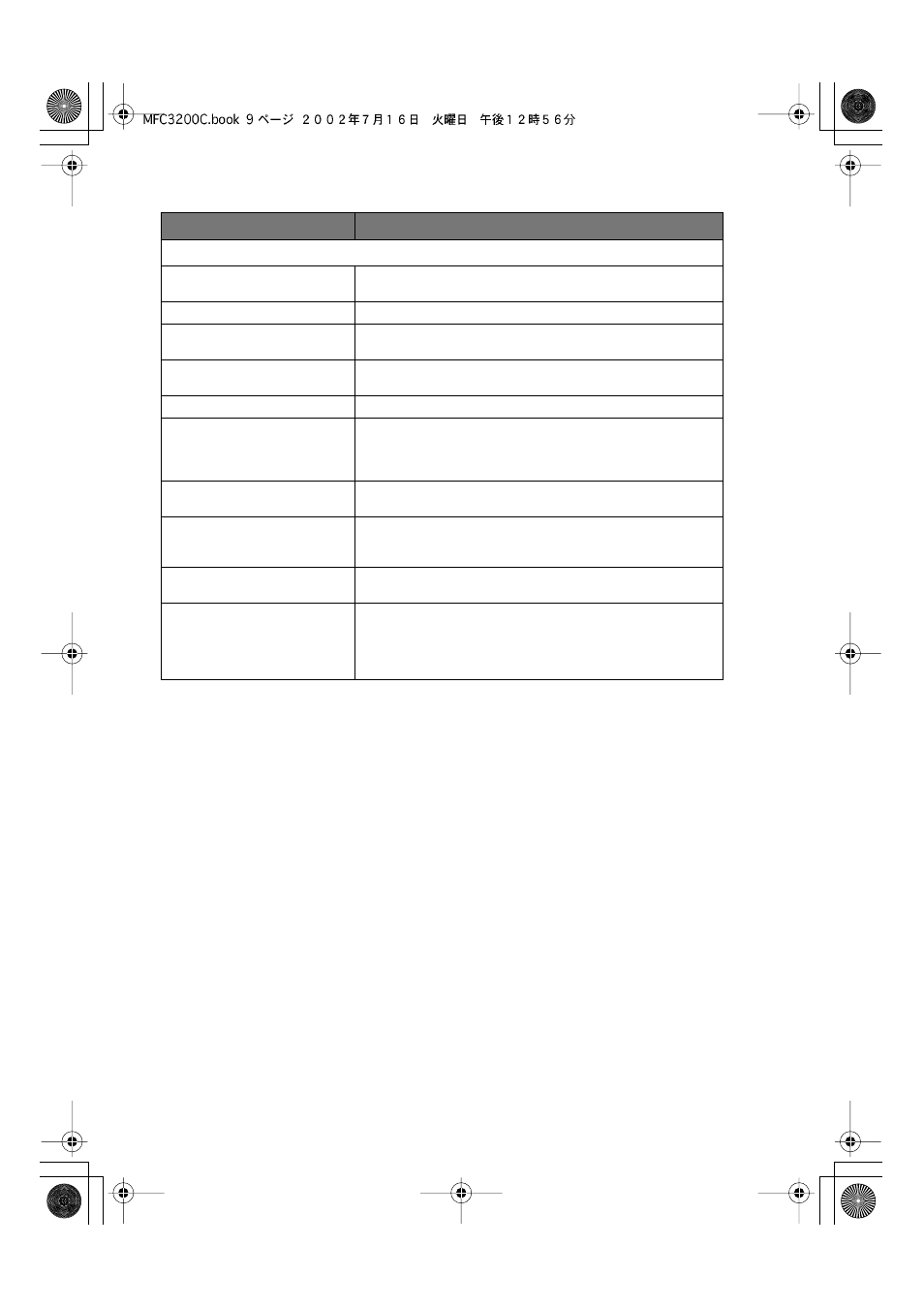
23 - 9
T R O U B L E S H O O T I N G A N D R O U T I N E M A I N T E N A N C E
MFC3200C-US-FM6.0
Software Difficulties
Cannot perform ‘2 in 1’ printing.
Check that the paper size setting in the application and in the printer driver
are the same.
Cannot print when using Paint Brush.
Try setting the Display setting to ‘256 colors.’
Cannot print when using Adobe
Illustrator.
Try to reduce the printing resolution.
Thick line and thin line appear
alternately. (banding)
Turn OFF ‘Bi-Directional Printing’ from the ‘Quality/Color’ tab in the
printer driver.
There are some dense lines.
Turn ON ‘Reverse Order’ from the ‘Paper’ tab in the printer driver.
When using ATM fonts, some
characters are missing or some
characters are printed in the same
place.
If you are using Windows
®
98, select ‘Printer Settings’ from the ‘Start’
menu. Open ‘Brother XXXX’ properties. Click ‘Spool Setting’ on the
‘Details’ tab. Select ‘RAW’ from ‘Spool Data Format’.
Printing is slow.
In the Quality/Color tab of the Print dialog box, select Auto in the
Document section.
True2Life is not working correctly.
If the image data is not full color (such as 256 color) in your application,
True2Life does not function. Please use at least 24 bit color data with the
True2Life feature.
“MFC is Busy” or “MFC Connect
Failure” Error Message appears.
Make sure the MFC is not displaying an error message on the LCD.
“MFC Connect Failure”
If the MFC is not connected to your PC and you have loaded the Brother
software, the PC will show “MFC Connect Failure” each time you restart
Windows
®
. You can ignore this message or you can turn it off by deselect
the
AutoLoad PopUp
check box in the Brother Control Center chapter.
DIFFICULTY
SUGGESTIONS
