Select scan settings, Select scan settings -28 – Brother MFC-3200C User Manual
Page 175
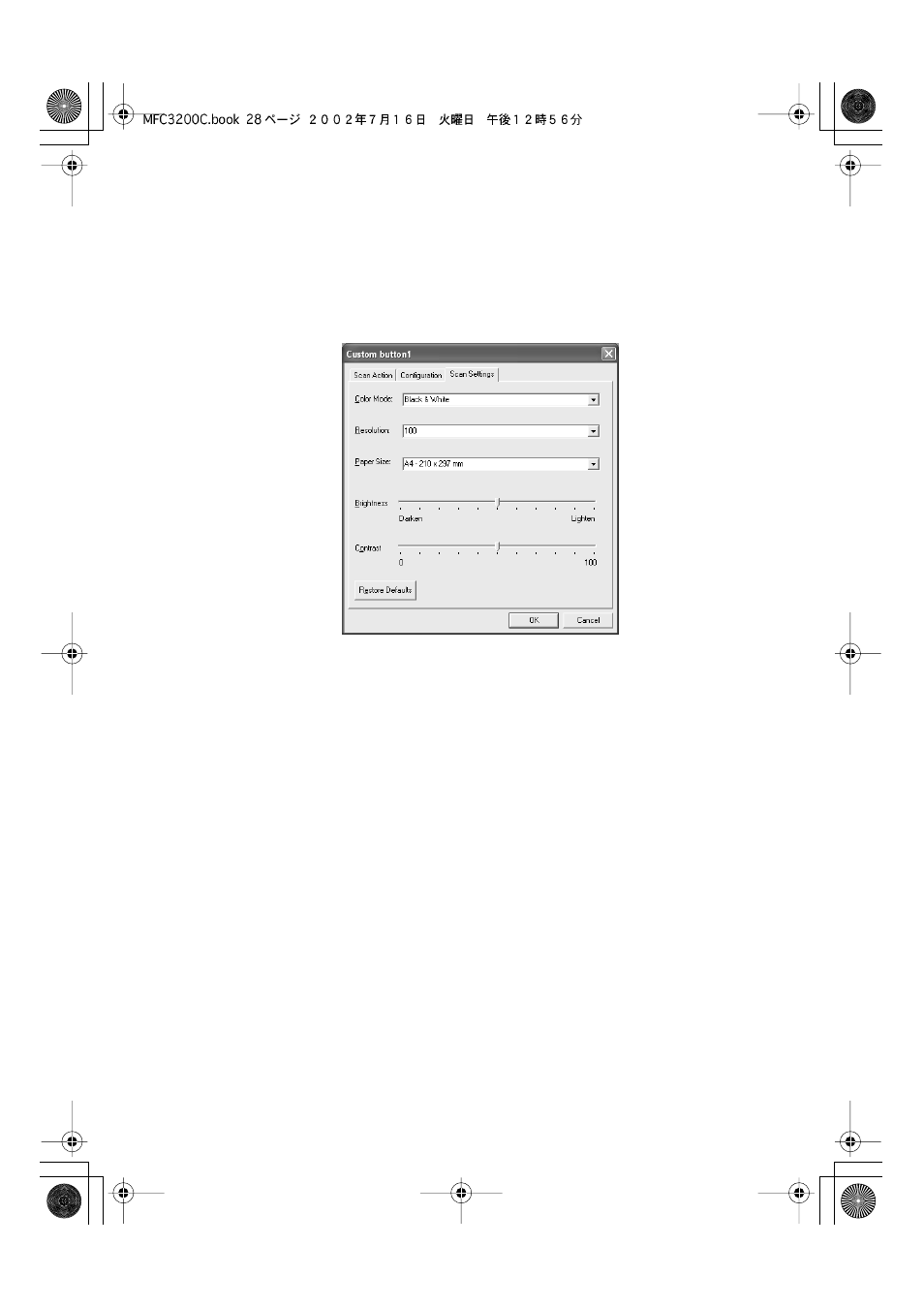
U S I N G T H E W I N D O W S
®
- B A S E D B R O T H E R S M A R T U I C O N T R O L C E N T E R ( F O R W I N D O W S
®
X P )
16 - 28
MFC3200C-US-FM6.0
3. Select Scan Settings.
You can select the scanner settings from each of the Scan Type options for the
Custom Buttons. You have the option to select Color Mode, (NOTE: Color
scanning may not be available based on which MFC you purchased. Please
check the specifications of your MFC.) Resolution, Paper Size and Brightness
and Contrast settings.
