Setting up a member in the address book, Setting up a member in the address book -6 – Brother MFC-3200C User Manual
Page 201
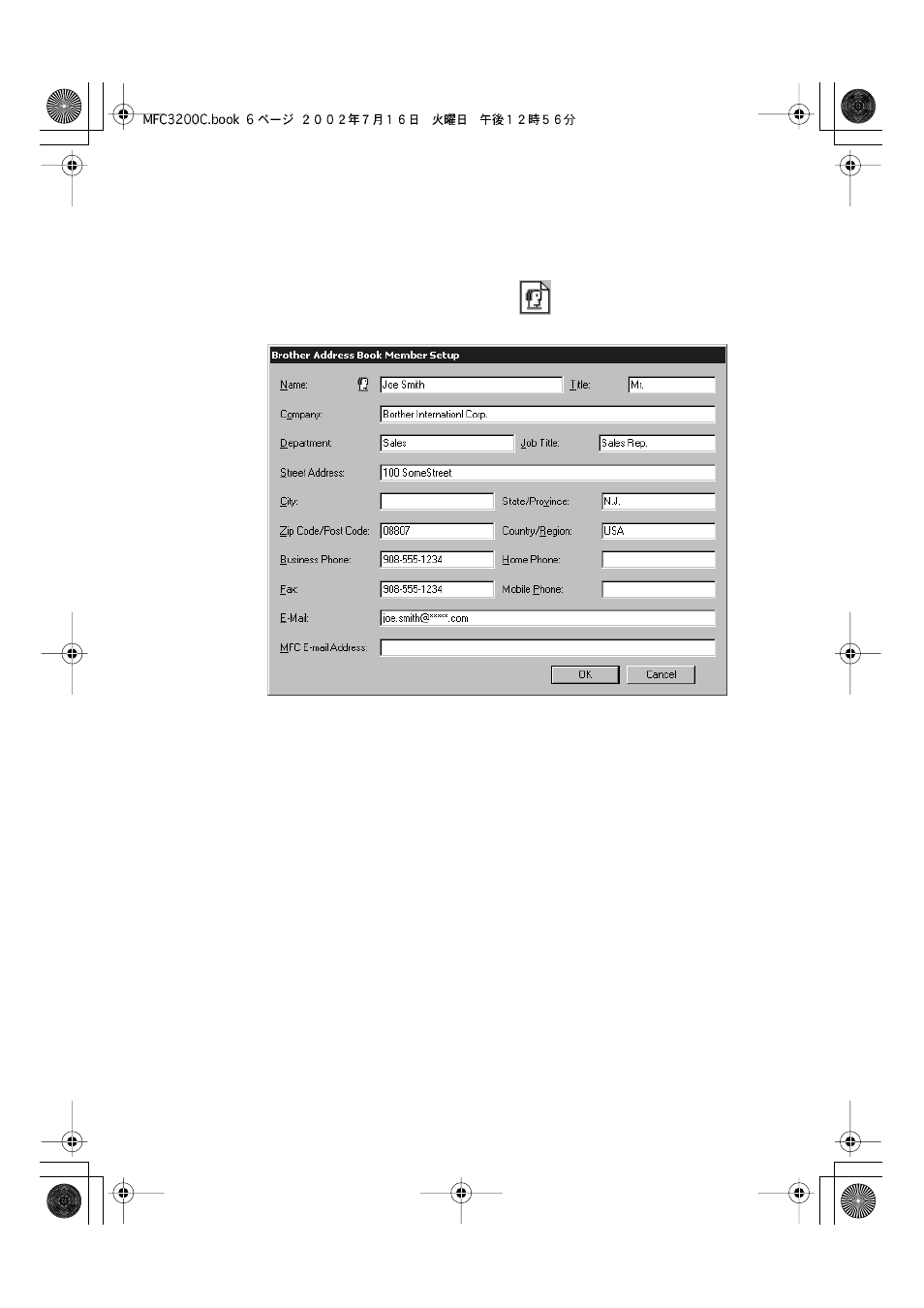
U S I N G P C - F A X ( F O R W I N D O W S
®
O N L Y )
19 - 6
MFC3200C-US-FM6.0
Setting Up a Member in the Address Book
In the Brother Address Book dialog box you can add, edit and delete stored
information for members and groups.
1
In the Address Book dialog box, click the
icon to add a member.
The Brother Address Book Member Setup dialog box will appear:
2
In the Brother Address Book Member Setup dialog box, type the member’s
information.
Name
and
Fax
are required fields. Click
OK
to save the member’s
information.
