Brother MFC-3200C User Manual
Quick setup guide, Mfc-3200c, Setting up the mfc
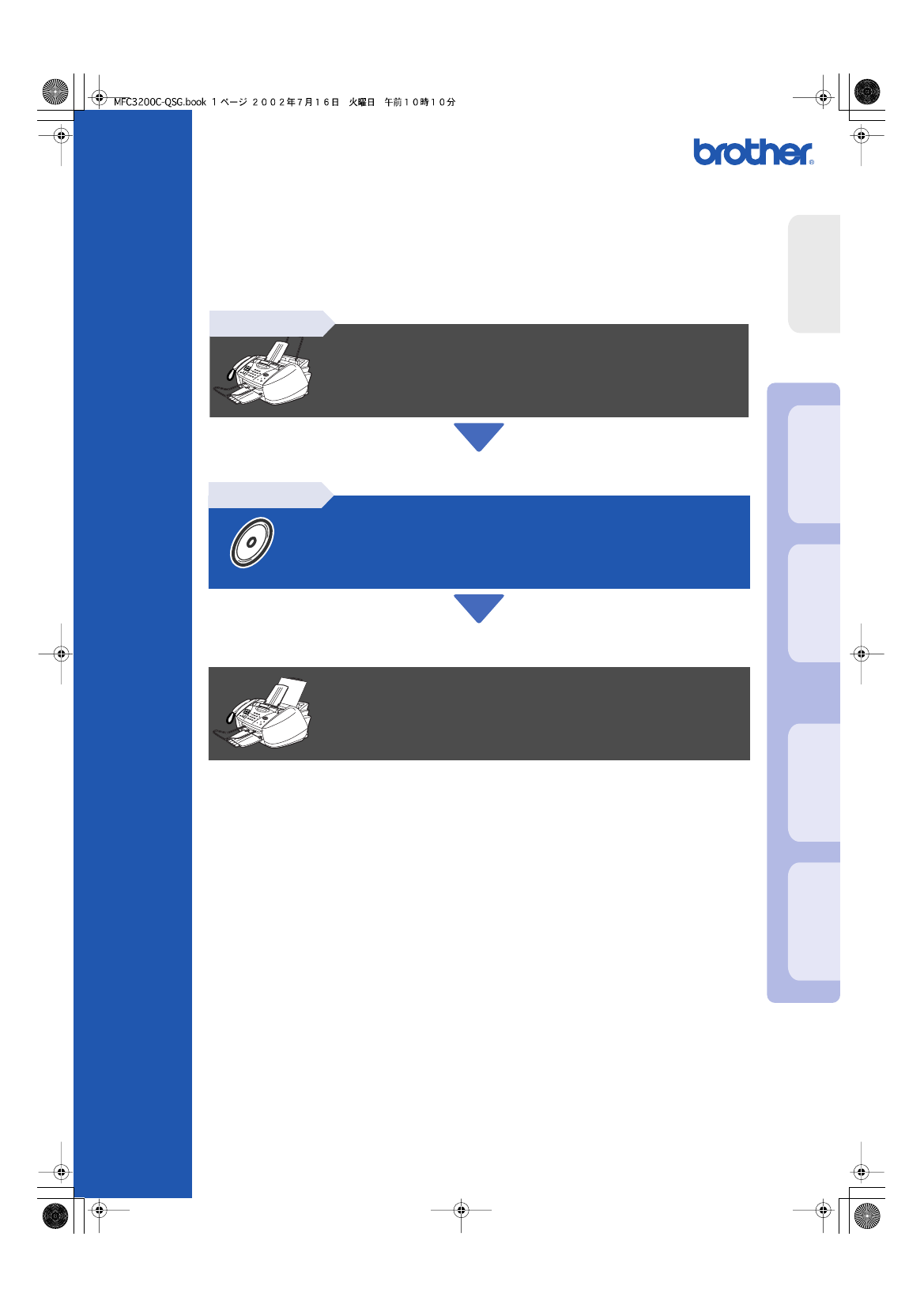
Quick Setup Guide
MFC-3200C
Before you can use the MFC, you must set up the hardware and install the driver.
Please read this “Setup Guide” for proper set up and installation instructions.
For the latest driver and to find the best solution for your problem or question, access the Brother
Keep this “Quick Setup Guide”, User’s Guide and supplied CD-ROM in a convenient place for
quick and easy reference at all times.
Step 1
Setting Up the MFC
Step 2
Installing the Driver & Software
Setup is Complete!
Setting Up
the MFC
Windows
®
98/98SE/Me/
2000 Professional
Windows
®
XP
Macintosh
®
OS 8.5-9.2
Macintosh
®
OS X 10.1
Installing the Driver & Software
Table of contents
Document Outline
- Quick Setup Guide MFC-3200C
- Getting Started
- Table of Contents
- Step1 Setting Up the MFC
- 1 Removing the Protective Yellow Bar
- 2 Install Handset
- 3 Attaching the Paper Supports
- 4 Load Paper
- 5 Install Phone Line and Power Cord
- 6 Installing the Ink Cartridges
- 7 Color Block Quality and Alignment Check
- 8 Selecting a Receive Mode
- 9 Setting a Date and Time
- 10 Setting Your Station ID
- 11 Sending in the Warranty Registration and Test Sheet (USA Only)
- Step2 Installing the Driver & Software
- brother
