Brother MFC-3200C User Manual
Page 22
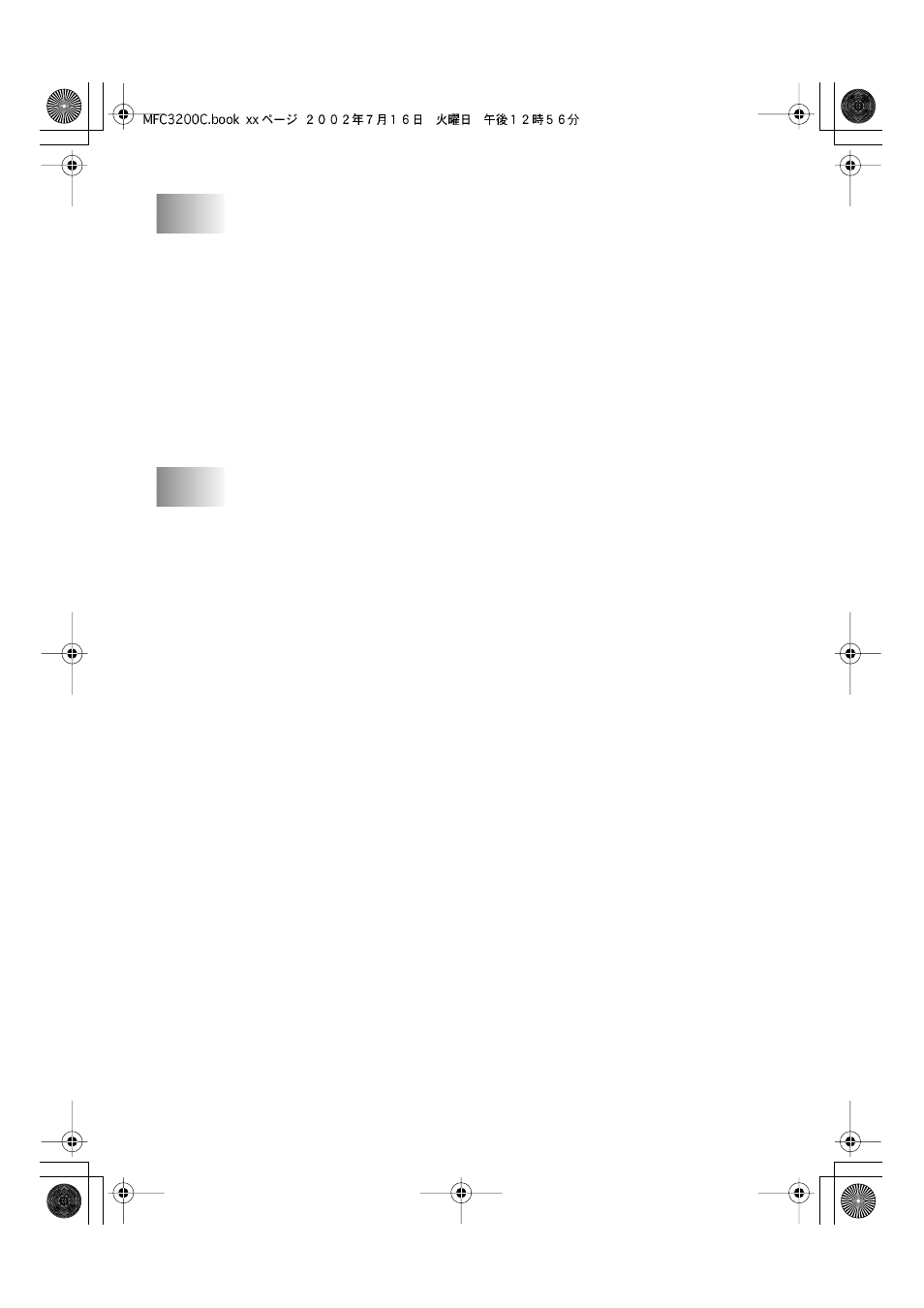
xx
MFC3200C-US-FM6.0
Important Information .............................................. 22-1
Standard Telephone and FCC Notices ..................................... 22-1
Federal Communications Commission (FCC)
Declaration of Conformity (For USA Only)................. 22-2
Important....................................................................... 22-3
Industry Canada Compliance Statement
(For Canada Only) .................................................... 22-3
Statement .................................................................. 22-3
Important Safety Instructions ................................................... 22-4
Trademarks............................................................................... 22-5
Troubleshooting and Routine Maintenance............. 23-1
Troubleshooting........................................................................ 23-1
Error Messages .................................................................. 23-1
Original Jam ...................................................................... 23-3
Printer Jam or Paper Jam ................................................... 23-4
If You Are Having Difficulty with Your MFC ................. 23-7
How to Improve Print Quality................................................ 23-10
STEP A: Color Block Quality Check ......................... 23-10
STEP B: Alignment Check ......................................... 23-11
Packing and Shipping the MFC.............................................. 23-13
Routine Maintenance.............................................................. 23-16
Cleaning the Scanner ....................................................... 23-16
Cleaning the MFC Printer Platen .................................... 23-16
Replacing the Ink Cartridges ........................................... 23-17
Specifications ................................................................ S-1
Product Description.................................................................... S-1
Fax .............................................................................................. S-1
Printer ......................................................................................... S-2
Printing ................................................................................ S-2
Controller............................................................................. S-2
Computer Requirements ...................................................... S-3
Print Media .......................................................................... S-3
Consumable Items ............................................................... S-4
