Brother MFC-3200C User Manual
Page 237
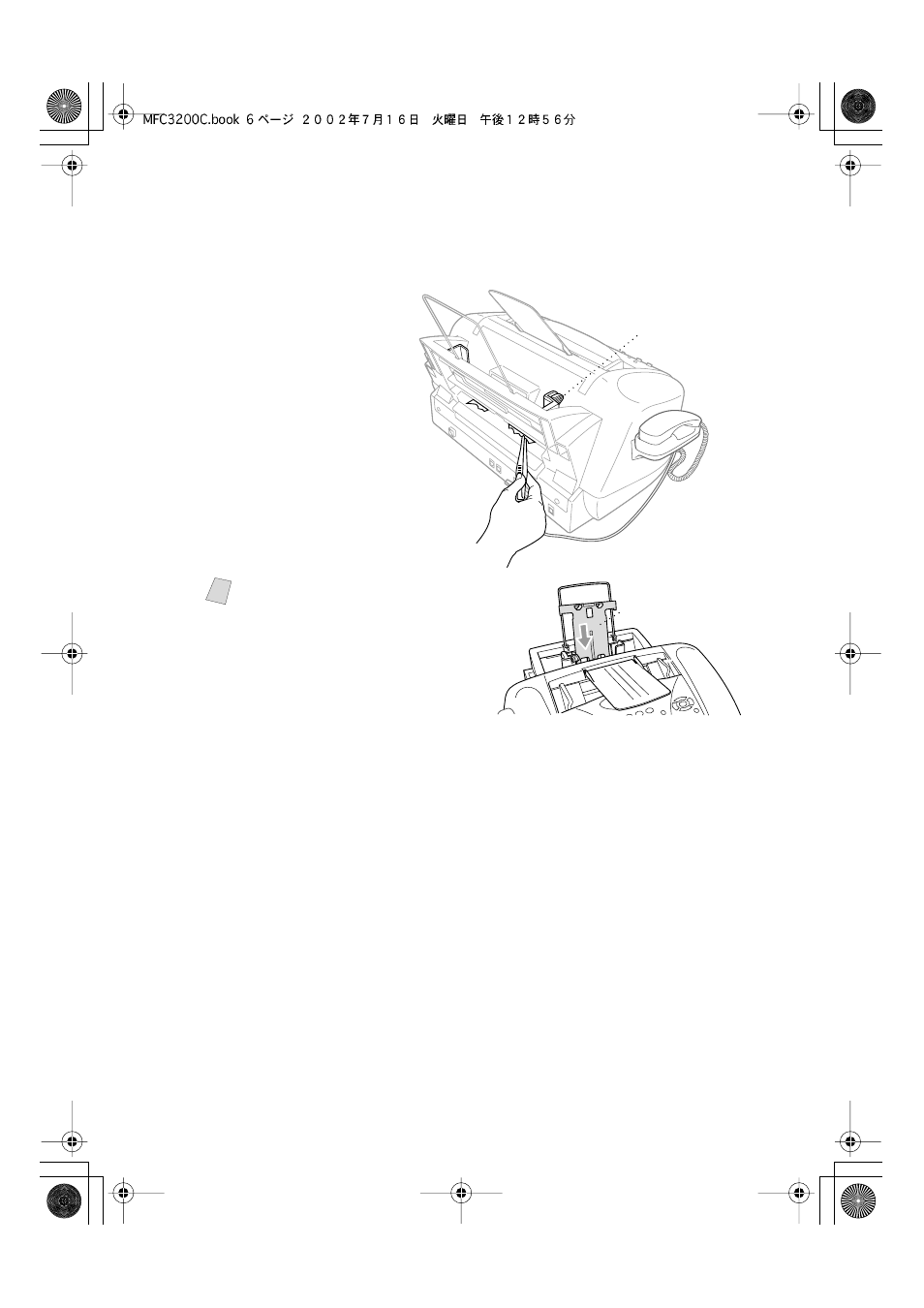
T R O U B L E S H O O T I N G A N D R O U T I N E M A I N T E N A N C E
23 - 6
MFC3200C-US-FM6.0
Paper is jammed inside the back of the MFC.
If the paper rips, the pieces of paper may get stuck inside the back of the
machine.
1
Remove any paper from
the paper tray that is not
jammed.
2
Open the Paper Jam
Cover.
3
To loosen the paper,
slide the Paper Width
Guide to the widest
position.
4
Use tweezers to pull out
the ripped pieces of
paper.
5
Close the Paper Jam
Cover.
Note
If
PAPER JAM
occurs frequently,
install the Card Stock Support in the
paper tray and reload the paper.
Or, try reloading the paper upside
down.
Paper Width Guide
Card Stock Support
