Brother MFC 9560CDW User Manual
Page 4
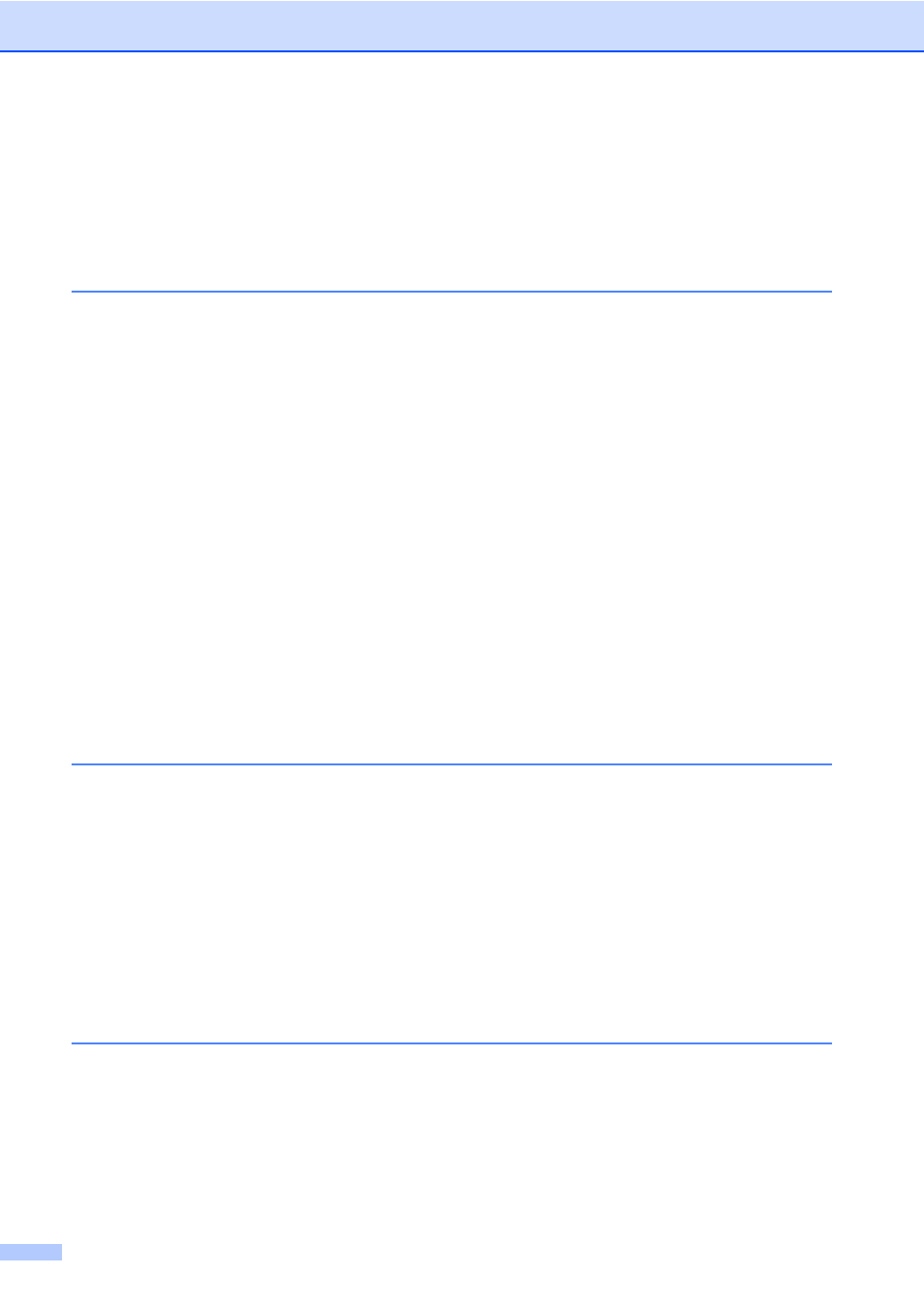
iii
Overseas Mode .............................................................................................21
Delayed Fax (black & white only) ..................................................................21
Delayed batch transmission (black & white only) ..........................................22
Checking and canceling waiting jobs.............................................................22
Electronic cover page (black & white only) ....................................................23
Receiving faxes into memory when the paper tray is empty .........................26
Fax Forwarding..............................................................................................26
Paging ...........................................................................................................27
Fax Storage ...................................................................................................27
PC-Fax Receive ............................................................................................28
Changing Remote Fax Options .....................................................................29
Remote retrieval ............................................................................................30
Remote fax commands..................................................................................33
Printing a reduced incoming fax ....................................................................34
Duplex (2-sided) printing for Fax mode .........................................................34
Setting the Fax Receive Stamp (black & white only).....................................35
Receiving a fax at the end of a conversation.................................................35
Setting the Print Density ................................................................................35
Printing a fax from the memory .....................................................................35
Dialing access codes and credit card numbers .............................................39
Setting up Groups for Broadcasting ..............................................................39
Changing Group numbers .............................................................................40
Deleting Group numbers ...............................................................................41
