Brother MFC 9560CDW User Manual
Page 3
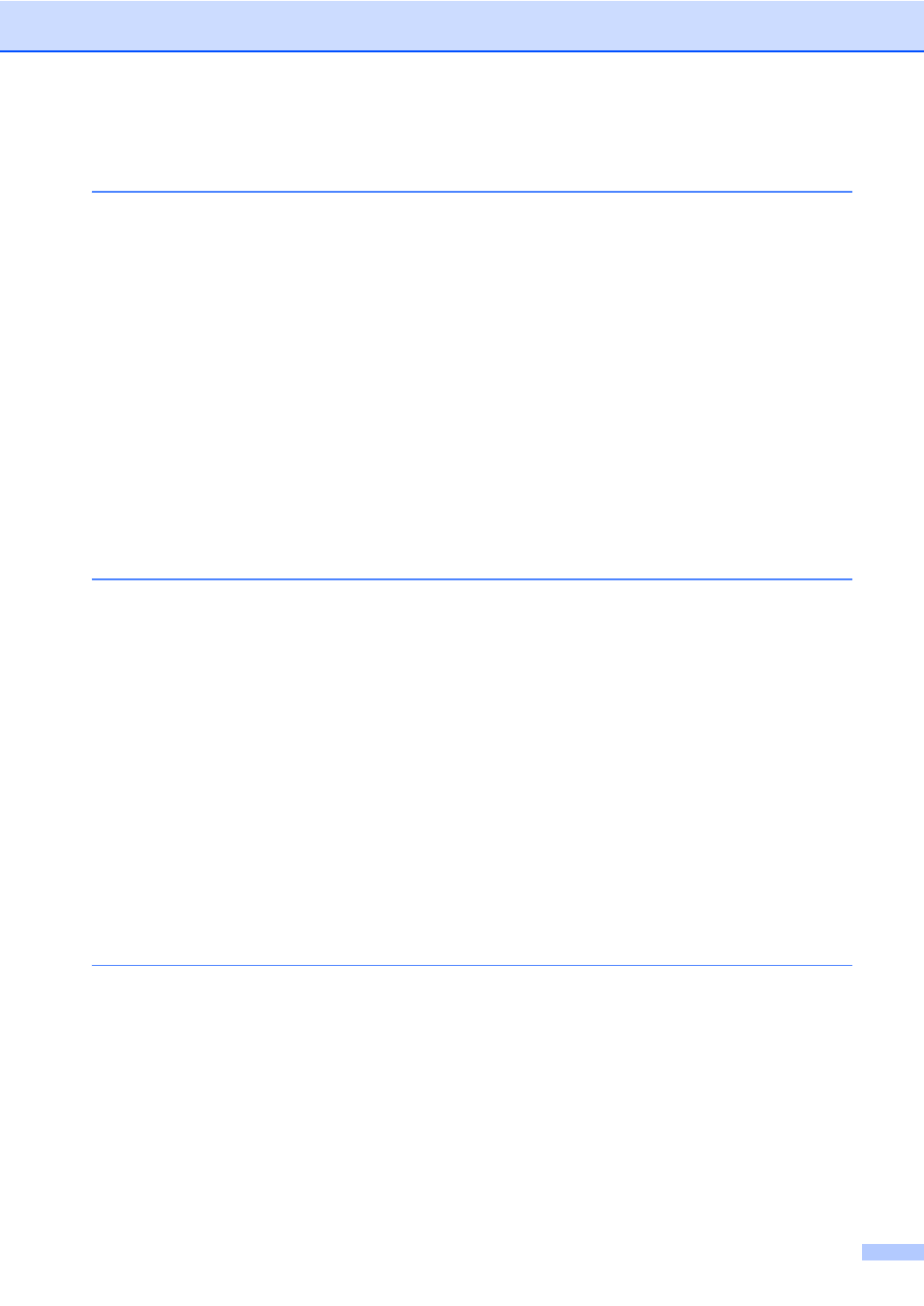
ii
Table of Contents
Ring volume..................................................................................................... 1
Beeper volume ................................................................................................ 2
Speaker volume............................................................................................... 2
Toner Save ...................................................................................................... 3
Sleep Mode ..................................................................................................... 4
Deep Sleep mode............................................................................................ 4
LCD Contrast ......................................................................................................... 4
Dial Prefix .............................................................................................................. 5
Setting the password for the administrator ..................................................... 8
Changing the password for the administrator.................................................. 8
Setting up the public user mode ...................................................................... 9
Setting up restricted users............................................................................... 9
Turning Secure Function Lock on/off.............................................................10
Switching Users............................................................................................. 10
Setting up the password ................................................................................12
Changing your Setting Lock password ..........................................................12
Turning Setting Lock on/off............................................................................ 13
Dial pad restriction.........................................................................................13
One Touch restriction ....................................................................................14
Speed Dial restriction ....................................................................................14
Changing a 2-sided fax layout ....................................................................... 15
Sending faxes using multiple settings ........................................................... 15
Contrast ......................................................................................................... 16
Changing Fax Resolution .............................................................................. 16
Sending a fax manually ................................................................................. 17
Sending a fax at the end of a conversation ...................................................18
Dual access (black & white only)................................................................... 18
Broadcasting (black & white only) ................................................................. 19
Real Time Transmission................................................................................20
