Brother MFC-J4710DW User Manual
Page 208
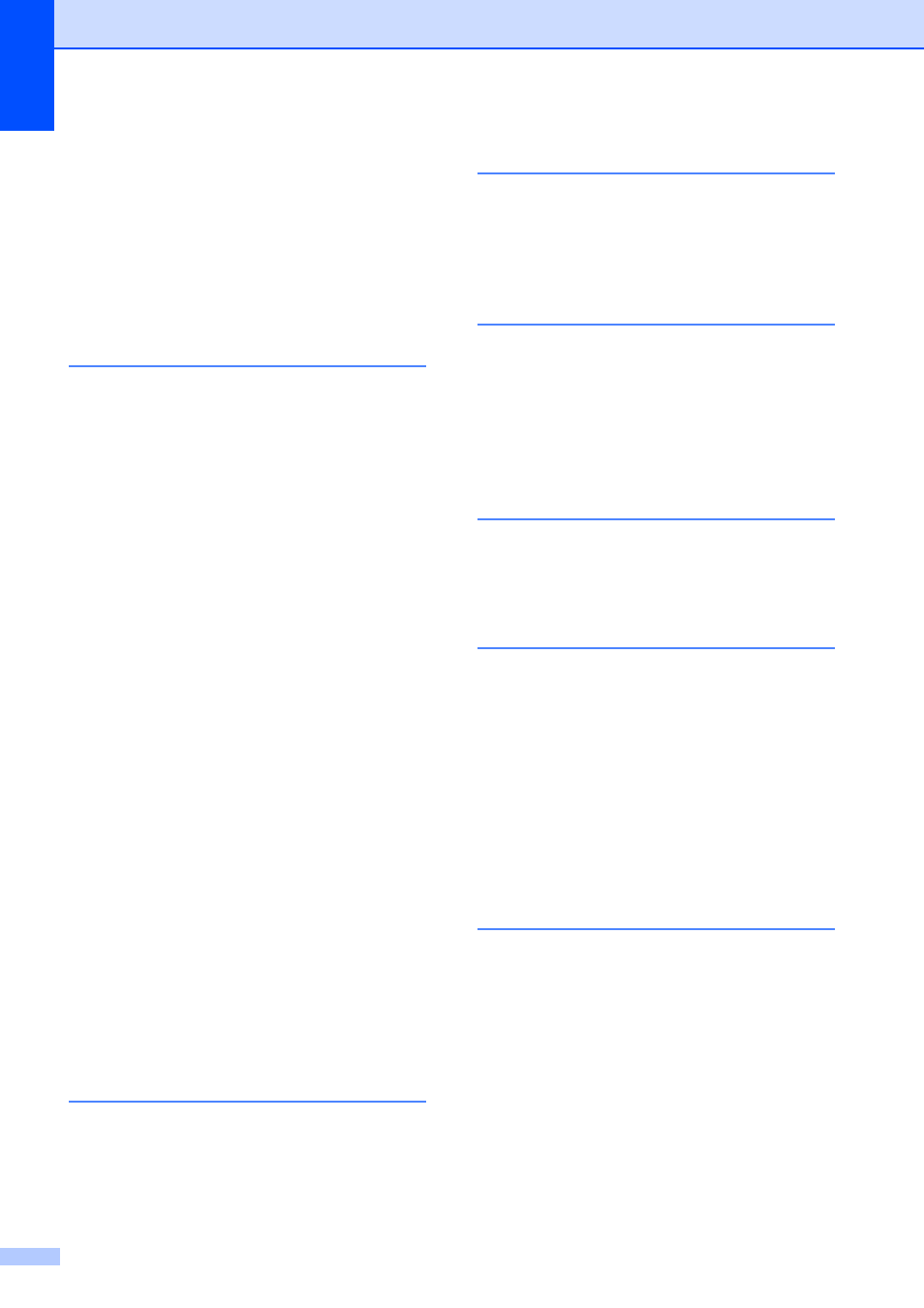
194
Unable to Clean
..................................110
Unable to Initialize
...............................110
Unable to Print
....................................110
Unable to Scan
...................................110
Wrong Paper
.......................................111
Wrong Tray Setting
.............................111
Extension telephone, using
External telephone, connecting
F
Fax codes
changing
...............................................69
Fax Receive Code
,
Telephone Answer Code
using
.....................................................68
Fax, from PC
See Software User's Guide.
Fax, stand-alone
receiving
................................................53
difficulties
................................ 127
,
Easy Receive
.....................................57
F/T Ring Time, setting
Fax Preview
.......................................58
from extension telephone
from external telephone
Ring Delay, setting
.............................56
telephone line interference / VoIP
tray use
..............................................40
sending
.................................................48
change scanner glass size
color fax
.............................................50
difficulties
.........................................130
Fax Preview
.......................................51
Shortcuts
..................................... 13
,
telephone line interference / VoIP
Transmission Verification Report
Fax/Tel mode
answering at extension telephones
Fax Receive Code
................................68
Ring Delay
............................................56
Telephone Answer Code
G
Gray scale
..................................... 184
,
H
Help
Features tables
................................... 155
Settings tables
.................................... 138
Touchscreen messages
I
Ident-A-Call
............................................. 61
Ident-A-Ring
............................................ 61
Ink cartridges
ink dot counter
...................................... 93
replacing
............................................... 93
Innobella™
............................................ 192
J
Jams
document
............................................ 113
paper
.................................................. 115
M
Macintosh
See Software User's Guide.
Maintenance, routine
replacing ink cartridges
Manual
dialing
................................................... 70
receive
.................................................. 53
Manual feed slot
...................................... 33
Memory Storage
.................................... 137
Multi-line connections (PBX)
N
Network
Printing
See Network User's Guide.
Scanning
See Software User's Guide.
Nuance™ PaperPort™ 12SE
See Software User's Guide. See also Help
in the PaperPort™ 12SE application.
