Brother MFC-J4710DW User Manual
Page 11
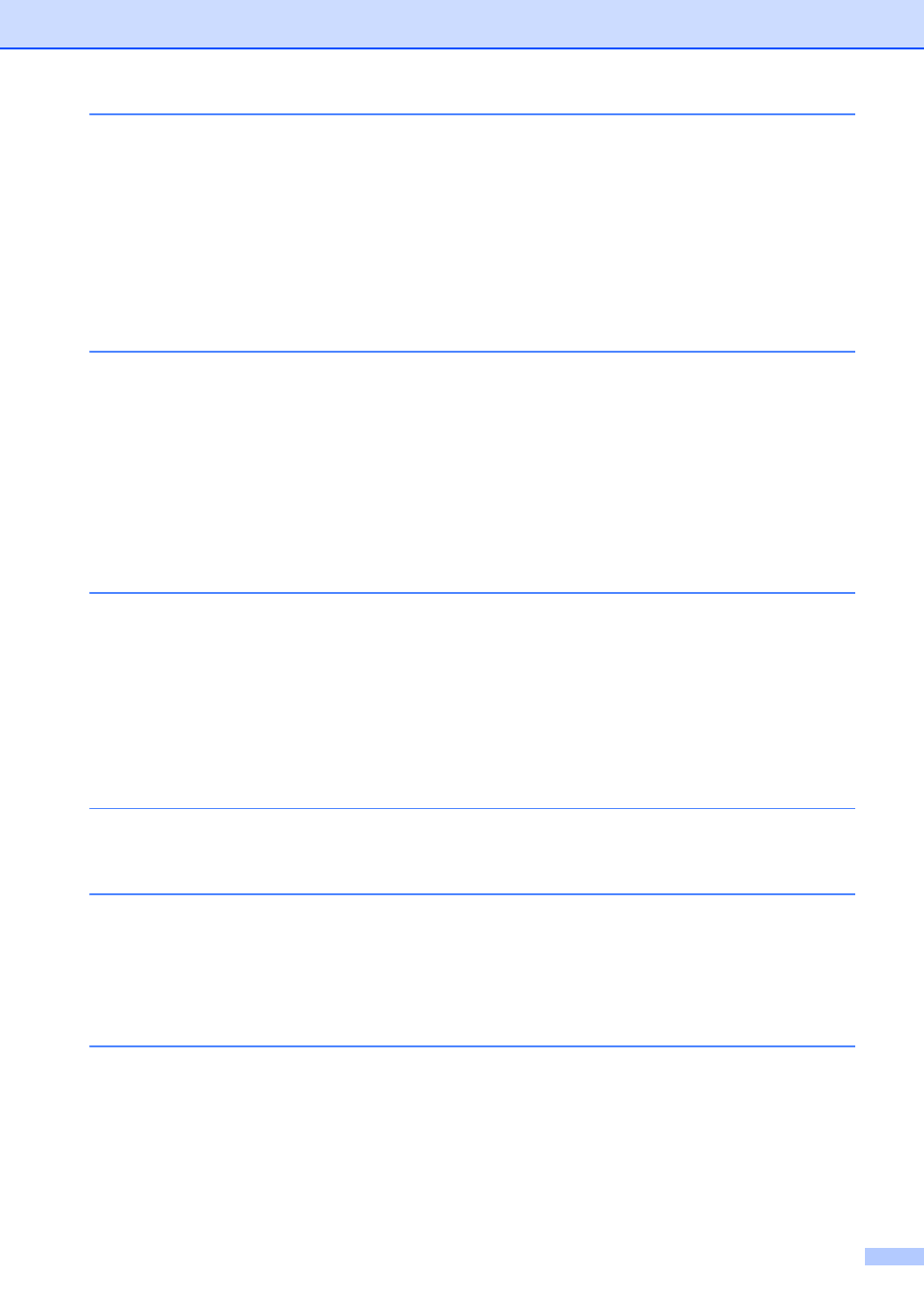
ix
Manual dialing ...............................................................................................70
Dialing from the Address Book ...................................................................... 70
Fax Redial ..................................................................................................... 71
Storing a pause .............................................................................................71
Storing Address Book numbers..................................................................... 71
Changing Address Book names or numbers................................................. 72
Copy preset settings ............................................................................................ 74
Copy options........................................................................................................75
Paper Type ....................................................................................................75
Paper Size ..................................................................................................... 76
Tray Select (MFC-J4710DW) ........................................................................76
PhotoCapture Center™: Printing photos from a memory card or
USB Flash memory drive
PhotoCapture Center™ operations (PHOTO mode) ........................................... 77
Using a memory card or USB Flash memory drive .......................................77
Getting started ..................................................................................................... 78
Print Images......................................................................................................... 80
Before scanning................................................................................................... 86
Scanning a document as a PDF file using ControlCenter4 (Windows
How to change the machine’s SCAN mode settings for PDF scanning ..............90
How to scan a document as a PDF file using the Touchscreen .................... 91
Replacing the ink cartridges ................................................................................ 93
Cleaning and checking the machine.................................................................... 96
Cleaning the scanner..................................................................................... 96
Cleaning the print head .................................................................................97
Checking the print quality .............................................................................. 98
Checking the print alignment ......................................................................... 99
