Brother PT-P750W User Manual
Page 8
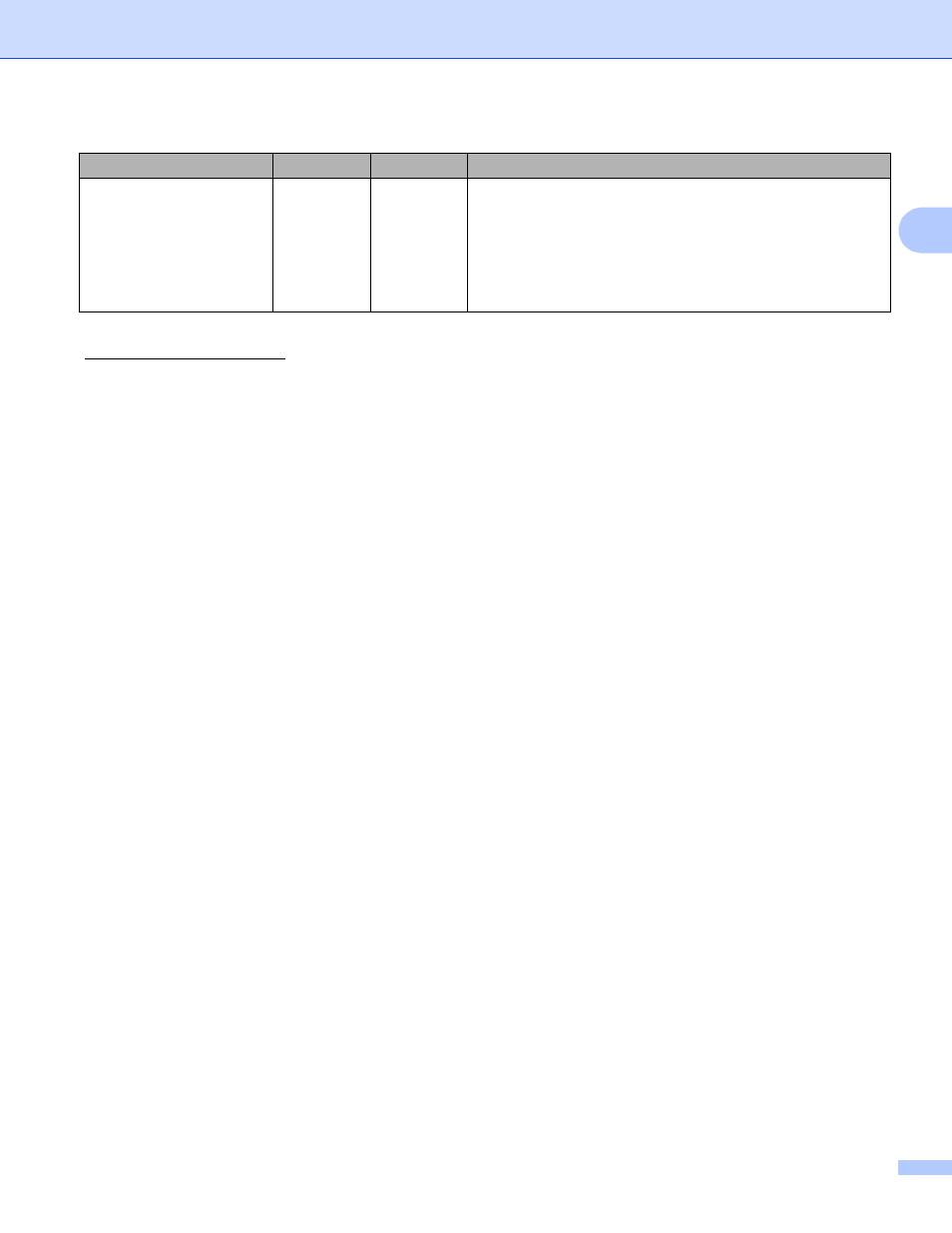
Printing from Computers
3
2
For more information, refer to [FAQ’s & Troubleshooting] on the Brother Solutions Center
(
Useful function
Windows
Macintosh
Features
Distributed printing
r
When printing a large number of labels, printing can be
distributed among multiple printers.
Since printing is performed at the same time, the total
printing time can be reduced.
For more information, see Printing Labels Distributed to
Multiple Printers on page 42.
See also other documents in the category Brother Computer hardware:
- PT-H100 (1 page)
- PT-H500 (41 pages)
- PT-H500 (62 pages)
- PT-E500 (52 pages)
- GL-H100 (2 pages)
- PT-E500 (63 pages)
- PT-E500 (47 pages)
- PT-2310 (143 pages)
- PT-18RKT (32 pages)
- PT-18RKT (1 page)
- PT-18RKT (71 pages)
- PT-65 (4 pages)
- PT-1650 (152 pages)
- PT-1400 (2 pages)
- PT-1400 (116 pages)
- PT-1900 (114 pages)
- PT-1800 (139 pages)
- P-TOUCH PC (22 pages)
- PT-1960 (104 pages)
- PT-E550W (66 pages)
- PT-E550W (2 pages)
- PT-E550W (58 pages)
- PT-E550W (50 pages)
- PT-2710 (62 pages)
- PT-2710 (180 pages)
- PT-2110 (58 pages)
- PT-2400 (202 pages)
- PT-1880 (1 page)
- PT-2610 (250 pages)
- PT-2030AD (68 pages)
- PT-P750W (4 pages)
- PT-P750W (2 pages)
- PT-1700 (82 pages)
- PT-1650 (2 pages)
- PT-2110 (161 pages)
- GL-100 (2 pages)
- GL-100 (1 page)
- PT-1750 (68 pages)
- PT-1500PC (55 pages)
- PT-70 (1 page)
