Brother PT-P750W User Manual
Page 17
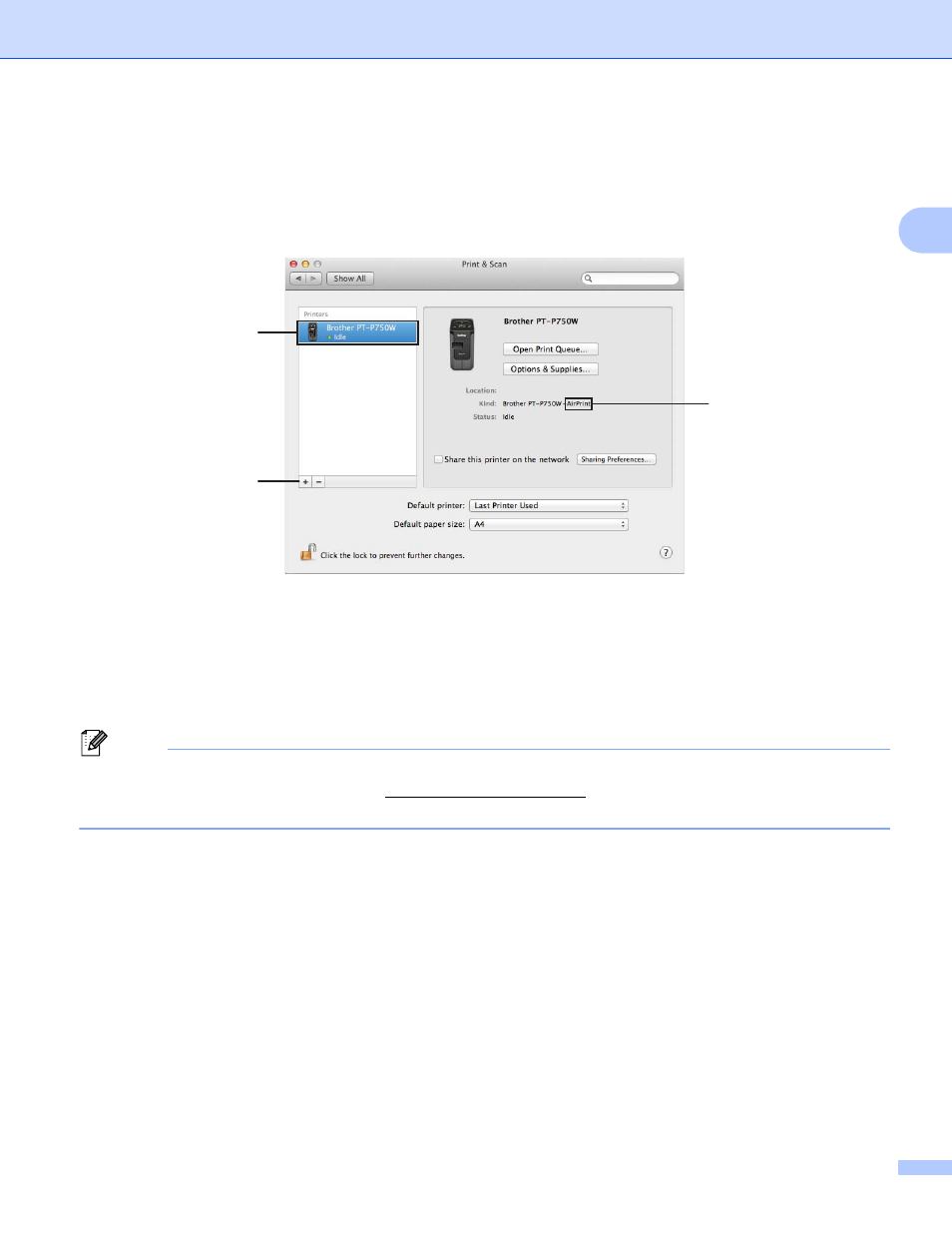
Printing from Computers
12
2
c
Verify which printer driver is used. This can be found next to [Kind].
If “(Model name) - Air Print” is displayed in [Kind], the Air Print printer driver is chosen. The Air Print
printer driver does not support P-touch Editor, so you should add the CUPS printer driver.
d
Click the [+] button.
e
Click the [Default] icon which is located at the top of the dialog box.
f
Choose your machine from the [Name] list.
g
Make sure that “Brother XXXXXX CUPS” is selected in the [Use] list.
(Where XXXXXXX is your model name.)
Note
If you cannot find “Brother XXXXXX CUPS”, the CUPS printer driver is not installed. Go to the [Downloads]
page on the Brother Solutions Center) to download and install the latest CUPS
printer driver.
3
2
4
See also other documents in the category Brother Computer hardware:
- PT-H100 (1 page)
- PT-E500 (52 pages)
- PT-H500 (41 pages)
- PT-H500 (62 pages)
- GL-H100 (2 pages)
- PT-E500 (63 pages)
- PT-E500 (47 pages)
- PT-2310 (143 pages)
- PT-18RKT (71 pages)
- PT-18RKT (32 pages)
- PT-18RKT (1 page)
- PT-65 (4 pages)
- PT-1650 (152 pages)
- PT-1400 (2 pages)
- PT-1400 (116 pages)
- PT-1900 (114 pages)
- PT-1800 (139 pages)
- P-TOUCH PC (22 pages)
- PT-1960 (104 pages)
- PT-E550W (2 pages)
- PT-E550W (58 pages)
- PT-E550W (50 pages)
- PT-E550W (66 pages)
- PT-2710 (62 pages)
- PT-2710 (180 pages)
- PT-2110 (58 pages)
- PT-2400 (202 pages)
- PT-1880 (1 page)
- PT-2610 (250 pages)
- PT-2030AD (68 pages)
- PT-P750W (2 pages)
- PT-P750W (4 pages)
- PT-1700 (82 pages)
- PT-1650 (2 pages)
- PT-2110 (161 pages)
- GL-100 (1 page)
- GL-100 (2 pages)
- PT-1750 (68 pages)
- PT-1500PC (55 pages)
- PT-70 (1 page)
