Manuals, Symbols used in this manual, Manuals symbols used in this manual – Brother QL-650TD User Manual
Page 7: User’s guide (this manual)
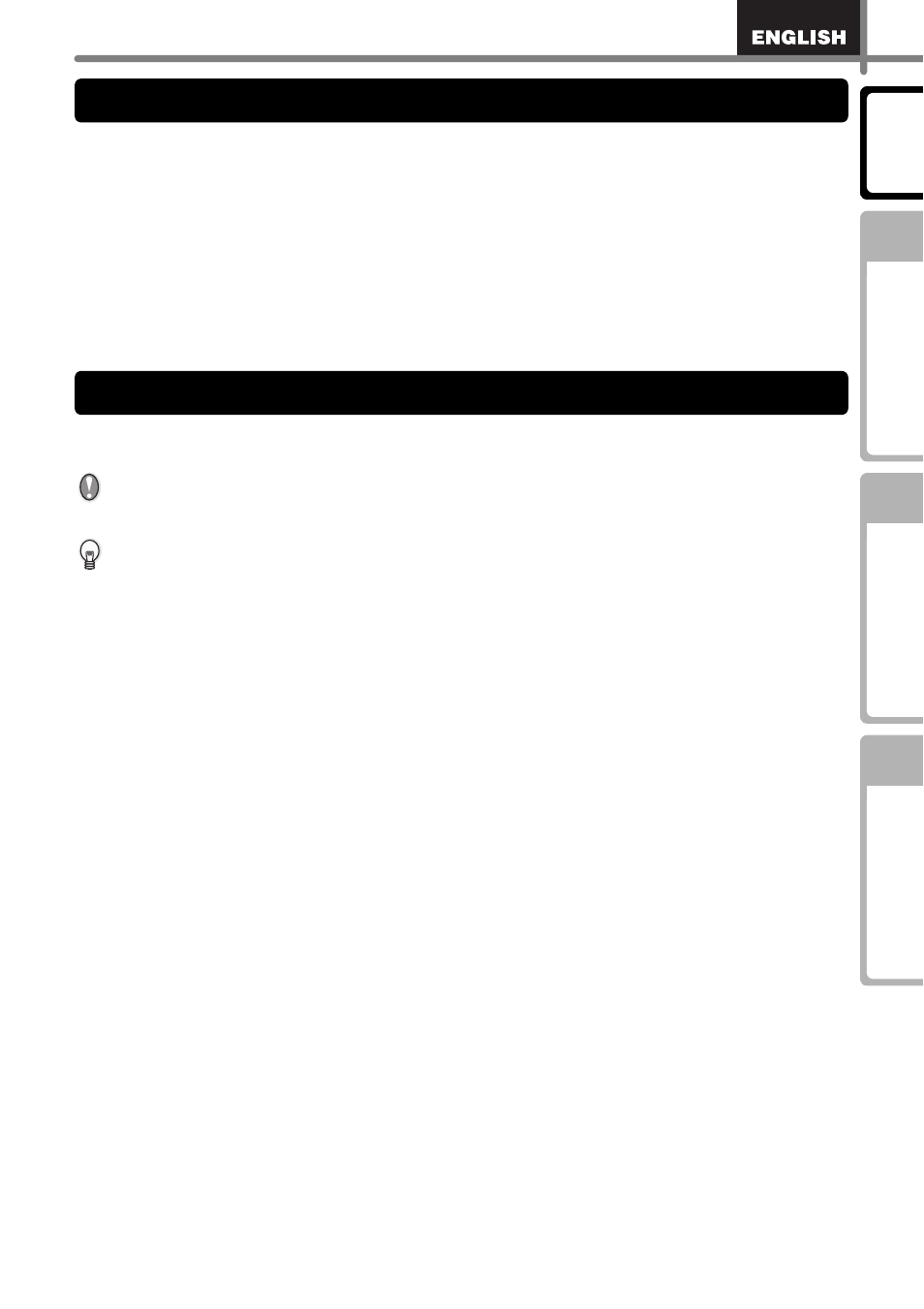
7
STEP
1
STEP
2
STEP
3
The following manuals are provided to help you use the printer correctly and to utilize its
features. Be sure to read this manual before using the printer.
User’s Guide (This manual)
Read this manual first.
It gives information which should be read before using the printer, such as cautions
installation and setup, and the procedures for printing labels without using your
computer. It also explains how to install and uninstall the bundled software and printer
driver to be used on a personal computer, how to clean the printer, and how to perform
some troubleshooting.
The symbols used throughout this guide are as follows:
This symbol indicates information or directions that should be followed. If ignored, the
result may be injury, damage, or failed operations.
This symbol indicates information or directions that can help you better understand
and use the printer more efficiently.
Manuals
Symbols Used in this Manual
