Attaching the paper guide, 4 attaching the paper guide – Brother QL-650TD User Manual
Page 24
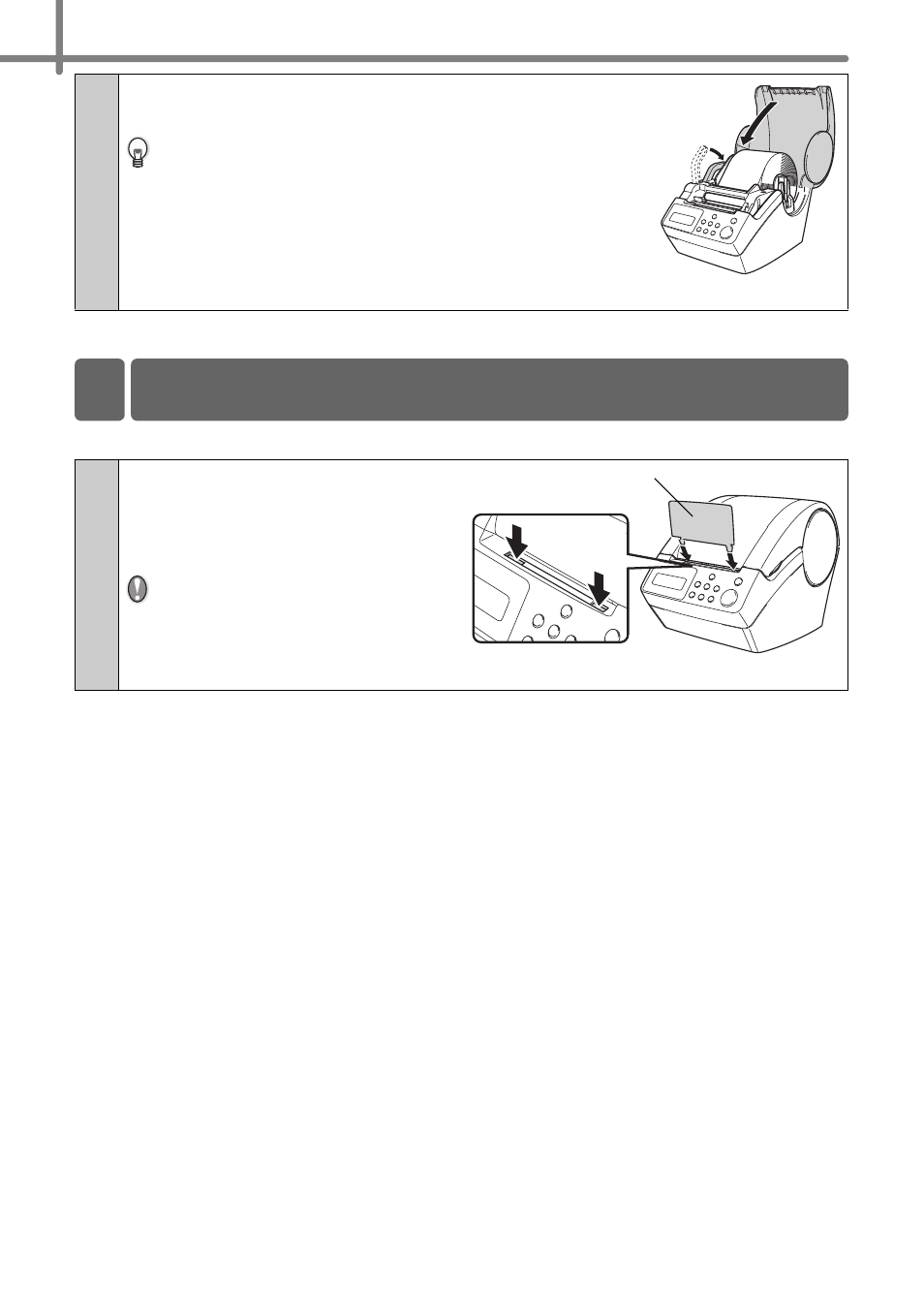
STEP1 Before using the printer
24
The printer contains a paper guide which can hold up to 10 individual label sheets.
5
Push down the roll release lever and close the
DK Roll cover.
If the DK Roll edge cannot be pushed in just before the
cutter (as described in step 4), insert the edge of the DK
Roll as far as possible and pull down the release lever.
When finished, close the DK Roll cover.
Pressing the Feed button feeds the DK Roll to the
correct position (when using DK Tape, cut the fed tape
as needed).
1
As shown in the right hand
ilustration, attach the paper
guide to the front face of the
printer.
When printing more than 10
labels continuously using the
auto cut function, remove the
paper guide to prevent a paper
jam.
4 Attaching the paper guide
Paper guide
- REPLACING POWER SUPPLY BOARD BES-1216 (3 pages)
- P-TOUCH PT-65 (4 pages)
- P-TOUCH PT-7100 (1 page)
- QL-500 (2 pages)
- P-TOUCH PT-80 (1 page)
- P-TOUCH PT-1880 (1 page)
- 2430PC (4 pages)
- P-TOUCH PRO DX PT-9200DX (80 pages)
- P-touch PT-1290 (2 pages)
- P-TOUCH 1830 (1 page)
- PT-1230PC (2 pages)
- DIE-KUT DK1240 (1 page)
- LX-900 (50 pages)
- P-touch LN7629001 (2 pages)
- P-touch LN7808001 (2 pages)
- P-TOUCH QL-500A (4 pages)
- LN9953001 (1 page)
- QL-500 (65 pages)
- QL-500 (48 pages)
- QL-650TD (4 pages)
- P-Touch LA3776001 (2 pages)
- Label Printer QL-700 (8 pages)
- P-TOUCH PT-1700 (82 pages)
- LN7424001 (2 pages)
- QL-1050 (2 pages)
- QL-1050 (41 pages)
- QL-1050 (2 pages)
- QL-1050 (2 pages)
- QL-1050 (4 pages)
- P-TOUCH PT-97OOPC (118 pages)
- P-TOUCH PT-1500PC (55 pages)
- PT-2730 (88 pages)
- PT-2730 (1 page)
- P-TOUCH PT-1600 (2 pages)
- QL-710W (48 pages)
- QL-710W (23 pages)
- QL-710W (93 pages)
- QL-710W (23 pages)
- P-TOUCH LN6645001 (1 page)
- P-touch PT-55 (2 pages)
- PT-2430PC (2 pages)
- PT-2430PC (32 pages)
- PT-2430PC (1 page)
- QL-570 (100 pages)
