Using interface cable, 6 using interface cable – Brother QL-650TD User Manual
Page 26
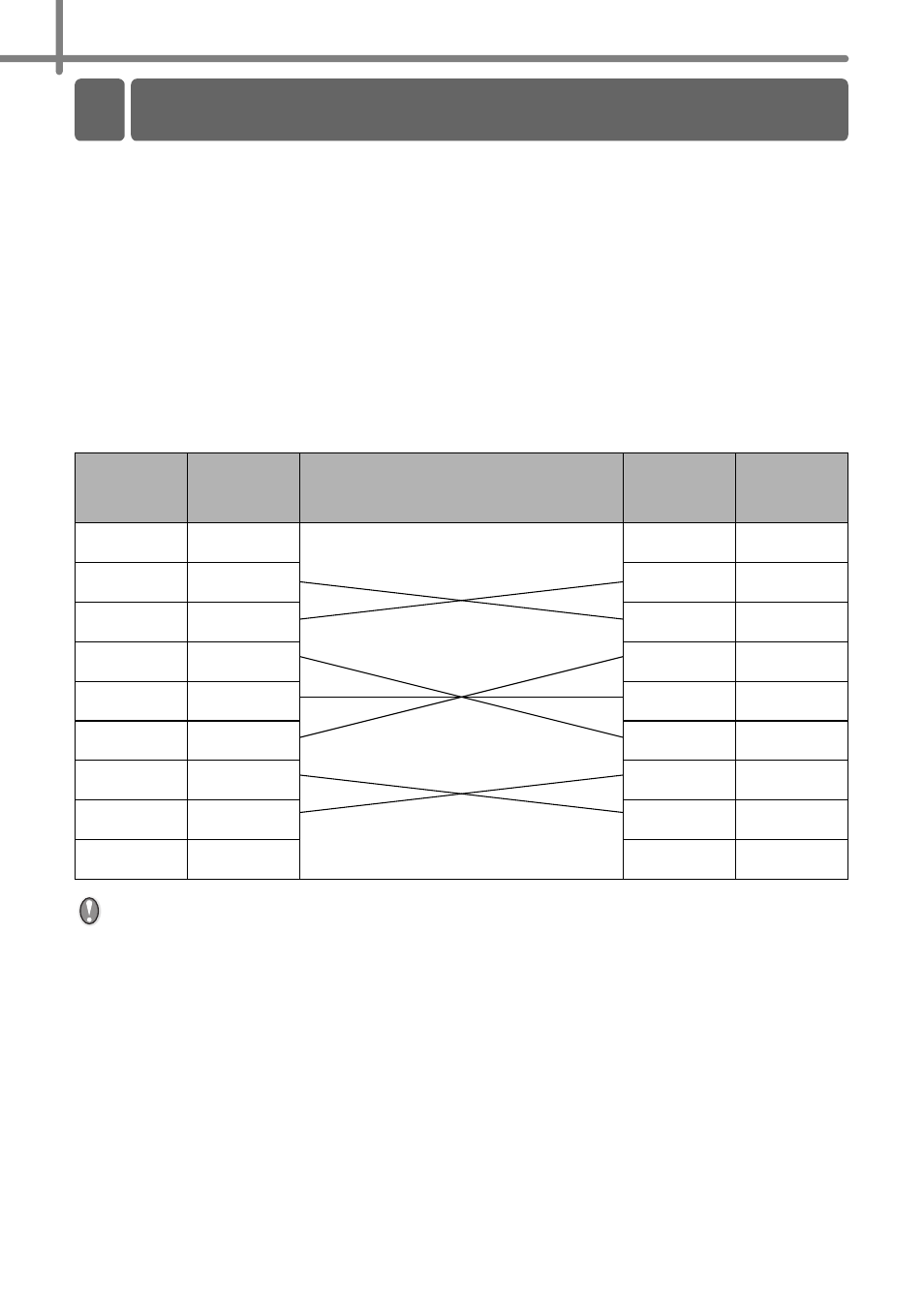
STEP1 Before using the printer
26
RS-232C cable is not a standard accessory.
Choose the appropriate cable for your interface.
•
USB cable
Use the enclosed interface cable.
•
RS-232C cable
The pin assignments for the serial cables (RS-232C cables) which can be used with this
machine are shown in the table below. You can purchase the cables at an electronics
store. Do not use an interface cable that is longer than 2 metres.
Brother QL side
PC side
D-sub female, lock screw #4-40 (UNC).
(D-Sub9P female)
•
It is not possible to connect a RS-232C cable and USB cable to the printer at the
same time.
•
The RS-232C serial connector part of this equipment is not Limited Power Source.
6 Using Interface Cable
Signal
Name
Pin
Number
Pin Assignments
Pin
Number
Signal
Name
DCD
1
1
DCD
RXD
2
2
RXD
TXD
3
3
TXD
DTR
4
4
DTR
GND
5
5
GND
DSR
6
6
DSR
RTS
7
7
RTS
CTS
8
8
CTS
RI
9
9
RI
- REPLACING POWER SUPPLY BOARD BES-1216 (3 pages)
- P-TOUCH PT-65 (4 pages)
- P-TOUCH PT-7100 (1 page)
- QL-500 (2 pages)
- P-TOUCH PT-80 (1 page)
- P-TOUCH PT-1880 (1 page)
- 2430PC (4 pages)
- P-TOUCH PRO DX PT-9200DX (80 pages)
- P-touch PT-1290 (2 pages)
- P-TOUCH 1830 (1 page)
- PT-1230PC (2 pages)
- DIE-KUT DK1240 (1 page)
- LX-900 (50 pages)
- P-touch LN7629001 (2 pages)
- P-touch LN7808001 (2 pages)
- P-TOUCH QL-500A (4 pages)
- LN9953001 (1 page)
- QL-500 (65 pages)
- QL-500 (48 pages)
- QL-650TD (4 pages)
- P-Touch LA3776001 (2 pages)
- Label Printer QL-700 (8 pages)
- P-TOUCH PT-1700 (82 pages)
- LN7424001 (2 pages)
- QL-1050 (2 pages)
- QL-1050 (4 pages)
- QL-1050 (2 pages)
- QL-1050 (41 pages)
- QL-1050 (2 pages)
- P-TOUCH PT-97OOPC (118 pages)
- P-TOUCH PT-1500PC (55 pages)
- PT-2730 (1 page)
- PT-2730 (88 pages)
- P-TOUCH PT-1600 (2 pages)
- QL-710W (23 pages)
- QL-710W (48 pages)
- QL-710W (23 pages)
- QL-710W (93 pages)
- P-TOUCH LN6645001 (1 page)
- P-touch PT-55 (2 pages)
- PT-2430PC (32 pages)
- PT-2430PC (1 page)
- PT-2430PC (2 pages)
- QL-570 (4 pages)
