Replacing the cutter unit – Brother QL-650TD User Manual
Page 50
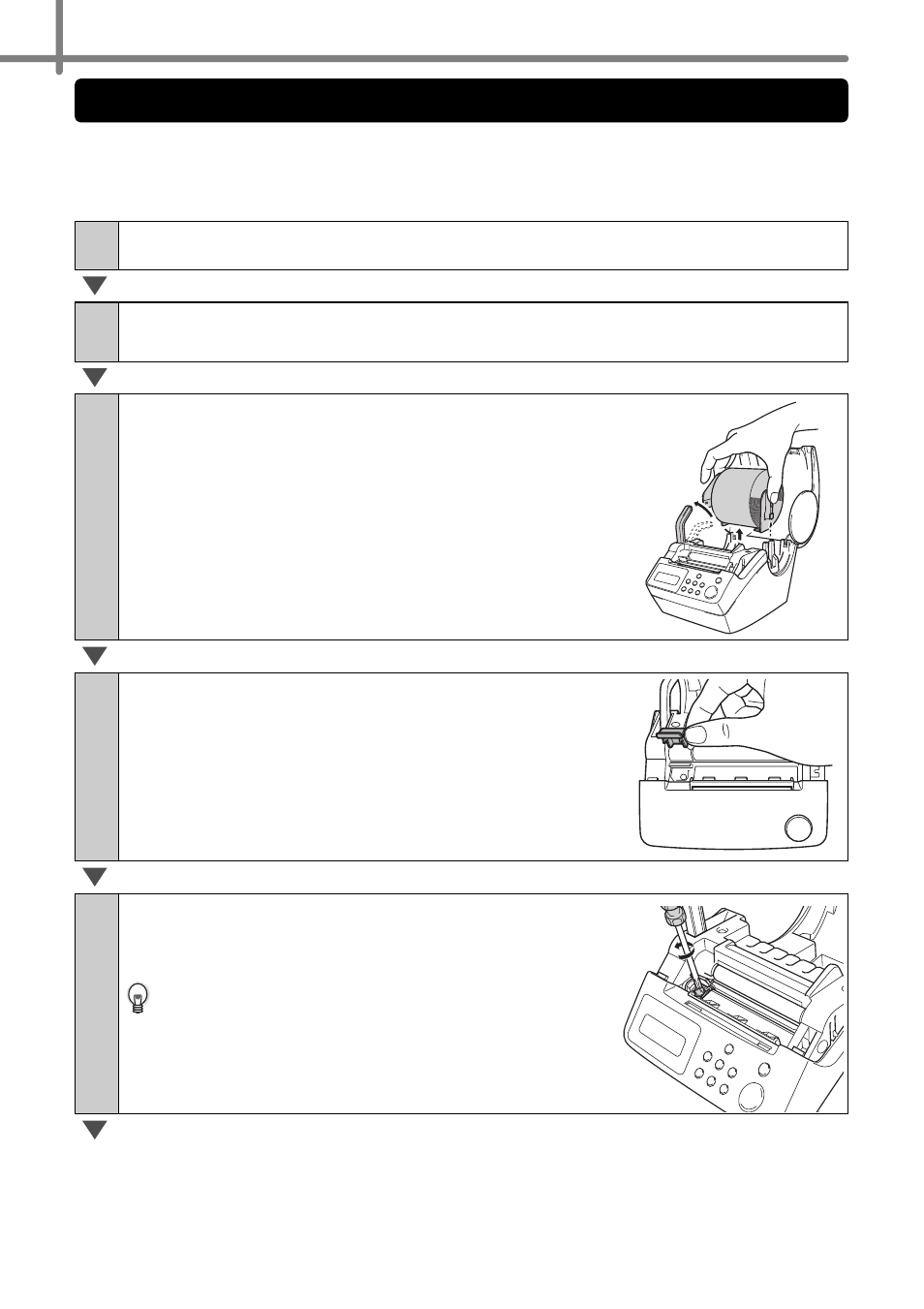
STEP3 Maintenance and Troubleshooting
50
Eventually the cutter blade on the cutter unit will become dull and need to be replaced.
When this happens, purchase a new replacement cutter unit and install it according to
the following procedure. For assistance in purchasing a replacement cutter unit, refer to
"Accessories (For USA Only)" in page 58.
1
Check that the cutter unit is located in the home position.
2
Turn OFF the power and pull out the power cord from the wall
outlet.
3
Open the DK Roll cover and pull the roll
release lever to the up position. Remove the
DK Roll.
4
Lift up the cutter cover.
5
Using a Phillips-head screwdriver, loosen
the screw which holds the cutter unit in-
place.
The screw of cutter unit cannot be removed to
prevent the malfunction of the printer.
Replacing the cutter unit
- REPLACING POWER SUPPLY BOARD BES-1216 (3 pages)
- P-TOUCH PT-65 (4 pages)
- P-TOUCH PT-7100 (1 page)
- QL-500 (2 pages)
- P-TOUCH PT-80 (1 page)
- P-TOUCH PT-1880 (1 page)
- 2430PC (4 pages)
- P-TOUCH PRO DX PT-9200DX (80 pages)
- P-touch PT-1290 (2 pages)
- P-TOUCH 1830 (1 page)
- PT-1230PC (2 pages)
- DIE-KUT DK1240 (1 page)
- LX-900 (50 pages)
- P-touch LN7629001 (2 pages)
- P-touch LN7808001 (2 pages)
- P-TOUCH QL-500A (4 pages)
- LN9953001 (1 page)
- QL-500 (65 pages)
- QL-500 (48 pages)
- QL-650TD (4 pages)
- P-Touch LA3776001 (2 pages)
- Label Printer QL-700 (8 pages)
- P-TOUCH PT-1700 (82 pages)
- LN7424001 (2 pages)
- QL-1050 (41 pages)
- QL-1050 (2 pages)
- QL-1050 (2 pages)
- QL-1050 (4 pages)
- QL-1050 (2 pages)
- P-TOUCH PT-97OOPC (118 pages)
- P-TOUCH PT-1500PC (55 pages)
- PT-2730 (88 pages)
- PT-2730 (1 page)
- P-TOUCH PT-1600 (2 pages)
- QL-710W (23 pages)
- QL-710W (93 pages)
- QL-710W (23 pages)
- QL-710W (48 pages)
- P-TOUCH LN6645001 (1 page)
- P-touch PT-55 (2 pages)
- PT-2430PC (2 pages)
- PT-2430PC (32 pages)
- PT-2430PC (1 page)
- QL-570 (100 pages)
