Setting the unit of measure (inch or mm): menu 10, Adjusting the contrast of lcd: menu 11 – Brother QL-650TD User Manual
Page 41
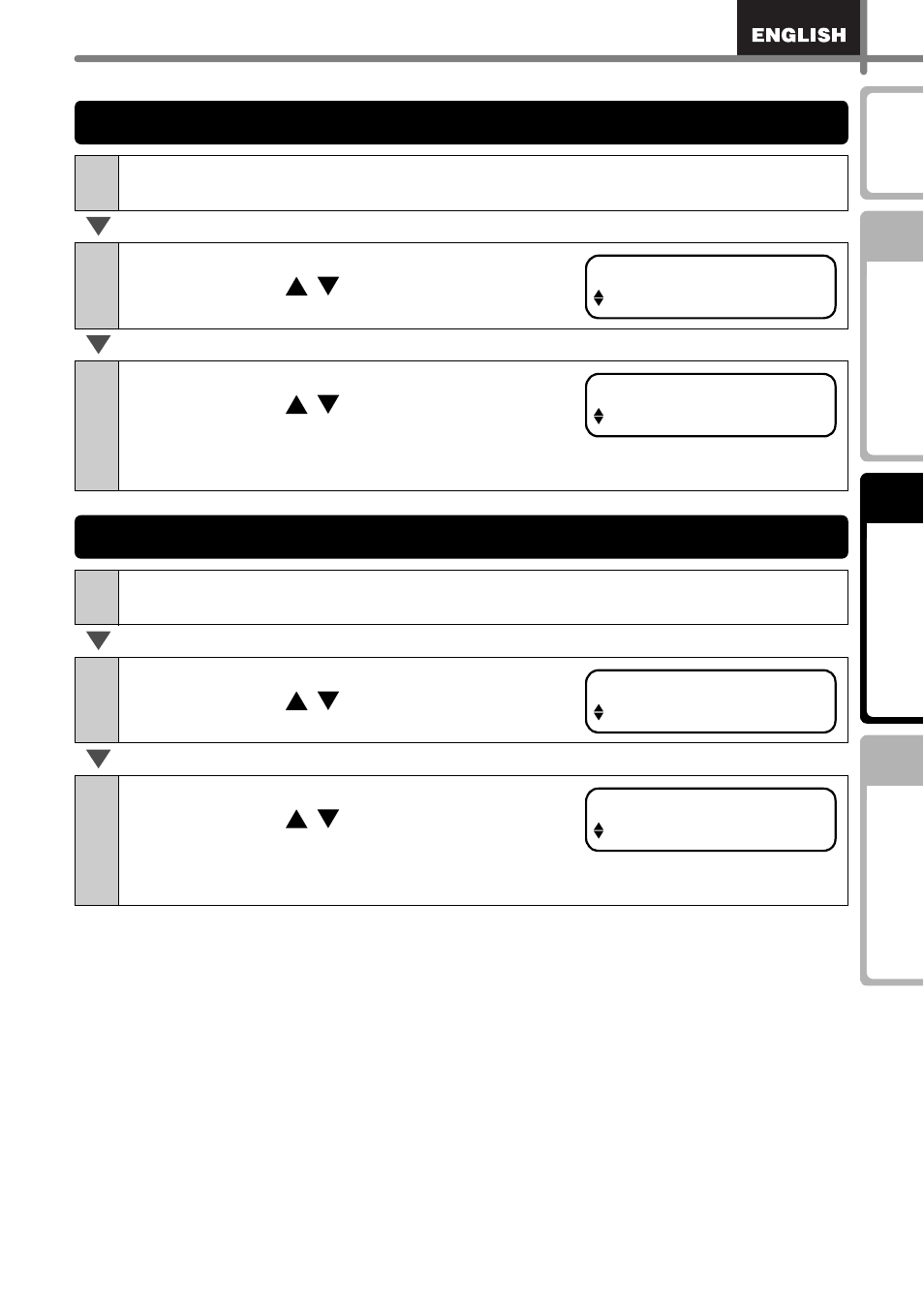
41
STEP
1
STEP
2
STEP
3
1
Press the Menu button in Time Display mode.
Menu Selection mode is displayed.
2
Select "Menu 10" using the up or down
arrow buttons ( / ) and press OK
button.
3
Select the unit using the up or down
arrow buttons ( / ) and press OK
button.
The setting is saved and the screen returns to
Time Display mode.
1
Press the Menu button in Time Display mode.
Menu Selection mode is displayed.
2
Select "Menu 11" using the up or down
arrow buttons ( / ) and press OK
button.
3
Select the contrast using the up or down
arrow buttons ( / ) and press OK
button.
The setting is saved and the screen returns to Time
Display mode.
Setting the unit of measure (inch or mm): Menu 10
Menu 10/12
Unit
Unit
inch
Adjusting the contrast of LCD: Menu 11
Menu 11/12
LCD Contrast
LCD Contrast
+1
- REPLACING POWER SUPPLY BOARD BES-1216 (3 pages)
- P-TOUCH PT-65 (4 pages)
- P-TOUCH PT-7100 (1 page)
- QL-500 (2 pages)
- P-TOUCH PT-80 (1 page)
- P-TOUCH PT-1880 (1 page)
- 2430PC (4 pages)
- P-TOUCH PRO DX PT-9200DX (80 pages)
- P-touch PT-1290 (2 pages)
- P-TOUCH 1830 (1 page)
- PT-1230PC (2 pages)
- DIE-KUT DK1240 (1 page)
- LX-900 (50 pages)
- P-touch LN7629001 (2 pages)
- P-touch LN7808001 (2 pages)
- P-TOUCH QL-500A (4 pages)
- LN9953001 (1 page)
- QL-500 (65 pages)
- QL-500 (48 pages)
- QL-650TD (4 pages)
- P-Touch LA3776001 (2 pages)
- Label Printer QL-700 (8 pages)
- P-TOUCH PT-1700 (82 pages)
- LN7424001 (2 pages)
- QL-1050 (41 pages)
- QL-1050 (2 pages)
- QL-1050 (2 pages)
- QL-1050 (4 pages)
- QL-1050 (2 pages)
- P-TOUCH PT-97OOPC (118 pages)
- P-TOUCH PT-1500PC (55 pages)
- PT-2730 (88 pages)
- PT-2730 (1 page)
- P-TOUCH PT-1600 (2 pages)
- QL-710W (23 pages)
- QL-710W (93 pages)
- QL-710W (23 pages)
- QL-710W (48 pages)
- P-TOUCH LN6645001 (1 page)
- P-touch PT-55 (2 pages)
- PT-2430PC (2 pages)
- PT-2430PC (32 pages)
- PT-2430PC (1 page)
- QL-570 (100 pages)
