Printing a list of templates: menu 6, Setting the clock: menu 7 – Brother QL-650TD User Manual
Page 39
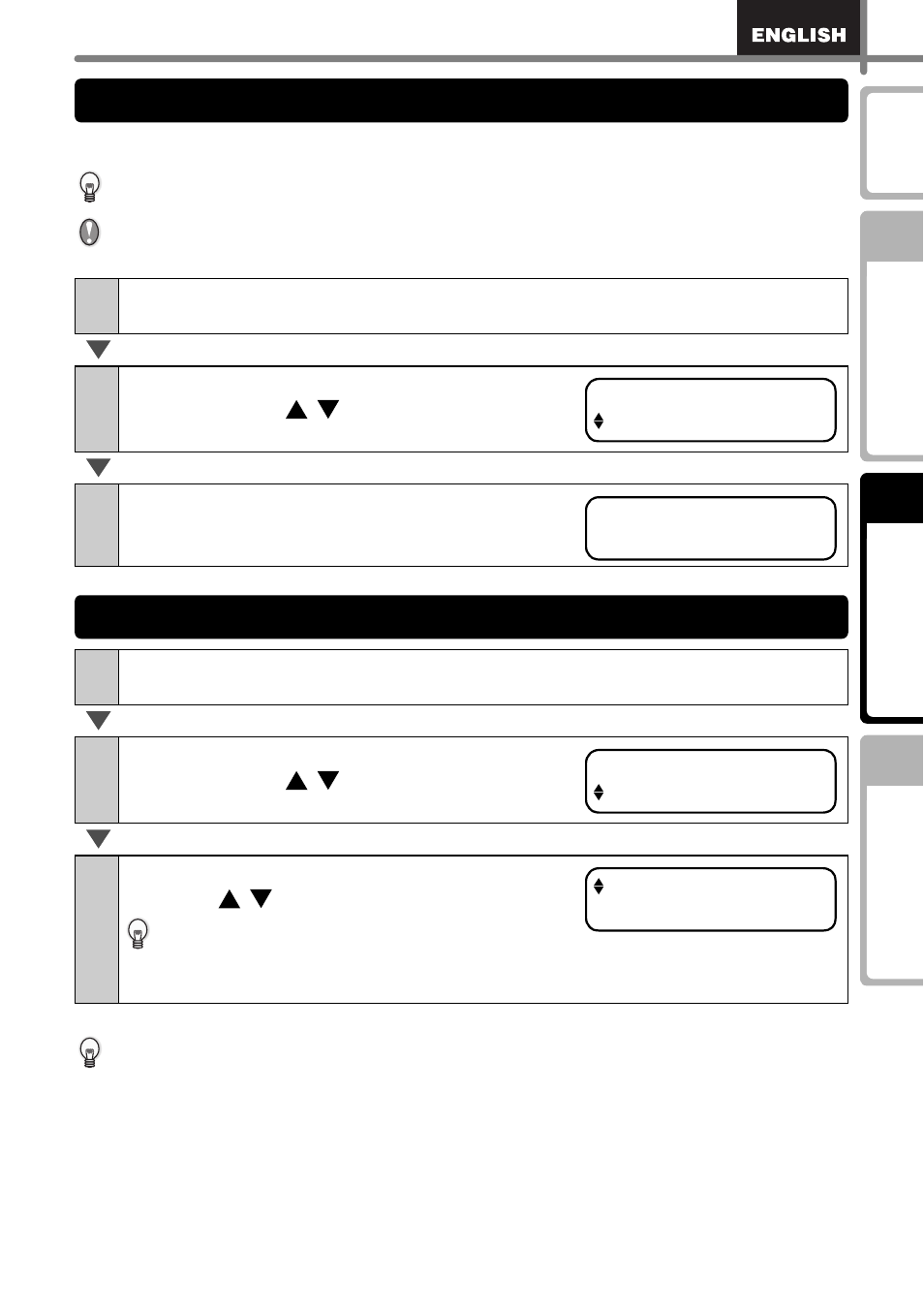
39
STEP
1
STEP
2
STEP
3
It is possible to print a sample of every template (including downloaded templates) for
reference.
For details on downloaded templates, refer to P-touch Editor Help.
Select a DK Tape with a minimum of 2-3/7" (62 mm) in width. If the DK Tape is not of
appropriate size, an error massage appears and you will be unable to print.
If the battery is no longer holding a charge or if it is removed from the printer unit, the
clock will stop functioning and it will need to be reset upon installation of a new battery.
So long as the battery is holding a sufficient charge, the clock will function properly,
even if the power cord is removed.
1
Press the Menu button in Time Display mode.
Menu Selection mode is displayed.
2
Select "Menu 6" using the up or down
arrow buttons ( / ) and press OK
button.
3
Press OK button or Print button.
The list of templates is printed, and the screen
returns to Time Display mode.
1
Press the Menu button in Time Display mode.
Menu Selection mode is displayed.
2
Select "Menu 7" using the up or down
arrow buttons ( / ) and press OK
button.
3
Set the clock using the up or down arrow
buttons ( / ) and press OK button.
For how to set the clock, refer to the steps 2 to
6 in
Î
"Setting clock/language/unit" on page
28.
When the setting of clock is completed, the screen returns to Time Display mode.
Printing a list of templates: Menu 6
Menu 6/12
List Print
OK to Print
All Templates?
Setting the clock: Menu 7
Menu 7/12
Set Date/Time
2009/01/20
00:00
