The factory setting (option) is shown in bold – Brother MFC-9800 User Manual
Page 46
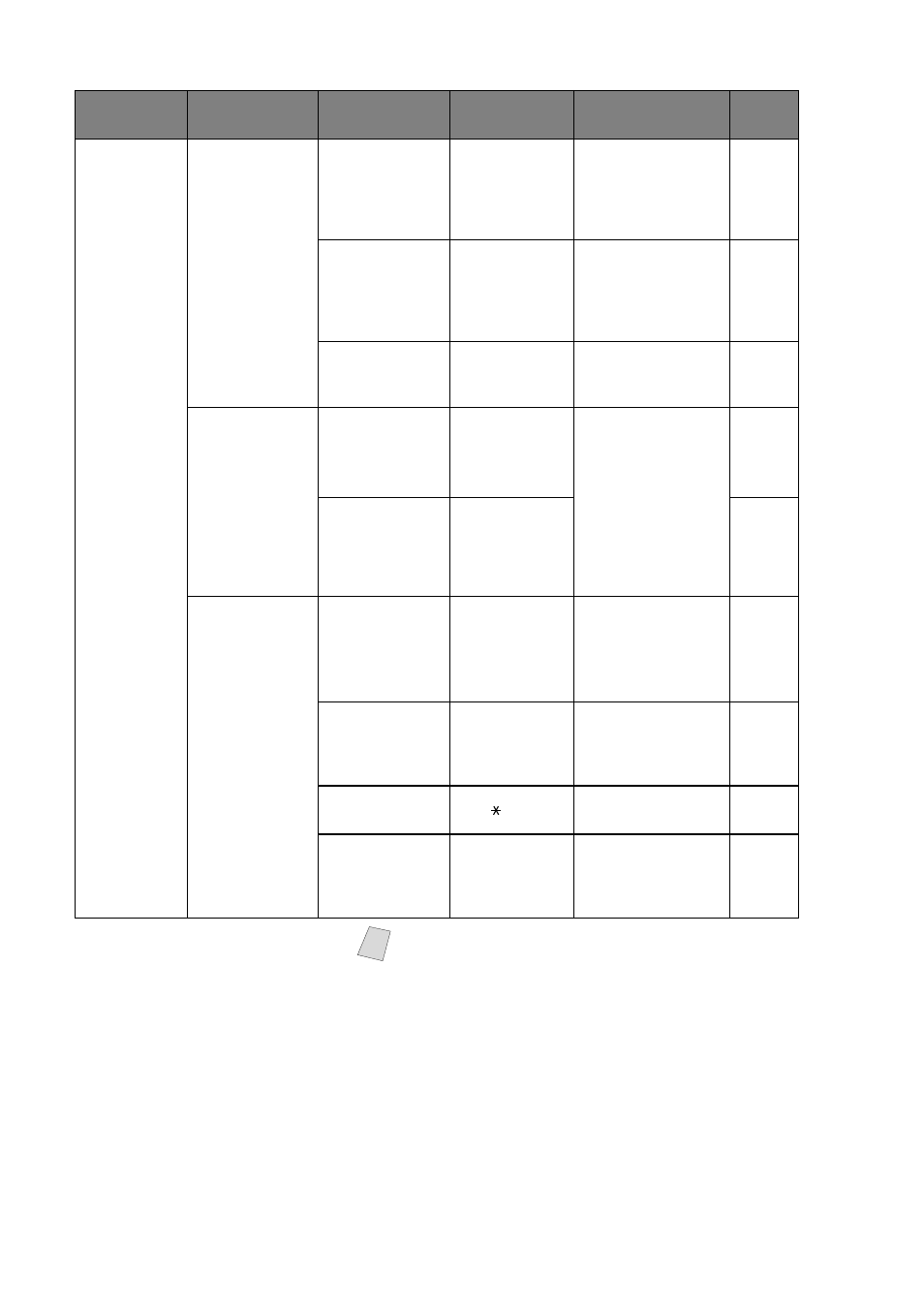
3 - 5
O N - S C R E E N P R O G R A M M I N G
Main Menu
Submenu
Menu
Selections
Options
Descriptions
Page
2. FAX
(continued)
3. SET
AUTO DIAL
1. ONE-TOUCH
DIAL
—
Store One-Touch
numbers so you can
dial by pressing
only one key (and
Fax Start).
2. SPEED-DIAL
—
Store Speed Dial
numbers so you can
dial by pressing
only four keys (and
Fax Start).
3. SETUP
GROUPS
—
Sets up a Group
number for
broadcasting.
4. SETUP
REPORTS
1. TRANSMISSION
ON
ON+IMAGE
OFF
OFF+IMAGE
Initial setup for
Transmission
Verification Report
and Fax Activity
Report.
2. ACT.
INTERVAL
6/12/24 Hours
2/4/7 Days
OFF
5. REMOTE
FAX OPT
1. FAX FWD/
PAGING
OFF
FAX
FORWARD
PAGING
Sets the MFC to
forward fax
messages–OR–to
call your pager.
2. FAX
STORAGE
ON
OFF
Stores incoming
faxes in memory
for remote
retrieval.
3. REMOTE
ACCESS
159
Personalizes code
for retrieving faxes.
4. PRINT FAX
—
Prints backup copy
of incoming faxes
stored in the
memory.
Note
The factory setting (option) is shown in bold.
- MFC 8480DN (228 pages)
- MFC 8480DN (249 pages)
- MFC 8480DN (229 pages)
- IntelliFax-2820 (159 pages)
- MFC-7340 (199 pages)
- IntelliFAX 4100e (1 page)
- IntelliFAX 4100e (156 pages)
- MFC-7340 (192 pages)
- MFC 7840W (67 pages)
- MFC-7340 (32 pages)
- MFC 8480DN (34 pages)
- IntelliFAX 4100e (25 pages)
- MFC 8890DW (46 pages)
- MFC 7840W (52 pages)
- MFC 7840W (151 pages)
- MFC 8480DN (10 pages)
- IntelliFAX 4100e (2 pages)
- IntelliFax-2820 (12 pages)
- IntelliFax-2820 (38 pages)
- MFC-7365DN (162 pages)
- MFC 7360N (6 pages)
- MFC-7365DN (218 pages)
- MFC-7365DN (82 pages)
- MFC-7365DN (21 pages)
- MFC 7360N (162 pages)
- MFC 7860DW (42 pages)
- MFC-7365DN (76 pages)
- DCP-8085DN (143 pages)
- DCP-8085DN (158 pages)
- DCP 8080DN (156 pages)
- DCP 8080DN (29 pages)
- DCP-8085DN (7 pages)
- MFC-J270W (122 pages)
- MFC-J615W (14 pages)
- MFC-J270W (59 pages)
- MFC-J270W (15 pages)
- MFC-J270W (34 pages)
- MFC-J270W (205 pages)
- MFC-J270W (122 pages)
- MFC-7225N (40 pages)
- MFC-7225N (16 pages)
- MFC-7225N (115 pages)
- MFC-7220 (2 pages)
- MFC-7225N (40 pages)
- MFC-7225N (56 pages)
