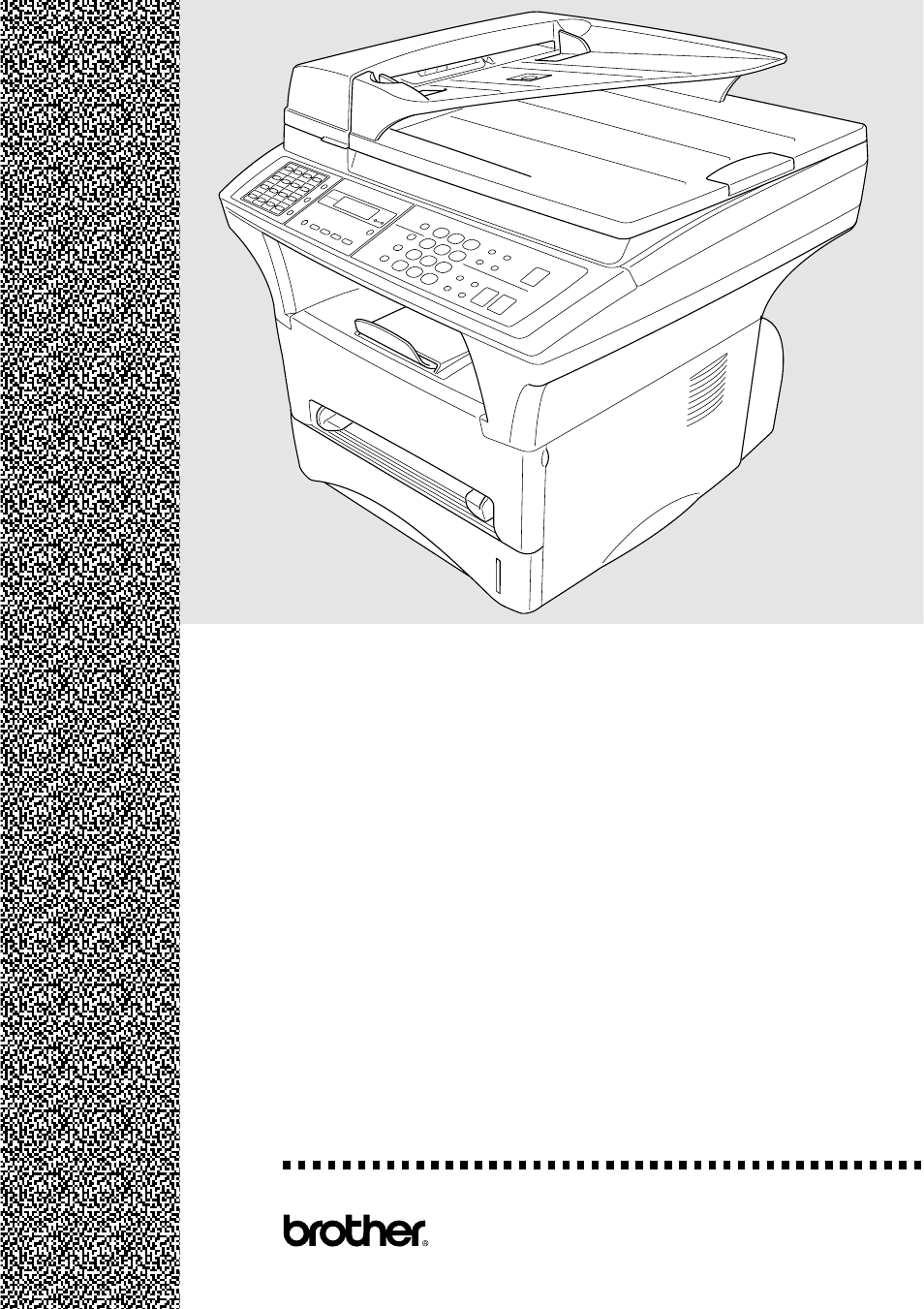Brother MFC-9800 User Manual
Owner’s manu al, Mfc-9800
Table of contents
Document Outline
- OWNER'S MANUAL MFC-9800
- Brother Numbers
- Ordering Accessories and Supplies
- Quick Reference Guide
- Table of Contents
- 1 Introduction
- 2 Assembly and Connections
- 3 On-Screen Programming
- 4 Initial Setup
- Getting Started
- Setting Paper Size
- Turning on Cassette #2 (Option)
- Setting Cassette Usage
- Setting Date and Time
- Setting Station ID
- Setting the Ring Volume
- Setting the Beeper Volume
- Setting the Speaker Volume
- Memory Storage
- Turning On Automatic Daylight Savings Time
- Toner Save
- Sleep Mode
- Setting Tone/Pulse Dialing Mode (For Canada Only)
- Getting Started
- 5 Setup Receive
- 6 Setup Send
- Before You Begin
- Sending Faxes Using Multiple Settings
- Faxing from the ADF (Automatic Document Feeder)
- Faxing from the Scanner Glass
- Manual Transmission
- Automatic Transmission
- Manual and Automatic Fax Redial
- Dual Access
- Real Time Transmission
- Checking the Jobs Status
- Canceling a Job While Scanning the Original
- Canceling a Job in Memory
- Basic Sending Operations
- Advanced Sending Operations
- Before You Begin
- 7 Auto Dial Numbers and Dialing Options
- 8 Telephone Services
- 9 Remote Fax Options
- 10 Printing Reports
- 11 Making Copies
- 12 For DOS Users
- 13 Using the Brother MFC as a Printer
- 14 Printer Driver Settings (For Windows® Only)
- Using the Brother MFC-9800 Printer Driver
- Features in the Printer Driver (For Windows® 95/98/Me and Windows® NT 4.0 Users)
- Basic Tab
- Advanced Tab
- Accessories Tab
- Support
- Features in the Printer Driver (For Windows® 2000)
- 15 Using the Windows®-Based Brother MFL-Pro Control Center
- 16 Using ScanSoft™ PaperPort® for Brother and ScanSoft™ TextBridge® (For Windows® Only)
- Using ScanSoft™ PaperPort® and TextBridge®
- Viewing Items in ScanSoft™ PaperPort® for Brother
- Organizing Your Items in Folders
- Links to Many Other Applications
- Using ScanSoft™ TextBridge® OCR (Converting Image Text to Text You Can Edit)
- Importing Items from Other Applications
- Exporting Items in Other Formats
- Accessing the Scanner
- Scanning an Image into Your PC
- Settings in the Scanner Window
- PreScanning an Image
- Using ScanSoft™ PaperPort® and TextBridge®
- 17 Setting Up and Using PC-FAX (For Windows® Only)
- Introduction
- MFC Remote Setup
- PC FAX Sending (For Windows® Only)
- Setting Up Speed Dial
- The Address Book
- Setting Up a Member in the Address Book
- Setting Up a Group for Broadcasting
- Editing Member Information
- Deleting a Member or Group
- Exporting the Address Book
- Importing to the Address Book
- Setting Up Cover Page
- Sending a File as a PC-FAX Using the Simple Style
- Sending a File as a PC-FAX Using the Facsimile Style
- Setting Up PC-FAX Receiving (For Windows® Only)
- 18 Using Automatic E-Mail Printing
- 19 Using the Brother MFC with a New Power Macintosh® G3, G4 or iMac™/iBook
- 20 Optional Accessories
- 21 Troubleshooting and Routine Maintenance
- 22 Important Information
- Glossary
- Specifications
- Index
- Remote Retrieval Access Card