Setting up speed dial, Setting up speed dial -6 – Brother MFC-9800 User Manual
Page 158
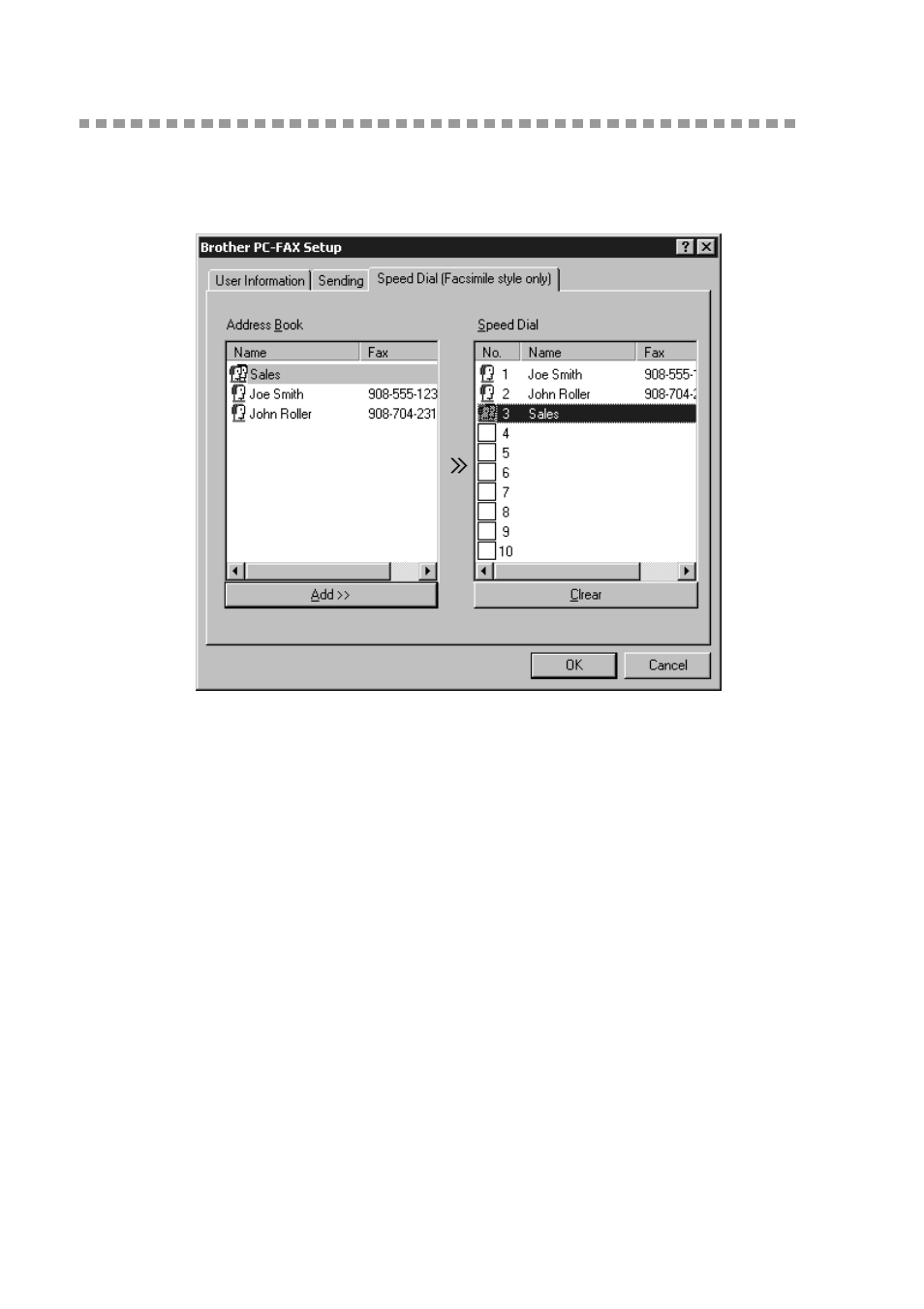
17 - 6
S E T T I N G U P A N D U S I N G P C - F A X ( F O R W I N D O W S
®
O N L Y )
Setting Up Speed Dial
Access the Speed Dial tab from the Brother PC-Fax Setup dialog box by
clicking the Speed Dial tab. (To use the feature you must select the Facsimile
Style user interface.)
You can register any address or group on one of the ten Speed Dial buttons.
To register an address on a Speed Dial location:
1
Click the Speed Dial location you want to program.
2
Click the address or group you wish to assign to the Speed Dial location.
3
Click the Add >> button to program the Speed Dial location.
To clear a Speed Dial location:
1
Click the Speed Dial location you want to clear.
2
Click the Clear button.
See also other documents in the category Brother Multifunction Devices:
- MFC 8480DN (228 pages)
- MFC 8480DN (249 pages)
- MFC 8480DN (229 pages)
- IntelliFax-2820 (159 pages)
- MFC-7340 (199 pages)
- IntelliFAX 4100e (1 page)
- IntelliFAX 4100e (156 pages)
- MFC-7340 (32 pages)
- MFC-7340 (192 pages)
- MFC 7840W (67 pages)
- MFC 8480DN (34 pages)
- IntelliFAX 4100e (25 pages)
- MFC 8890DW (46 pages)
- MFC 7840W (52 pages)
- MFC 7840W (151 pages)
- MFC 8480DN (10 pages)
- IntelliFAX 4100e (2 pages)
- IntelliFax-2820 (38 pages)
- IntelliFax-2820 (12 pages)
- MFC-7365DN (162 pages)
- MFC 7360N (6 pages)
- MFC-7365DN (218 pages)
- MFC-7365DN (82 pages)
- MFC-7365DN (21 pages)
- MFC 7360N (162 pages)
- MFC 7860DW (42 pages)
- MFC-7365DN (76 pages)
- DCP-8085DN (7 pages)
- DCP-8085DN (143 pages)
- DCP-8085DN (158 pages)
- DCP 8080DN (156 pages)
- DCP 8080DN (29 pages)
- MFC-J270W (122 pages)
- MFC-J615W (14 pages)
- MFC-J270W (59 pages)
- MFC-J270W (15 pages)
- MFC-J270W (34 pages)
- MFC-J270W (205 pages)
- MFC-J270W (122 pages)
- MFC-7220 (2 pages)
- MFC-7225N (40 pages)
- MFC-7225N (16 pages)
- MFC-7225N (115 pages)
- MFC-7225N (40 pages)
- MFC-7225N (56 pages)
