7 photocapture center, For usb cable users, Photocapture center – Brother MFC-640CW User Manual
Page 101
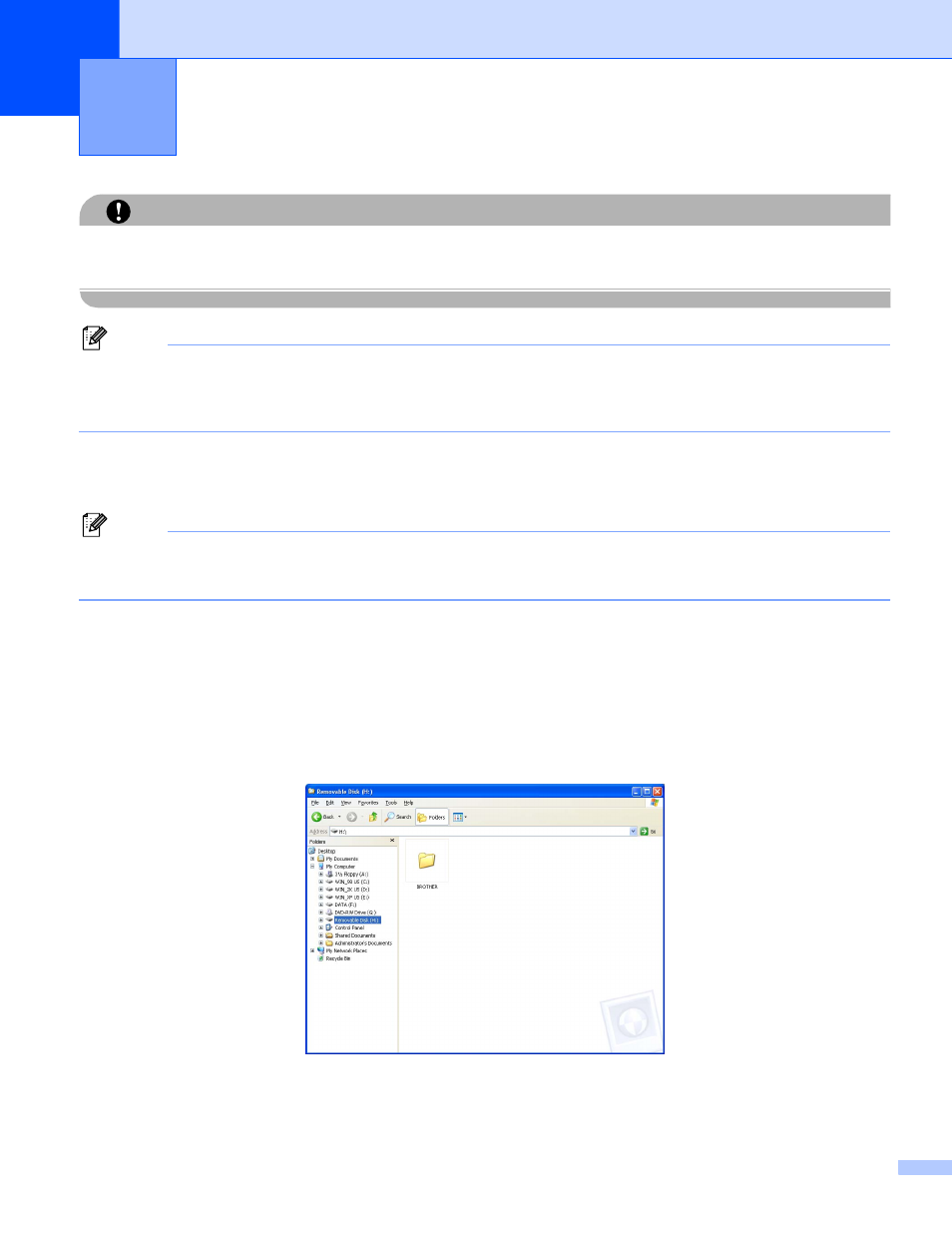
95
7
CAUTION
DO NOT start your PC with a media card installed in the media drive of the machine. You could lose your
data or damage the card.
Note
• The PhotoCapture Center™ will read only the card that was put in first.
• While the machine is printing from the PhotoCapture Center™, your PC cannot access the PhotoCapture
Center™ for any other operation.
For USB cable users
7
Note
For Windows
®
2000 users, to access the PhotoCapture Center™ features from your PC, you must first
install a Windows
®
2000 update. See the Quick Setup Guide for installation instructions.
a
Put a SmartMedia
®
, CompactFlash
, Memory Stick
Memory Stick Pro ™, MultiMediaCard™, SecureDigital™ or xD-Picture Card™
1
This product also supports CompactFlash
®
type1 and xD-Picture Card™ type M (Large Capacity).
2
A MagicGate Memory Stick
®
and Memory Stick Pro ™ can be used, but any music data that is stored on the stick cannot be read.
b
In Windows
®
Explorer, double-click the Removable Disk icon
. The files and folders on the media card
appear on your PC screen.
You can edit a file and save it to another drive on your PC.
1
If you are using Windows
®
XP and you create a name for the volume label of the media card, this name appears instead of
‘Removable Disk’.
PhotoCapture Center™
7
