Print data, Print data overview, Initialize – Brother QL-700 User Manual
Page 5: Clears the mode settings. 1b h, 40 h, Job data, Sequence, Command name, Description/example, Command mode switch, Only used with ql-580n/650td/1050/1060n
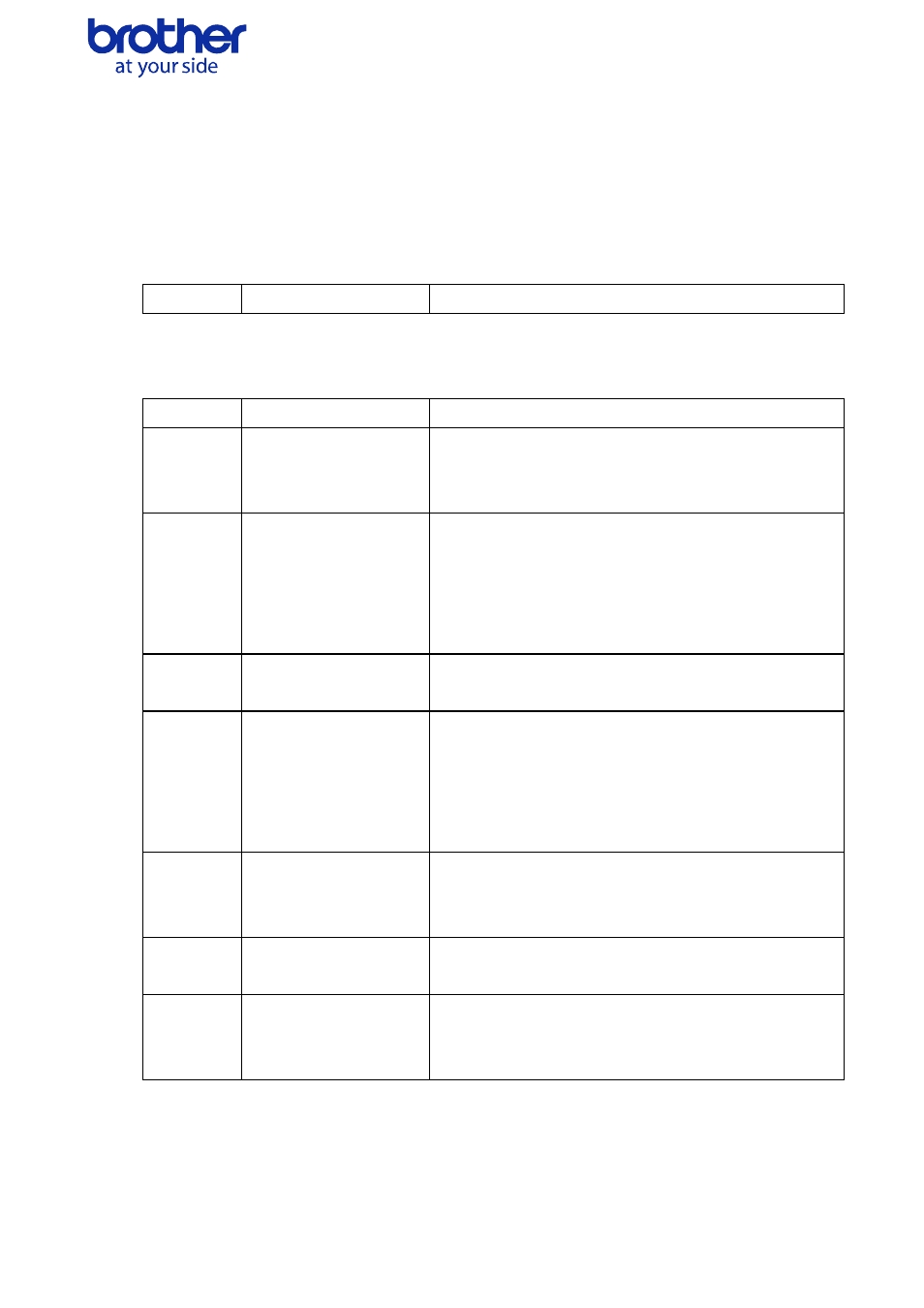
3.Print Data
3.1.Print data overview
The print data is constructed of the following: ① Initialize, ② Job data, ③ Page data, and ④ Print
command. If the print job consists of multiple pages, ② through ④ are repeated
① Initialize
-
Initialize
Clears the mode settings.
1B H, 40 H
② Job data
Added at the beginning of each page and feeds each page.
Sequence
Command Name
Description/Example
1
Command mode switch Only used with QL-580N/650TD/1050/1060N.
Switches to raster mode
1B H, 69 H, 61 H, 01 H
2
Print information
command
Sets the print information for the printer.
For the starting page of die-cut labels (29 mm × 90 mm)
with priority given to print speed:
1BH, 69H, 7AH, 0EH, 0BH, 1DH, 5AH, DFH, 03H,
00H, 00H, 00H, 00H
3
Set each mode
To select “Auto Cut”(except QL-500):
1B H, 69 H, 4D H, 40 H
4
Specify the page
number in ”cut every *
labels”
Only used with QL-570/580N/700/1050/1060N.
When an auto cut setting is effective, specify the number
of sheets for auto cut.
For each sheets,
1B H, 69 H, 41 H, 01 H
5
Set expanded mode
Only used with QL-570/580N/650TD/700/1050/1060N.
To set “Cut at end flag”
1B H, 69 H, 4B H, 08 H
6
Set margin amount
For 3 mm margins:
1B H, 69 H, 64 H, 23 H, 00 H
7
Compression mode
selection
Only used with QL-580N/650TD/1050/1060N
For QL-650TD, data can only be compressed when the
serial port is used.
Brother QL-500/550/560/570/580N/650TD/700/1050/1060N Command Reference
4
