Name, Print information command, Syntax – Brother QL-700 User Manual
Page 20: Description, Specifies the print information, Definition of {n1} through {n10, N1}: valid flag; specifies which values are valid, Define pi_kind 0x02 // paper type, Define pi_width 0x04 // paper width, Define pi_length 0x08 // paper length
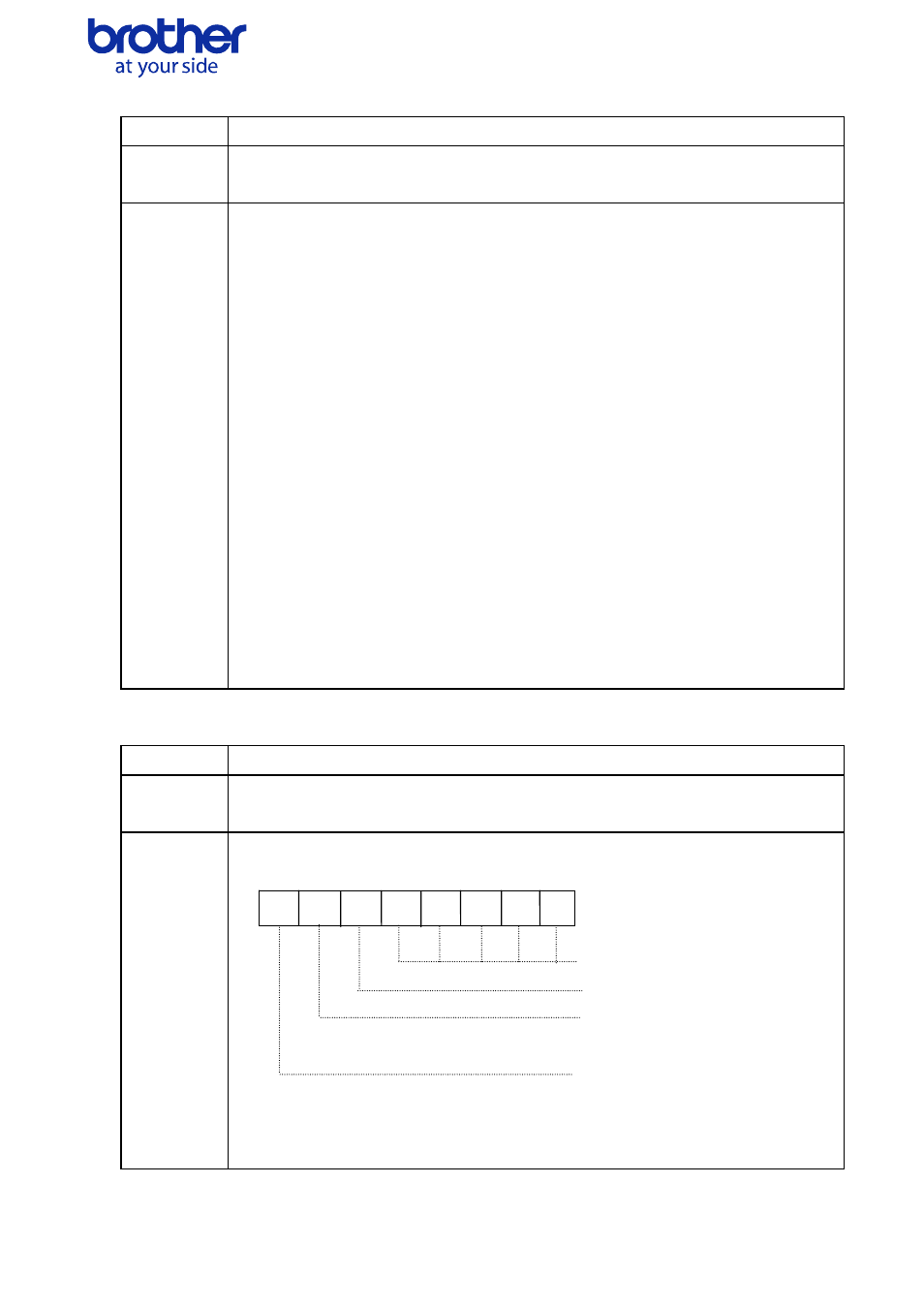
Name
Print information command
Syntax
ESC + i + z + {n1} + {n2} + {n3} + {n4} + {n5} + {n6} + {n7} + {n8} + {n9}+ {n10}
1B H + 69 H + 7AH + {n1} + {n2} + {n3} + {n4} + {n5} + {n6} + {n7} + {n8} + {n9}+ {n10}
Description
Specifies the print information.
Definition of {n1} through {n10}
{n1}:
Valid flag; specifies which values are valid
#define
PI_KIND
0x02
//
Paper
type
#define
PI_WIDTH
0x04
// Paper width
#define
PI_LENGTH
0x08
// Paper length
#define PI_QUALITY
0x40
// Give priority to print quality
#define PI_RECOVER
0x80
// Always ON
{n2}: Paper
type
Continuous length tape 0A Hex
Die-cut labels
0B Hex
{n3}:
Paper width; units: mm
{n4}:
Paper length; units: mm
{n5-n8}: Raster number = n8*256*256*256 + n7*256*256 + n6*256 + n5
If the media is not correctly loaded into the printer when the valid flag for PI_KIND,
PI_WIDTH and PI_LENGTH are set to “ON”, an error status is returned (Bit 0 of “error
information 2” is set to “ON”.)
{n9}: Starting page: 0; Other pages: 1
{n10}: Fixed to “0”
Name
Set each mode
Syntax
ESC + i + M + {n}
1B H + 69 H + 4D H + {n}
Description
Definition of {n}
The meaning of each bit in a 1-byte parameter is described below.
7 6 5 4 3 2 1 0
Not used
Not defined
Auto cut (QL550/560/570/580N/
650TD/700/1050/1060N)
Not used
Bit 6
Auto cut
1: Auto cut 0:No auto cut
When “auto cut” is specified for QL-560/570/580N/700/1050/1060N, following
command (ESC + I + A + {n1}) is valid.
Brother QL-500/550/560/570/580N/650TD/700/1050/1060N Command Reference
19
